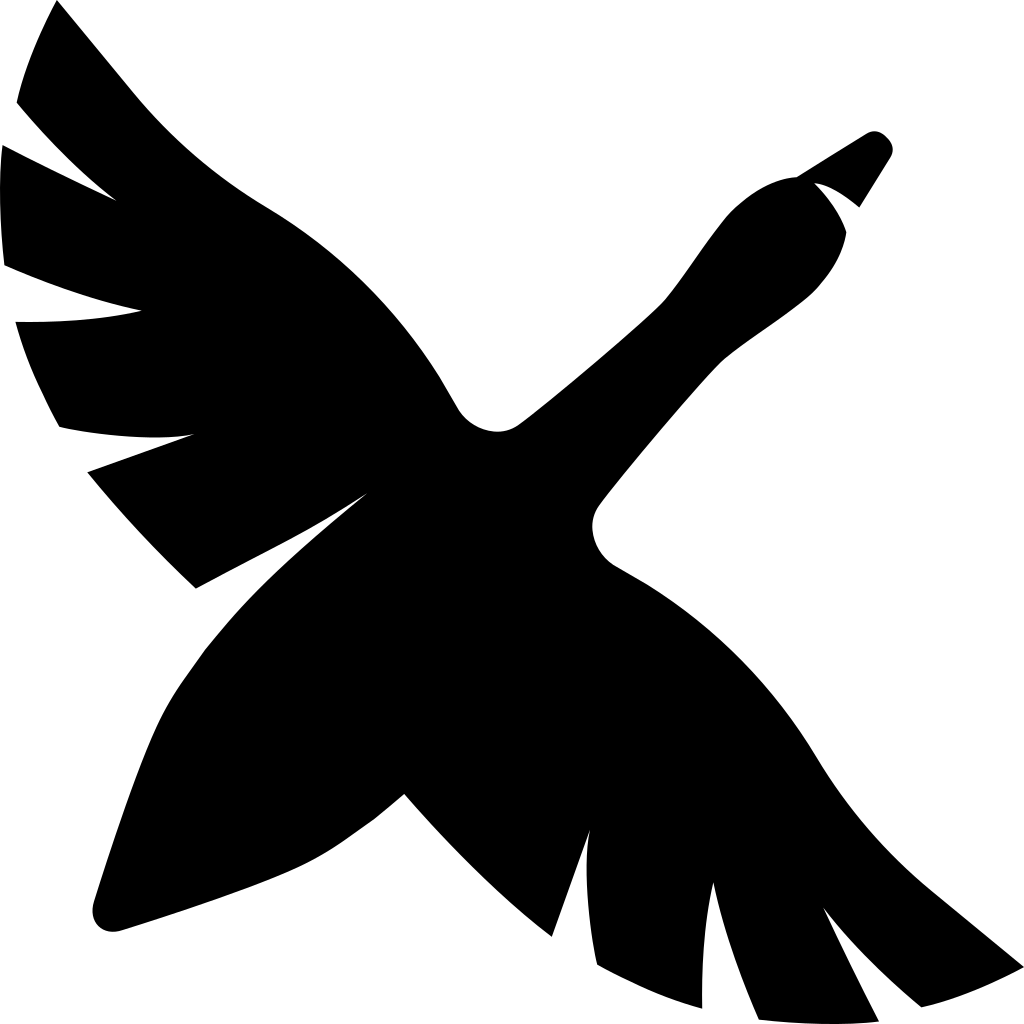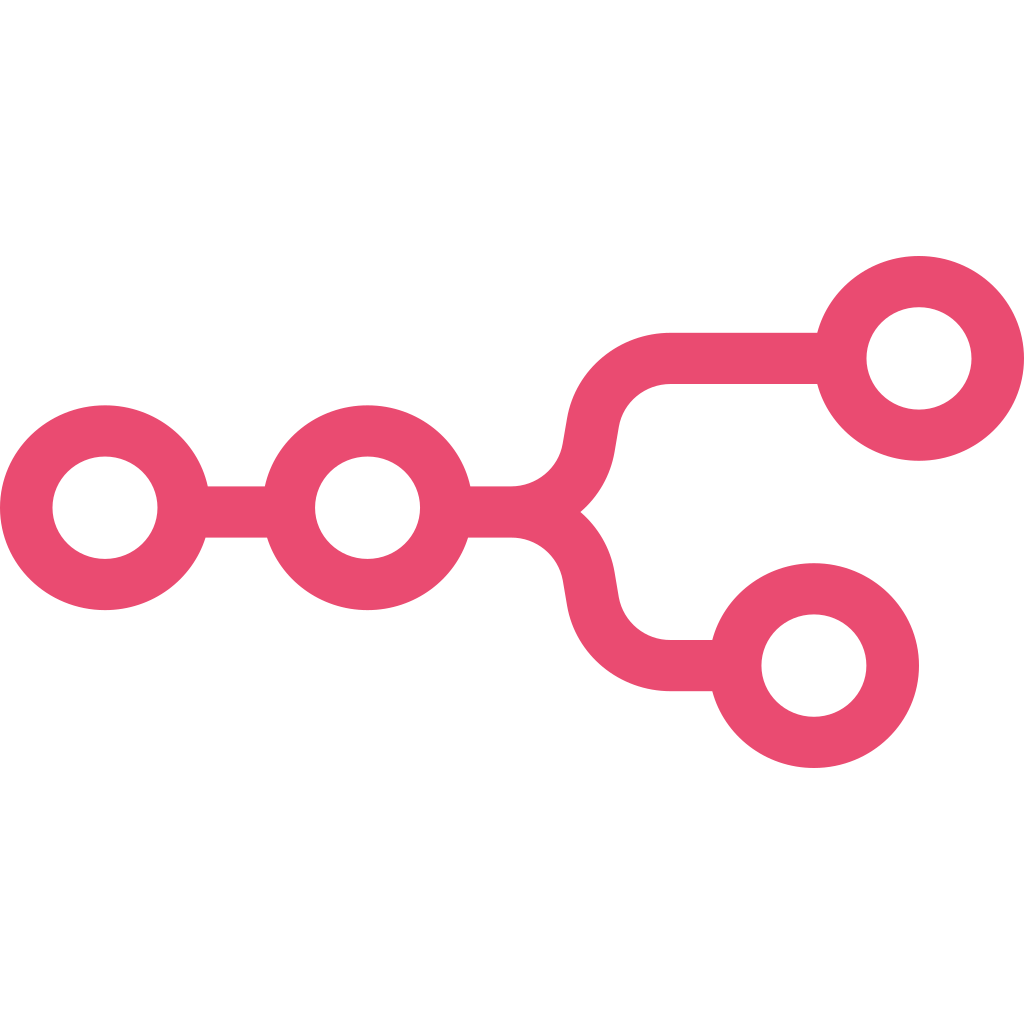MCP Server Endpoint
Authorization: Basic <base64-encoded-api-key>x-account-id: <account-id>(or?x-account-id=query param)
Fastest Way to Test
AI Playground
No setup. Test with natural language instantly

Postman
Fork the StackOne collection and test MCP requests
MCP Inspector
Run
npx @modelcontextprotocol/inspector https://api.stackone.com/mcpHow It Works
The StackOne MCP Server dynamically generates its tool catalog based on your account’s configured integrations and enabled actions.Multiple Integration Options
Multiple Integration Options
Use the MCP server, the Actions RPC endpoint, the Unified API endpoints, or A2A Agents, all using the same linked account. You can also access the StackOne AI Toolset for specialized LLM tools.
Accuracy & Context Engineering
Accuracy & Context Engineering
Enhance your agent’s toolset with Utility Tools for real-time discovery, curation, and augmentation of available actions. Every tool has structured input/output schemas and documentation.
Customizable & Extensible
Customizable & Extensible
Toggle tools on or off, customize your toolset, or create your own connectors using StackOne’s Connector Engine and AI Builder.
Purposeful Action Design
Purposeful Action Design
StackOne tools aren’t direct wrappers to single API endpoints. Many are mapped to high-value, context-optimized actions tailored to common business use cases.
Framework Guides
Most frameworks support MCP natively:App Guides
Manual Testing (cURL)
Initialize connection
Initialize connection
List available tools
List available tools
Call a tool
Call a tool
Key Features
- Account Specific: Each linked account gets its own MCP server endpoint
- Streamable HTTP Transport: Uses modern HTTP-based MCP transport (not SSE)
- Complete Platform Access: All StackOne actions available as MCP tools
- Action Selection Control: Only enabled actions from your integration config are returned
- Production Ready: Authentication, rate limiting, and security built-in
Troubleshooting
| Error | Solution |
|---|---|
401/403 | Check API key encoding and that x-account-id belongs to the same project |
405 | Ensure you’re using POST and Content-Type: application/json |
| Empty tools list | Verify account is active and actions are enabled in integration config |