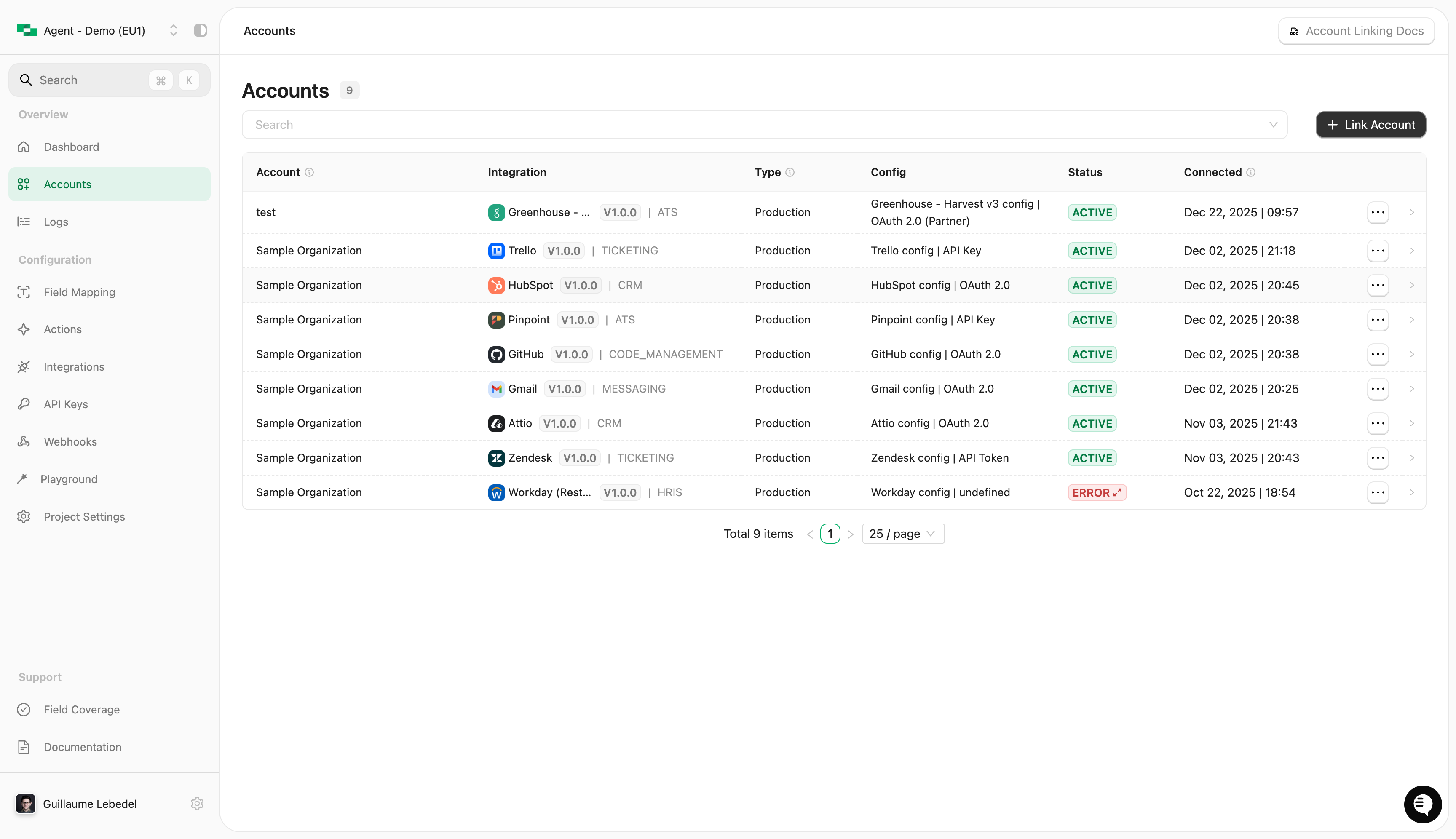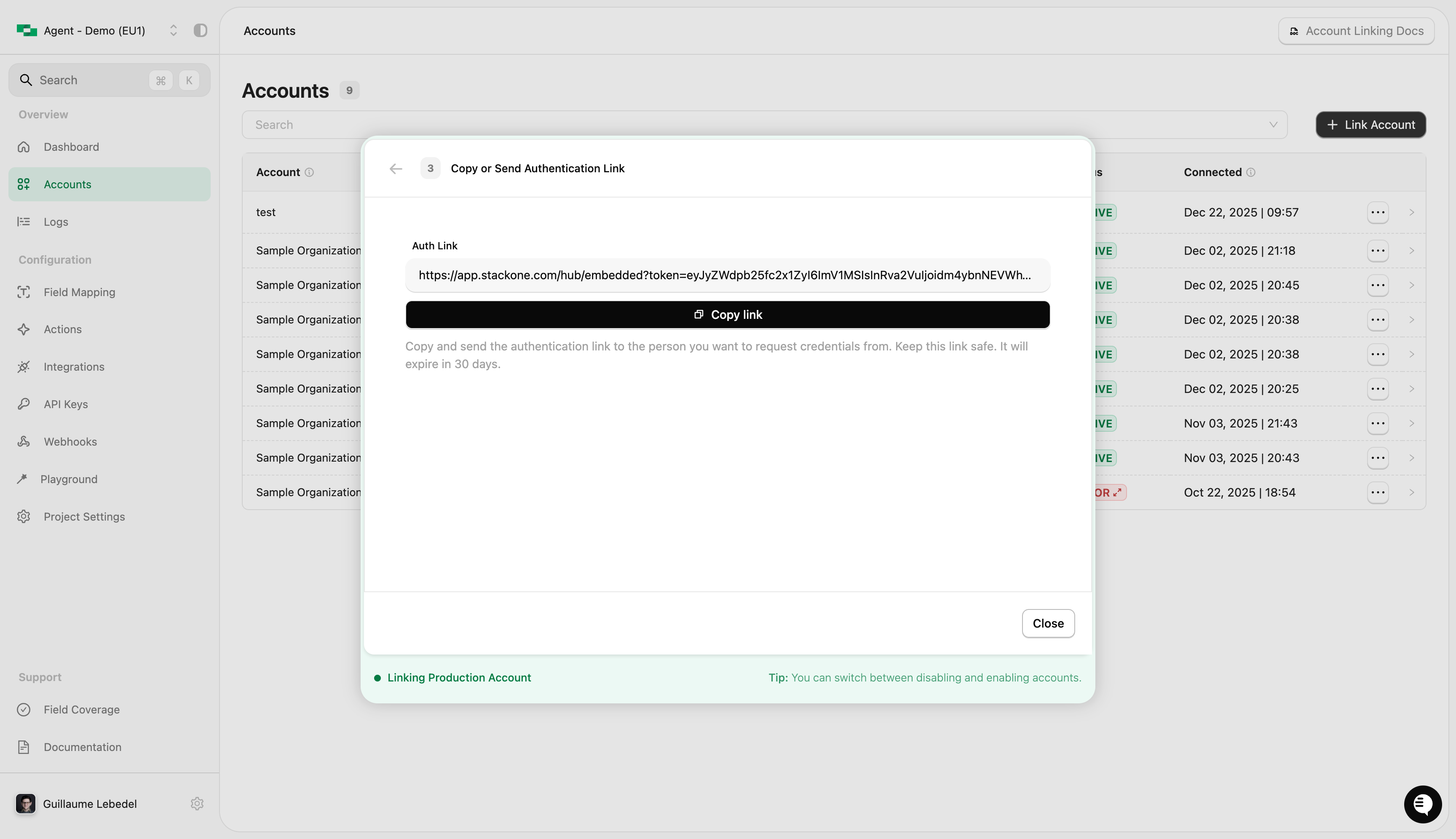Overview
Auth Links let you deliver a secure URL to your end users for a secure, in-browser connection experience without embedding the StackOne Hub in your web app.How to generate a link
An Auth Link can be generated directly from the StackOne dashboard. Here’s how:Navigate to Accounts
Log in to the StackOne dashboard and select Accounts from the left menu.
Fill in the required fields
- Origin owner ID - This should be the end-user identifier you use in your own system(s) (most likely, a UUID or integer)
- Origin owner name - This is the end-user name in your own system(s)
- Origin username (optional) - The end-user’s username (eg: an email address) that will connect or be responsible for the connection
- Category (optional) - If you have enabled connectors across multiple categories, you can filter the list of connectors displayed. Make sure that the information you enter matches your system precisely.
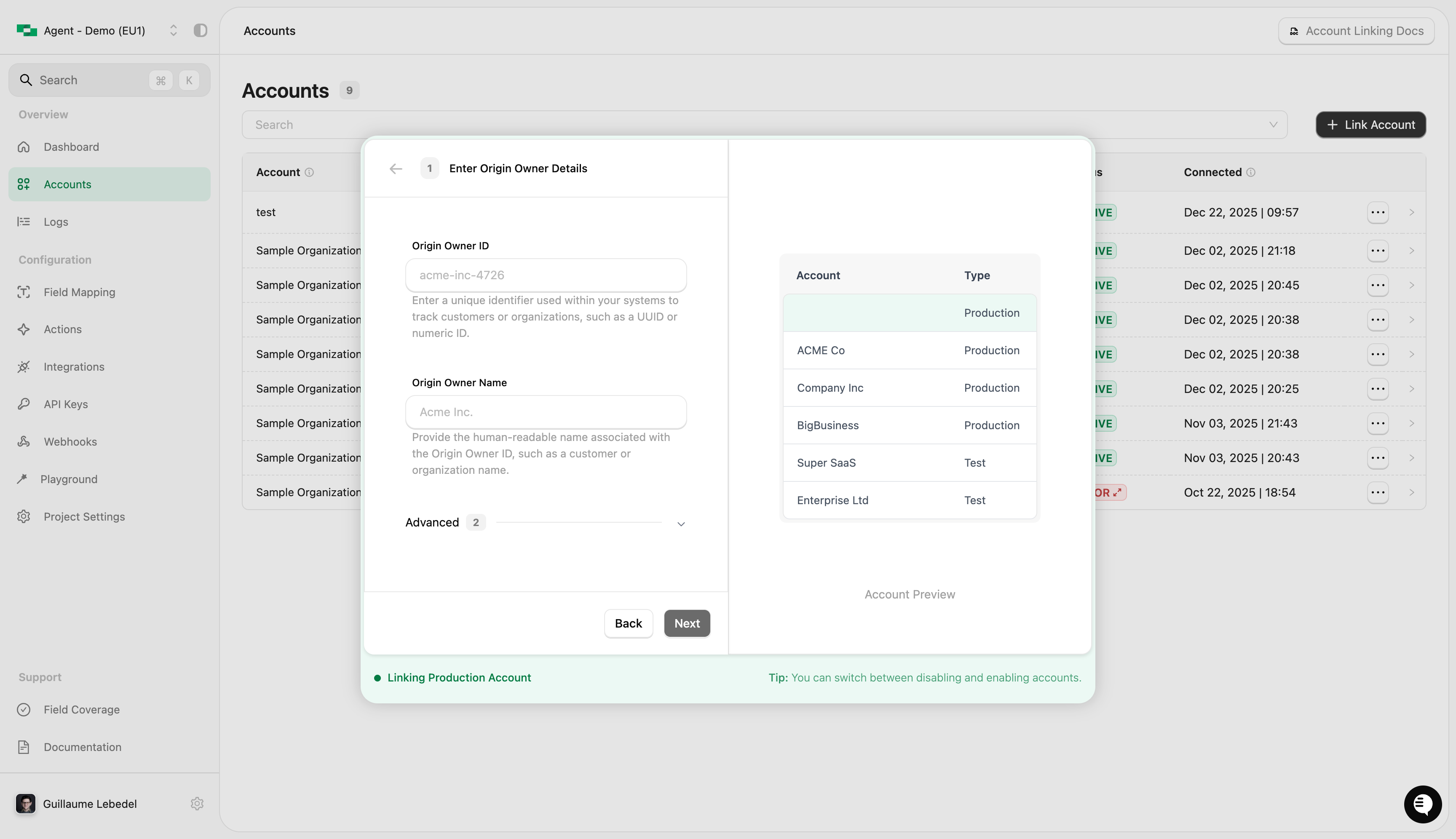
Generating the link programmatically
To support a more scalable solution, you can programmatically generate links for end-users. Call the Create Connect Session Endpoint and theauth_link_url property in the response contains the link for the end-user.
Set
expires_in (in seconds) to give end-users enough time to complete the connection.
(eg. 5 days is 432000, 7 days is 604800)What the end-user sees
When the user navigates to the Auth Link, they will see the StackOne Hub with a list of all connectors enabled on your project. The user can then select and connect to the provider they need.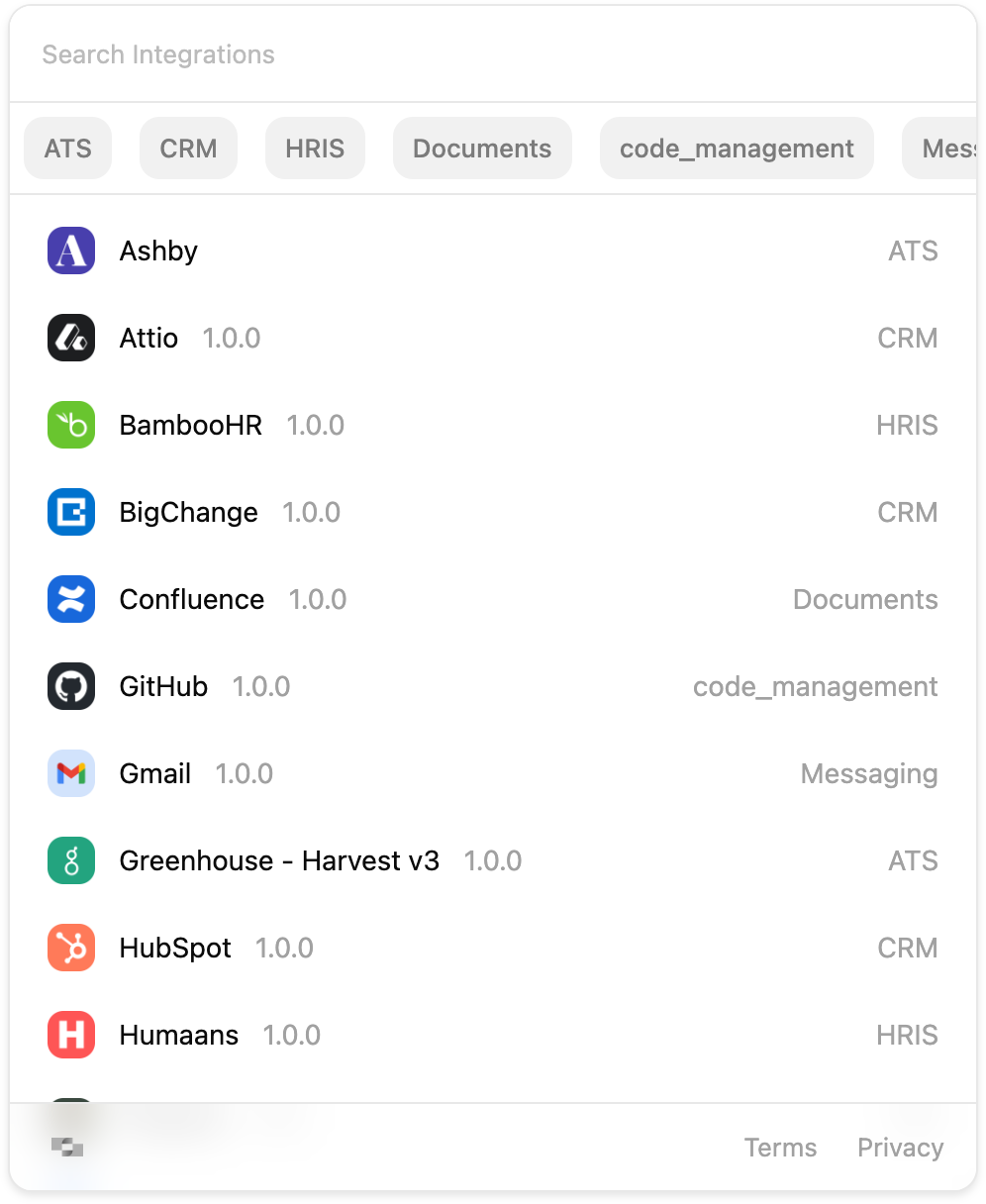
Verifying the connection
After the user has connected an integration successfully, StackOne will fire aaccount.created webhook event containing the Account ID (which is required to make a unified API request). The linked account will also be displayed in the Accounts page and it will also be visible via the Accounts API endpoint.