Overview
StackOne provides AI-powered features to simplify your integration workflows and improve troubleshooting efficiency. These features can be enabled or disabled at the project level through the AI Settings in your project configuration.Error Explainer
The Error Explainer is a built-in AI-powered feature designed to help you quickly understand and resolve errors that appear when connecting to or using connectors in StackOne. Instead of leaving you to decode raw logs or cryptic provider messages, the explainer surfaces the most important details and suggests practical steps you can take to fix the issue.Where You Can Use the Error Explainer
You can invoke the Error Explainer in three main places:- Provider request logs
- Run the explainer across all underlying requests to identify and fix broken ones.
- Individual requests
- On each request, generate tailored suggestions to solve the error.
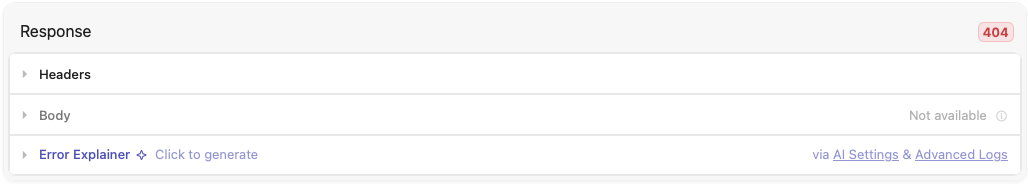
- Account status page
- If an account has connection issues, use the explainer directly from its account page.
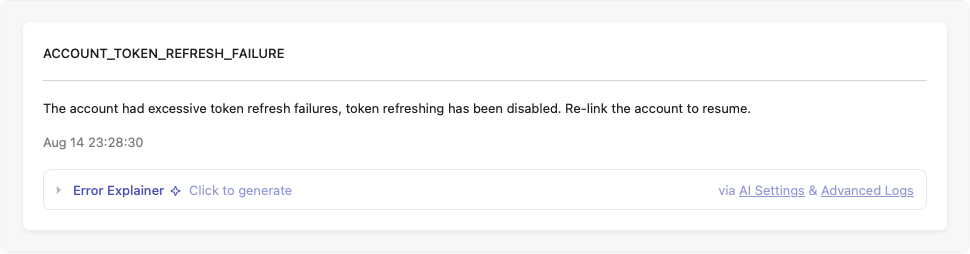
How It Works (High-Level)
Think of the Error Explainer as a smart resolution agent:- Extracts key information from error logs automatically (so you don’t have to read through raw JSON or HTTP dumps).
- Looks up context from multiple sources:
- Provider documentation
- StackOne documentation
- Unified API error guides
- Generates resolution steps that are specific to your integration and the problem at hand, typically in 3 clear, actionable steps.
Example Workflow
Key Features
- AI-Driven Analysis Uses large language models to parse unstructured logs into something readable and actionable.
- Multi-Source Knowledge Draws on StackOne documentation, common error guides, and provider documentation.
- Concise Resolution Steps Always outputs no more than three clear, prioritized steps to fix the issue.
- Customer-Scoped Data Training and evaluation data never contains PII. Your logs are only used to generate answers for your own account.
-
Feedback Loop
You can leave feedback on:
- General usability and usefulness of the feature
- Accuracy of suggested steps compared to the actual solution you applied This helps continuously improve the Error Explainer.
Objective
The goal of the Error Explainer is to act as your connection resolution agent:- Simplify debugging of provider errors
- Reduce support back-and-forth
- Help you resolve issues directly in the platform
When to Use It
- During setup: If an integration fails at the connection stage.
- During operations: When specific API calls return unexpected errors.
- During troubleshooting: If account status flags persistent issues.

