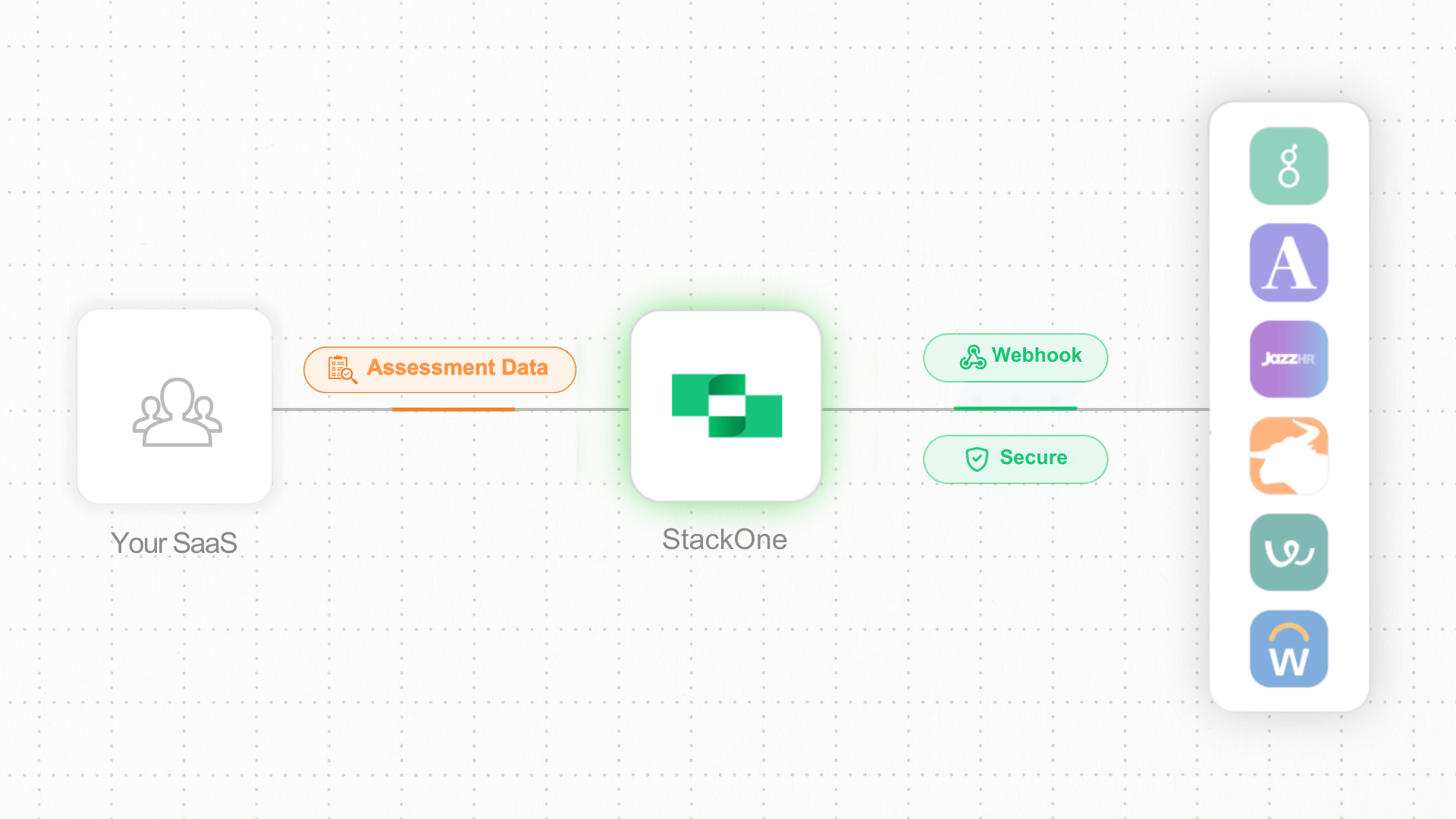
Integrating Candidate Assessments Intelligence in Your SaaS: Key Steps and System Interactions
Integrating assessments into your SaaS involves syncing with multiple ATS providers, retrieving job and candidate data, and managing assessments such as coding tests or psychometric evaluations. This enables HR teams to assign, track, and evaluate candidate assessments based on specific job requirements, simplifying the hiring process.Implementation Approaches for Different ATS Systems
Different ATS systems have varying capabilities for handling assessment packages. StackOne provides flexible implementation approaches to accommodate these differences:- Standard Implementation - For most ATS systems with dynamic package capabilities such as Greenhouse, Ashby, Teamtailor, etc.
- Static Packages Implementation - For systems like Workday or SAP SuccessFactors that require manual package creation
- Management of Packages via CRUD Operations - Specific approach for handling background checks through StackOne APIs
Standard Implementation (Dynamic Package List)
This implementation works with most ATS systems that support dynamic package retrieval.Provide Assessment Packages to StackOne
- Your Endpoint: Must conform to
GET /ats/assessments/packagesstructure
End Customer Selects a Package in ATS
Receive Assessment Order Notifications
- Webhook Event:
ats_assessments.created - Webhook Configuration: Configure at StackOne Webhooks
- Access candidate details:
GET /ats/candidates/{id} - Access application details:
GET /ats/applications/{id} - If needed, access job details:
GET /ats/jobs/{id}using the job_id from the application
Perform Assessment and Return Results
- API Endpoint:
PATCH /ats/assessments/orders/{id}/result
Static Packages Implementation (eg. Workday)
For ATS systems that use static packages (like Workday or SAP SuccessFactors), a different approach is needed.Manual Package Creation in the ATS
Sync and Map Jobs (Optional)
- Webhook Event:
ats_jobs.createdandats_jobs.updated
- API Endpoint:
GET /ats/job_postings
Receive and Process Assessment Orders
- Webhook Event:
ats_assessments.created - Webhook Configuration: Configure at StackOne Webhooks
- Access candidate details:
GET /ats/candidates/{id} - Access application details:
GET /ats/applications/{id} - If needed, access job details:
GET /ats/jobs/{id}using the job_id from the application
Return Assessment Results
- API Endpoint:
PATCH /ats/assessments/orders/{id}/result
Management of Packages via CRUD Operations (Background Checks Only)
This approach is specifically designed for background check integrations with ATS systems like Workday Background Check, where a different approach from standard assessments is required.Create Background Check Packages
- API Endpoint:
POST /ats/background_checks/packages
Manage Background Check Packages
- API Endpoint:
PATCH /ats/background_checks/packages/{id}
- API Endpoint:
DELETE /ats/background_checks/packages/{id}
Receive Background Check Orders
- Webhook Event:
background_check_order.created - Webhook Configuration: Configure at StackOne Webhooks
- Access candidate details:
GET /ats/candidates/{id} - Access application details:
GET /ats/applications/{id}
Return Background Check Results
- API Endpoint:
PATCH /ats/background_checks/orders/{id}/result
Frequently Asked Questions
General Implementation Questions
How do I choose between the different implementation approaches?
How do I choose between the different implementation approaches?
- Use the Standard Implementation for ATS systems with dynamic package capabilities (Greenhouse, Lever, etc.)
- Use the Static Packages Implementation for systems like Workday or SAP SuccessFactors
- Use the Management of Packages via CRUD Operations specifically for background checks
What partnership requirements exist for implementing assessments with StackOne?
What partnership requirements exist for implementing assessments with StackOne?
- Establish a formal partnership with the ATS (in instances where a partnership is required by the ATS)
- Set up a packages endpoint that conforms to our API specifications
- Deploy webhooks to receive assessment orders
- Configure your assessment delivery mechanism
- Implement result reporting back to the ATS
What's the typical timeline for implementing an assessment integration?
What's the typical timeline for implementing an assessment integration?
- Standard implementation: 2-4 weeks
- Static packages implementation: 3-6 weeks
- Background check implementation: 3-6 weeks
Technical Questions
How do webhooks work with the assessment flow?
How do webhooks work with the assessment flow?
- Subscribe to relevant events like
ats_assessments.created - StackOne sends a notification to your endpoint when these events occur
- Your application processes the webhook payload and takes appropriate action
- You can fetch additional details using the IDs provided in the webhook payload
Can I map specific assessment types to different job roles?
Can I map specific assessment types to different job roles?
- Return different assessment packages based on job attributes when your packages endpoint is called
- Create a custom UI in your application allowing customers to map job types to specific assessment packages
- Store these mappings and use them when you receive assessment order webhooks
How do I handle security and compliance in assessment integrations?
How do I handle security and compliance in assessment integrations?
- Secure Authentication: Use HTTPS for all endpoints and implement secure authentication
- Webhook Verification: Validate webhook signatures using StackOne’s signing secret
Can I implement multiple assessment vendors for the same ATS?
Can I implement multiple assessment vendors for the same ATS?
- Each vendor should have their own packages endpoint
- Each vendor receives their own assessment order webhooks
- Results are pushed back to the ATS through the same unified API
Troubleshooting
What should I do if assessment order webhooks aren't being received?
What should I do if assessment order webhooks aren't being received?
- Verify webhook subscription is correctly configured in the StackOne dashboard
- Check that you’re subscribed to the correct event types (
ats_assessments.created) - Ensure your webhook endpoint is publicly accessible and responding with 200 status codes
- Review the webhook health in the StackOne dashboard
- Test your endpoint with StackOne’s webhook testing tools
How do I debug assessment result submission issues?
How do I debug assessment result submission issues?
- Verify you’re using the correct endpoint format:
PATCH /ats/assessments/orders/{id}/result - Ensure your payload conforms to the expected schema
- Check that you’re using the correct assessment order ID
- Confirm your authentication is valid
- Review the API response for specific error details

