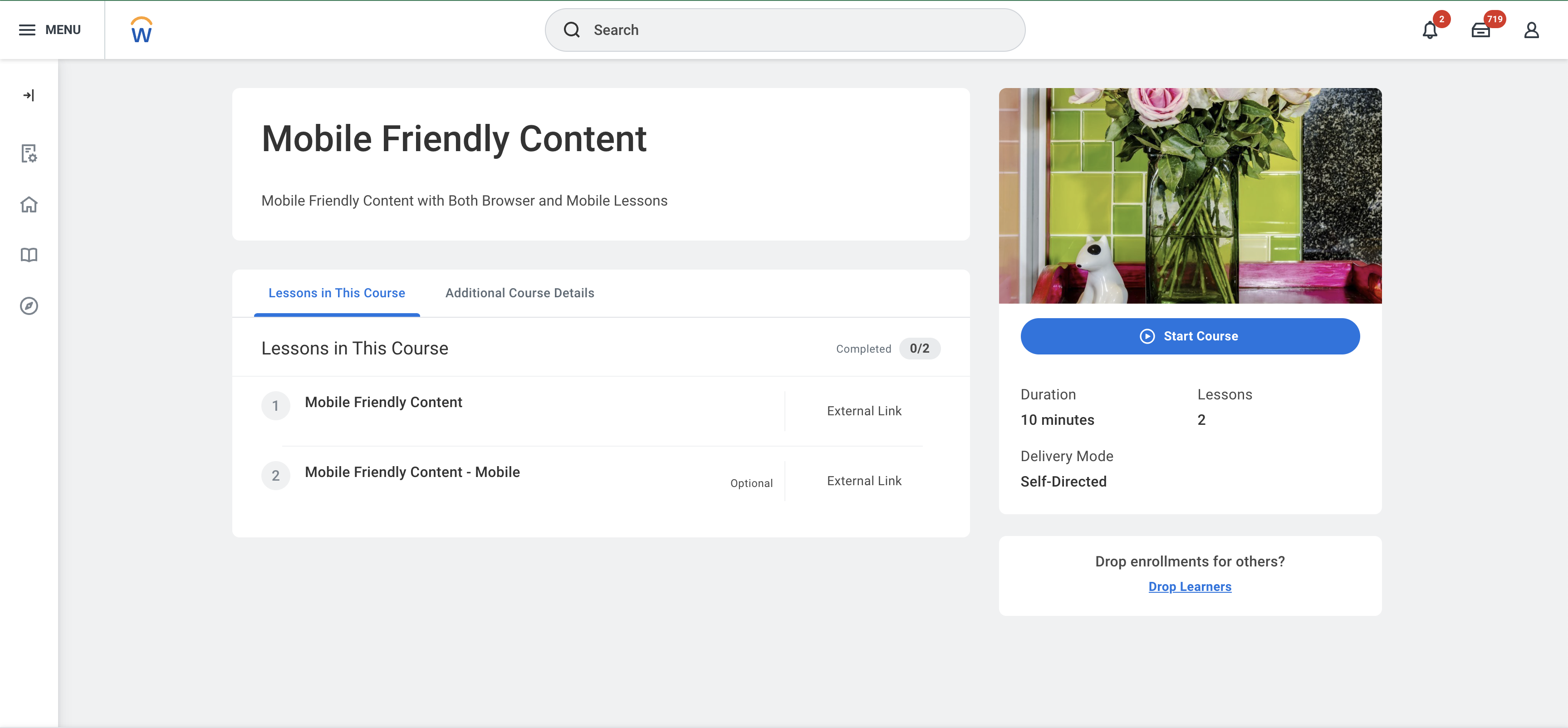0. At a Glance
- Connector: Workday LMS External Content Provider
- Supported Write Resources: Content (upsert), Completions (push), Categories (list/get)
- Integration Direction: Bidirectional (content push, completion tracking)
- Partnership Requirements: Standard Workday tenant access required
- Key Behaviours:
- Auto-completes content when users launch from Workday UI
- Uses both
external_referenceandtitlefor content deduplication - Requires base64 encoded cover images
- Key Quirks:
- Auto-creates enrollments and completions, causing potential discrepancies
- Content categorization may show as internal even for external providers
- Rate limited to 5-10 requests per second
1. Integration Overview
1.1 What This Connector Does
StackOne pushes content metadata and completion data into Workday’s learning management system. Content appears in the Learning → Discover section where users can filter by topics, languages, and content providers. When users launch content, they’re directed to the external provider while Workday tracks their progress and completions. Content pushed to Workday is seamlessly integrated with other content available to the Workday tenant and discoverable by multiple filtering options. The system automatically creates course wrappers around individual content items and manages the enrollment and completion lifecycle.1.2 System UI Overview (Video)
Content and Completions within Workday1.3 High-Level Data Flow
For a comprehensive overview of the data flow and integration architecture, see the Learning Content Provider LMS Use Case.2. Requirements & Prerequisites
2.1 Partnership / Commercial Requirements
- Vendor partnership: Not required - standard integration
- Customer-specific setup: Yes - Workday tenant configuration required
- Marketplace approval: Not required
- Any mandatory agreements or feature enablement: Standard Workday LMS module access
2.2 System-Side Prerequisites
- Required modules: Workday Learning Management System
- Required admin permissions: Learning Administrator role for content management
- Required system features: External content feature enabled in Workday tenant
2.3 StackOne-Side Prerequisites
- Required connector meta fields: Content categories configuration
- Required configuration flags: Enrollment requirements, mobile content duplication
- Sandbox/test requirements: Workday sandbox tenant for testing
3. Behaviour of Write Operations
3.1 Content / Object Upsert
- Supported operations: Create, Update content items
- Identity / Deduplication rules: Uses both
external_referenceand contenttitle. If title matches existing content, theexternal_referencewill be updated. - Lifecycle behaviour:
- Creation: Auto-creates course wrapper with default settings (Lesson Order 1, Lesson Mandatory True, Registrable Status Open)
- Update: Updates existing content based on deduplication rules
- Disabling: Uses
activefield to hide courses
- System defaults applied:
- Content set to require enrollment by default
- Lesson Mandatory: True
- Lesson Order: 1
- Registrable Status: Open
- Limitations:
- Cover images must be base64 encoded
- Content must include valid Workday category
- Categories must be customer-specific or from unified categories endpoint
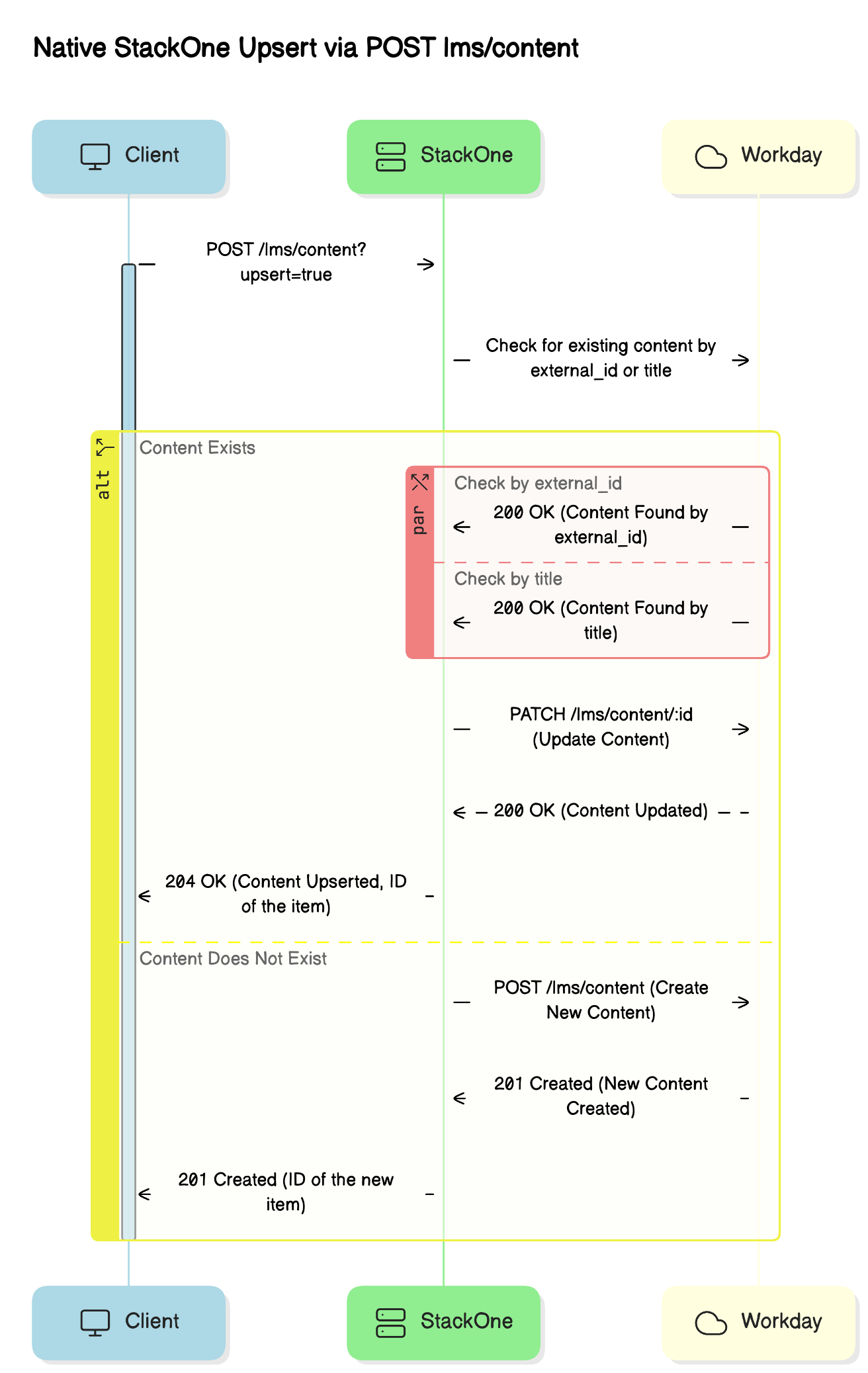
3.2 Completion / Status Push
- Identifiers used:
learning_object_external_referencefor content identification - Creation vs. update behaviour: Updates existing completion records rather than creating duplicates
- Timing and sequencing considerations:
- Workday auto-creates completions when users launch content
- StackOne completions update existing records to avoid discrepancies
- DELETE user completion endpoint available for cleanup
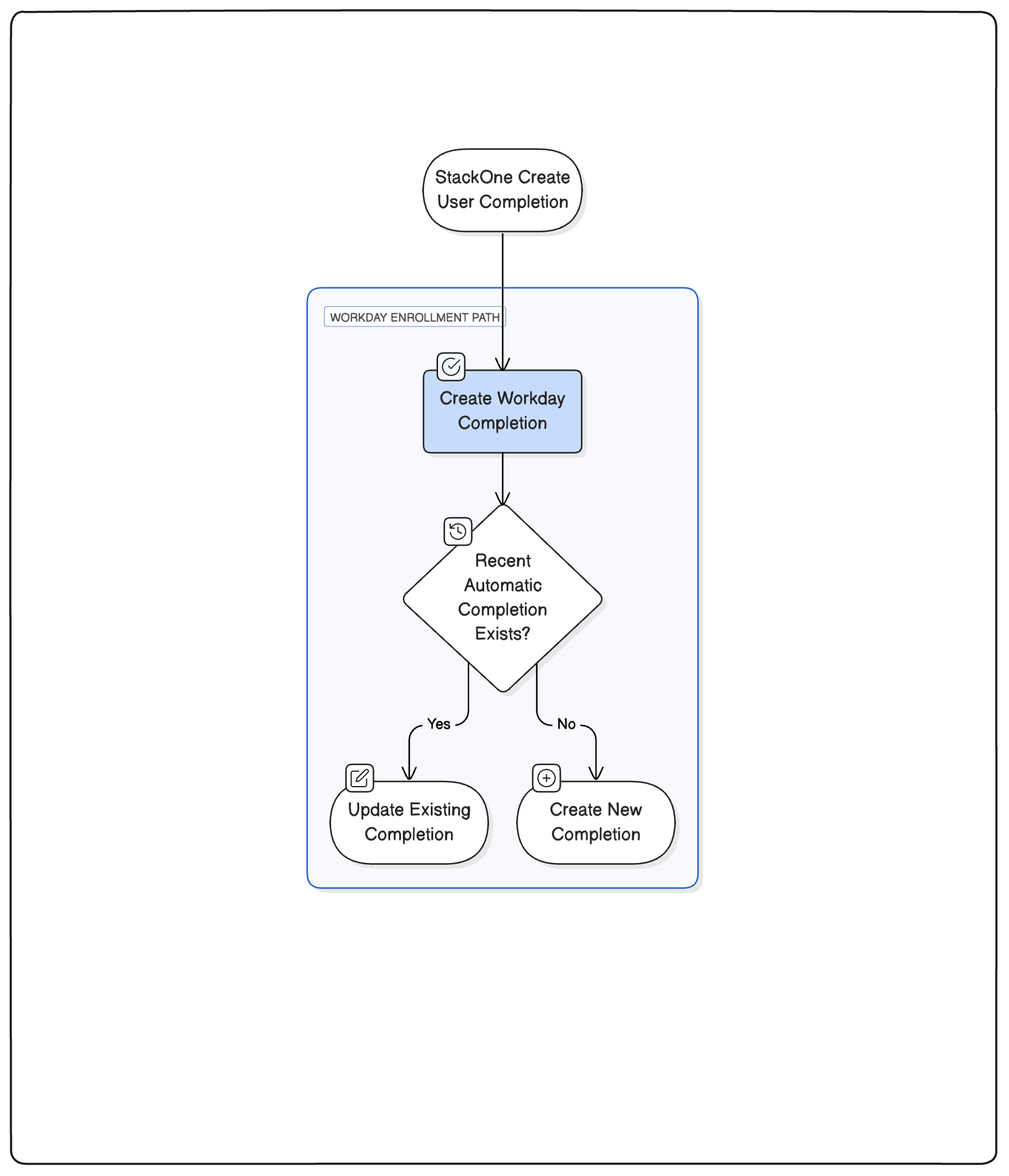
3.3 Additional Writeable Resources
Categories:- List/get categories from Workday tenant
- Required for content categorization during upsert
4. Field-to-UI Mapping
4.1 Overview
This section shows how each unified API field maps into the Workday learner and admin UI. This is essential for previewing how course metadata appears inside Learning → Discover, Course Details, and Admin View.4.2 Mapping Table
| Unified API Field | Workday Field / Behaviour | UI Location | Screenshot Placeholder | Notes |
|---|---|---|---|---|
| title | Course & Lesson Title | Discover card + Course header | 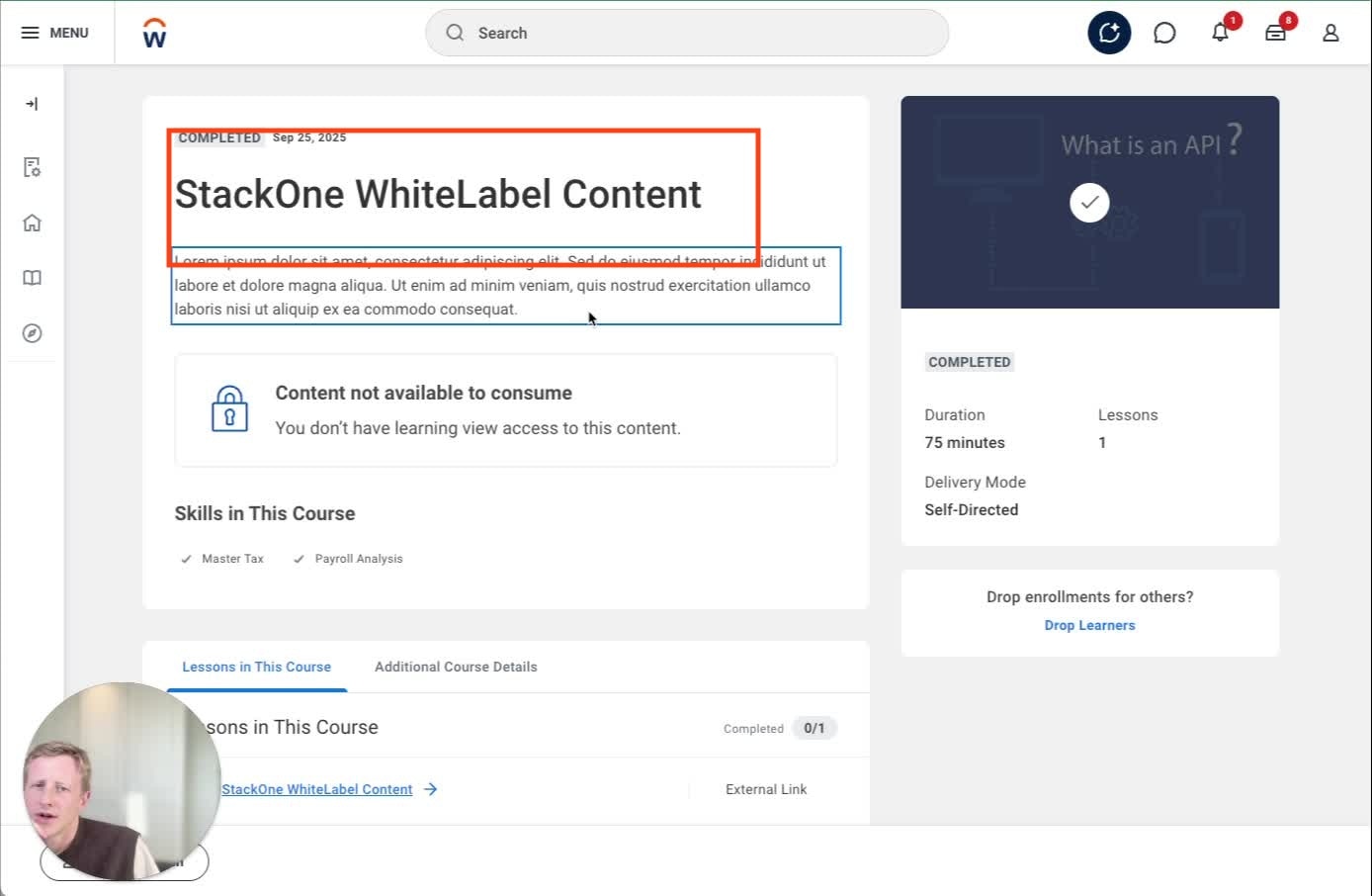 | Updates everywhere when changed |
| external_reference | Learning Course ID | Admin View | Must be unique; changing creates new course | |
| description | Description | Course page | 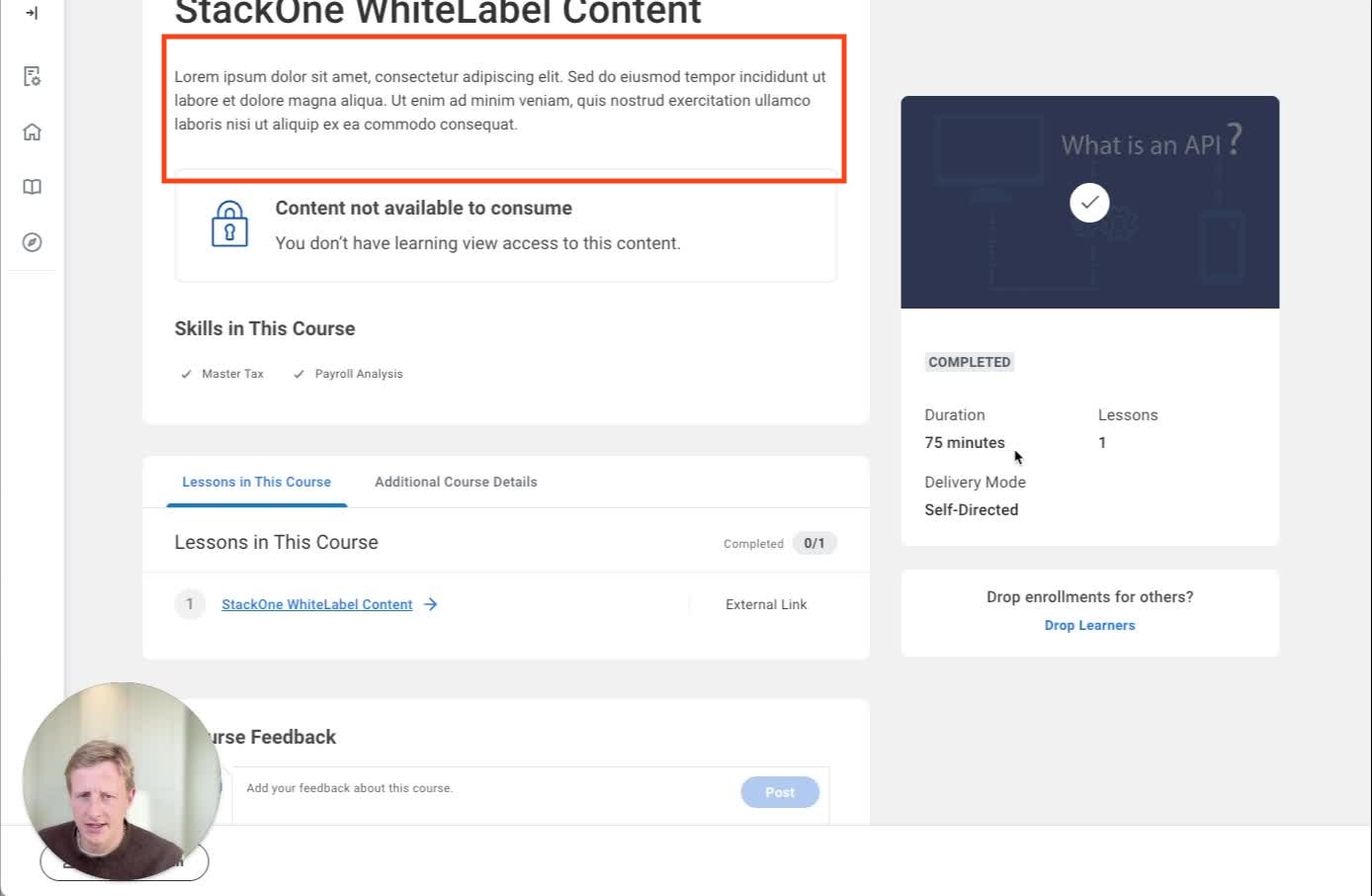 | HTML stripped; truncated on tiles |
| duration | Time Value Reference + Total Course Duration | Course page + Admin | 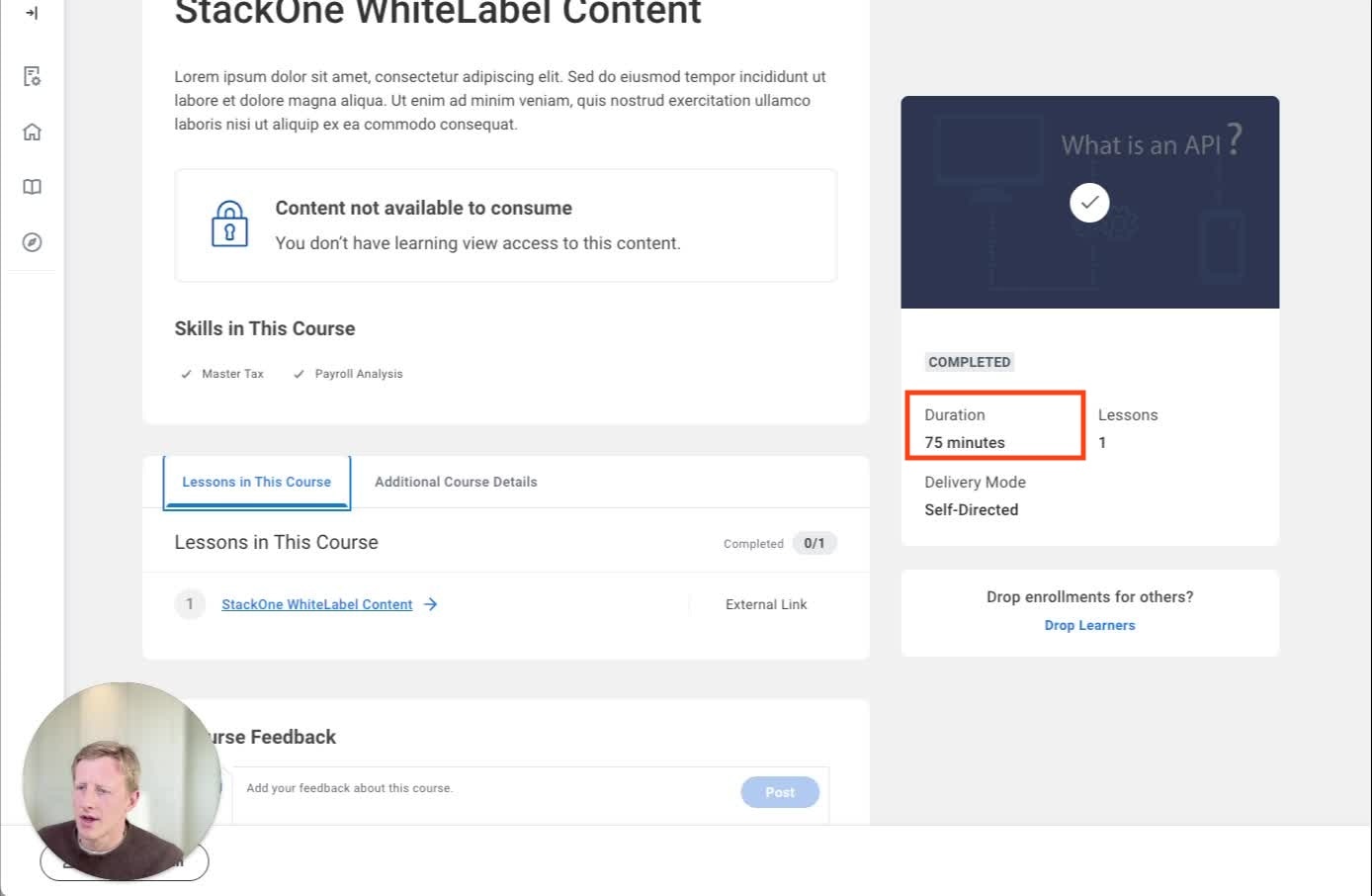 | ISO-8601 converted to minutes |
| categories | Topics Reference | Additional Course Details | 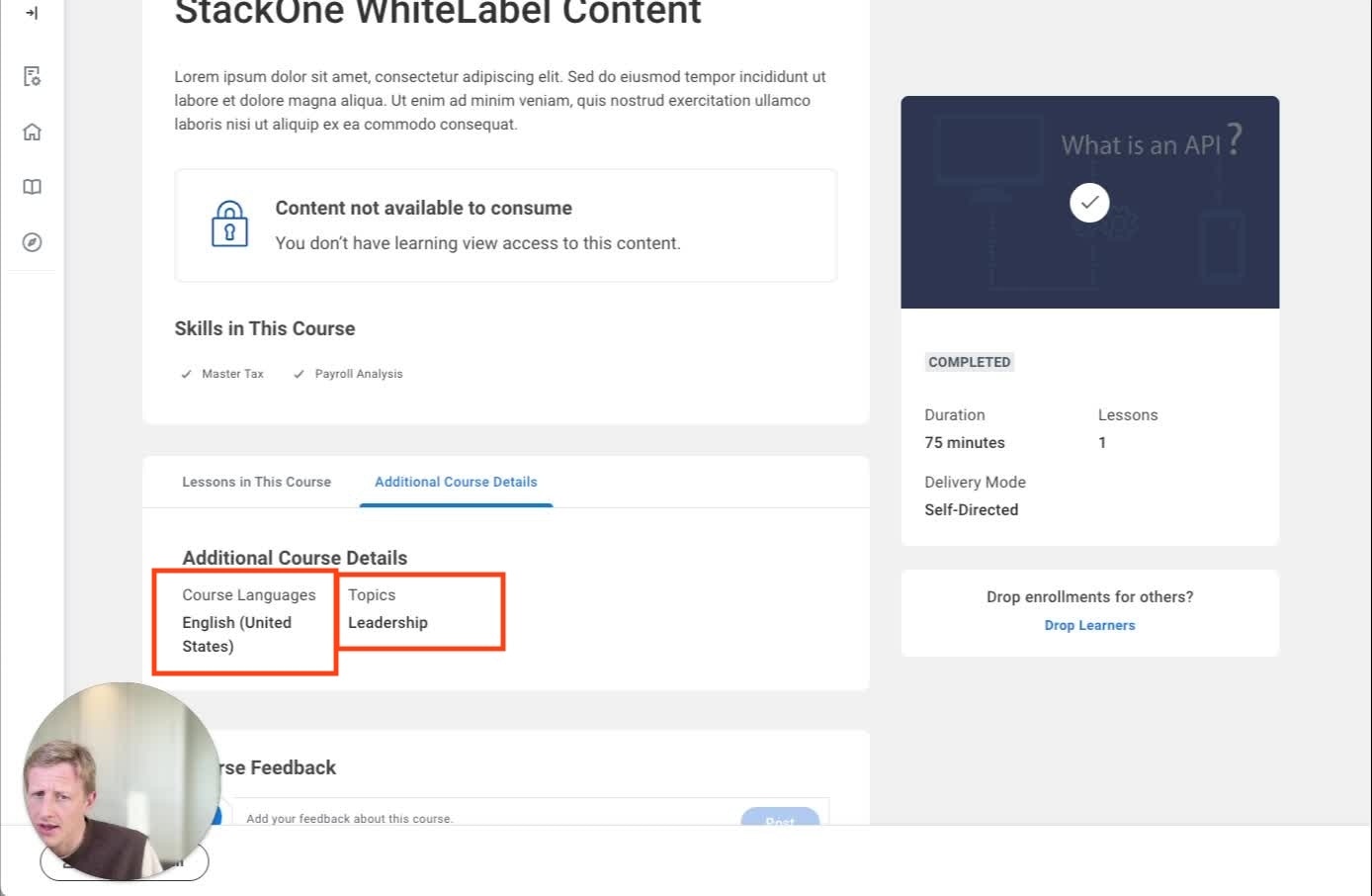 | Must match existing topics |
| skills | Skill Reference | Course page | 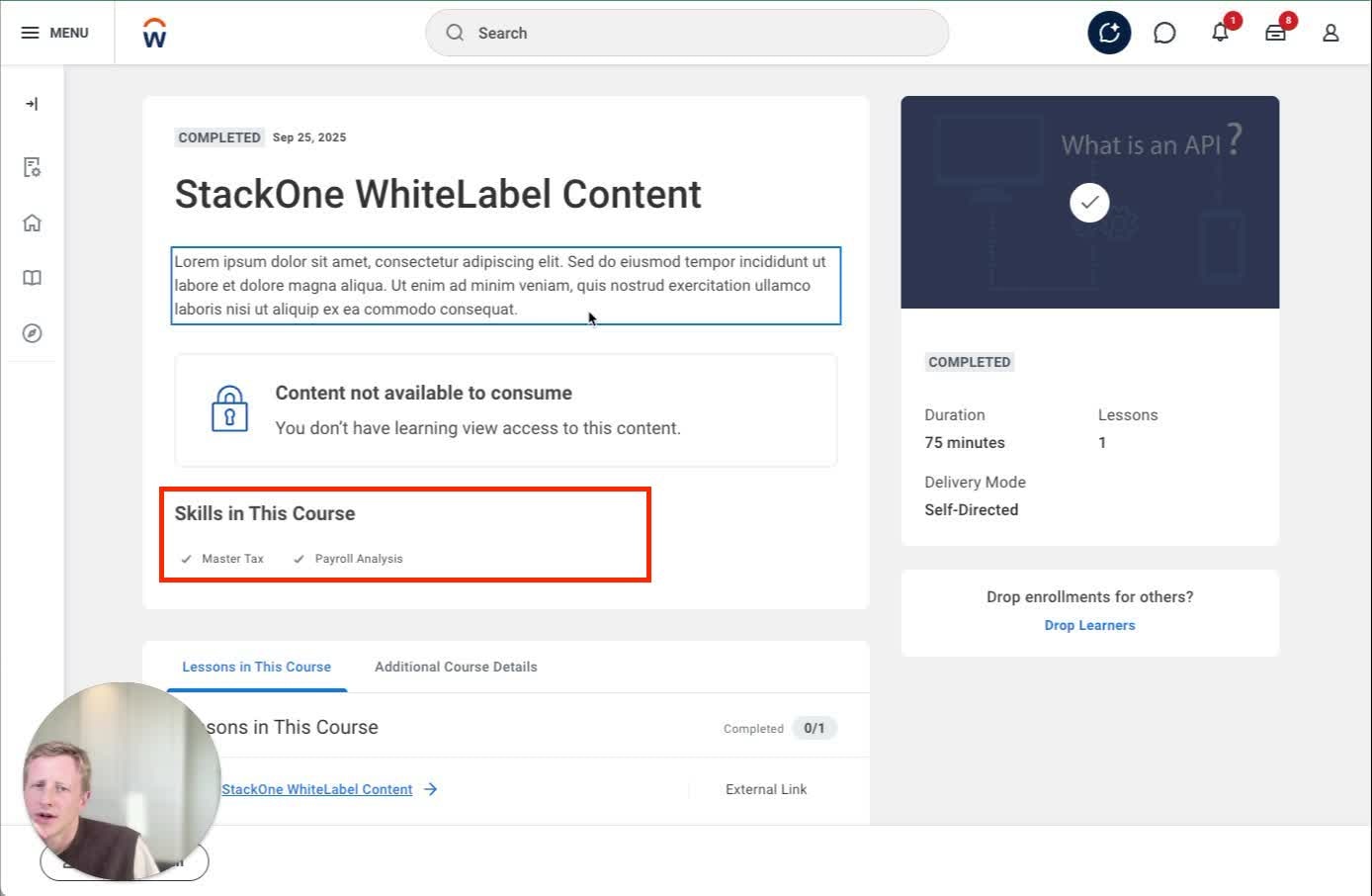 | Unknown skills cause failure |
| languages | Language Reference | Additional Details | 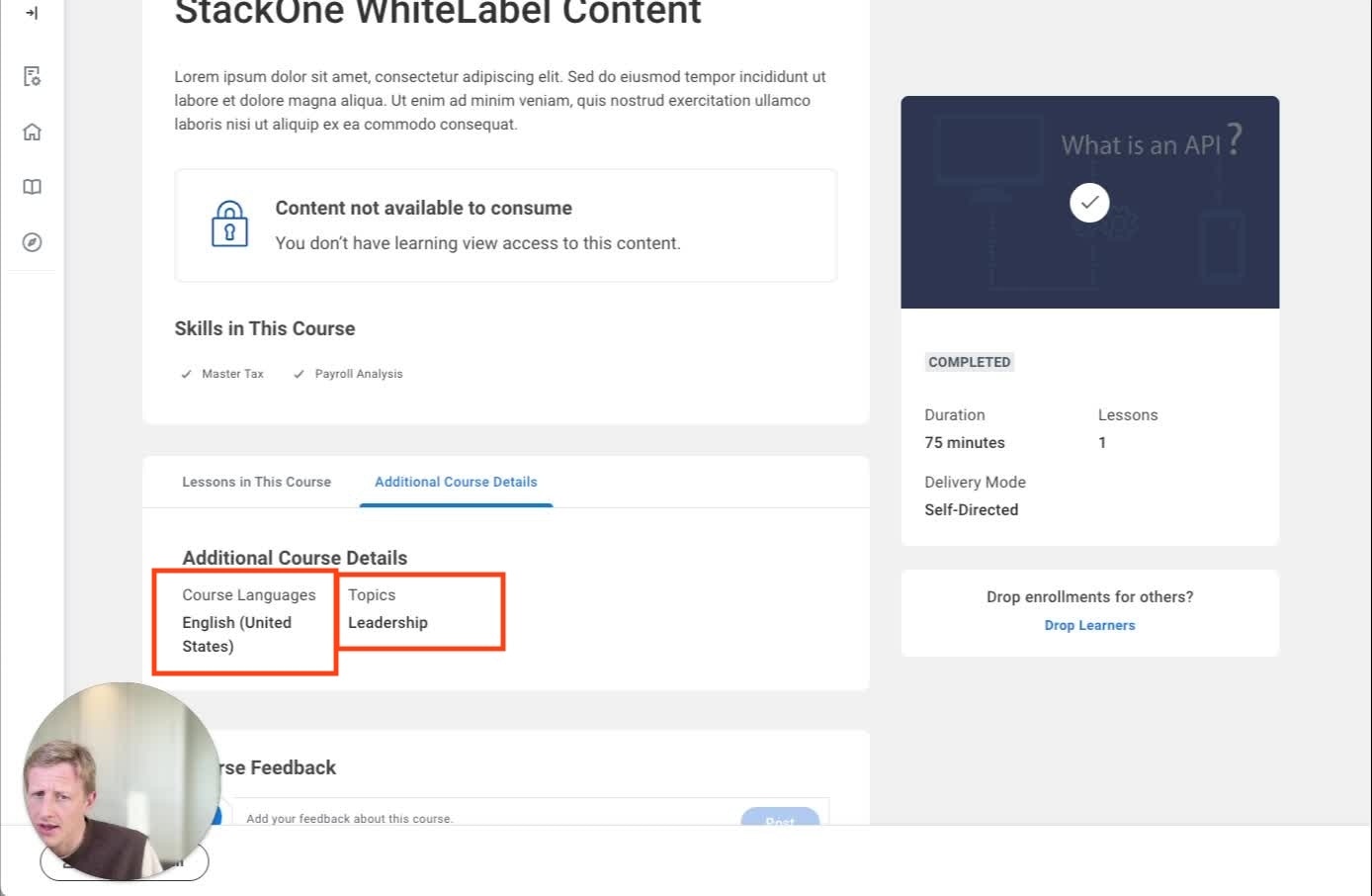 | Only first language displayed |
| content_url | External Content URL | Admin → Lessons | 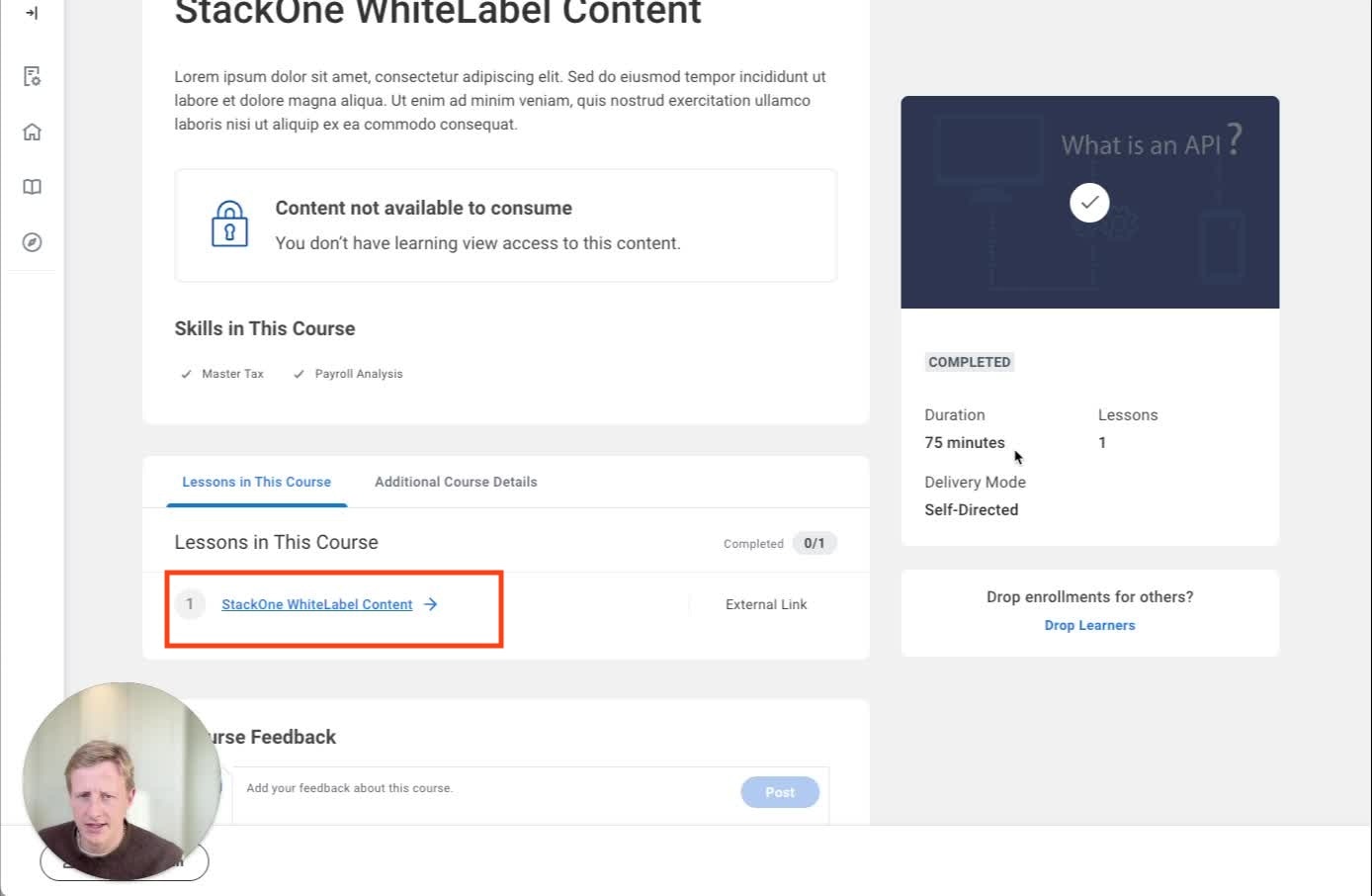 | Hidden from learners; launched via Start/Enroll |
| cover_url | Course Image Data | Discover tile + Course page | 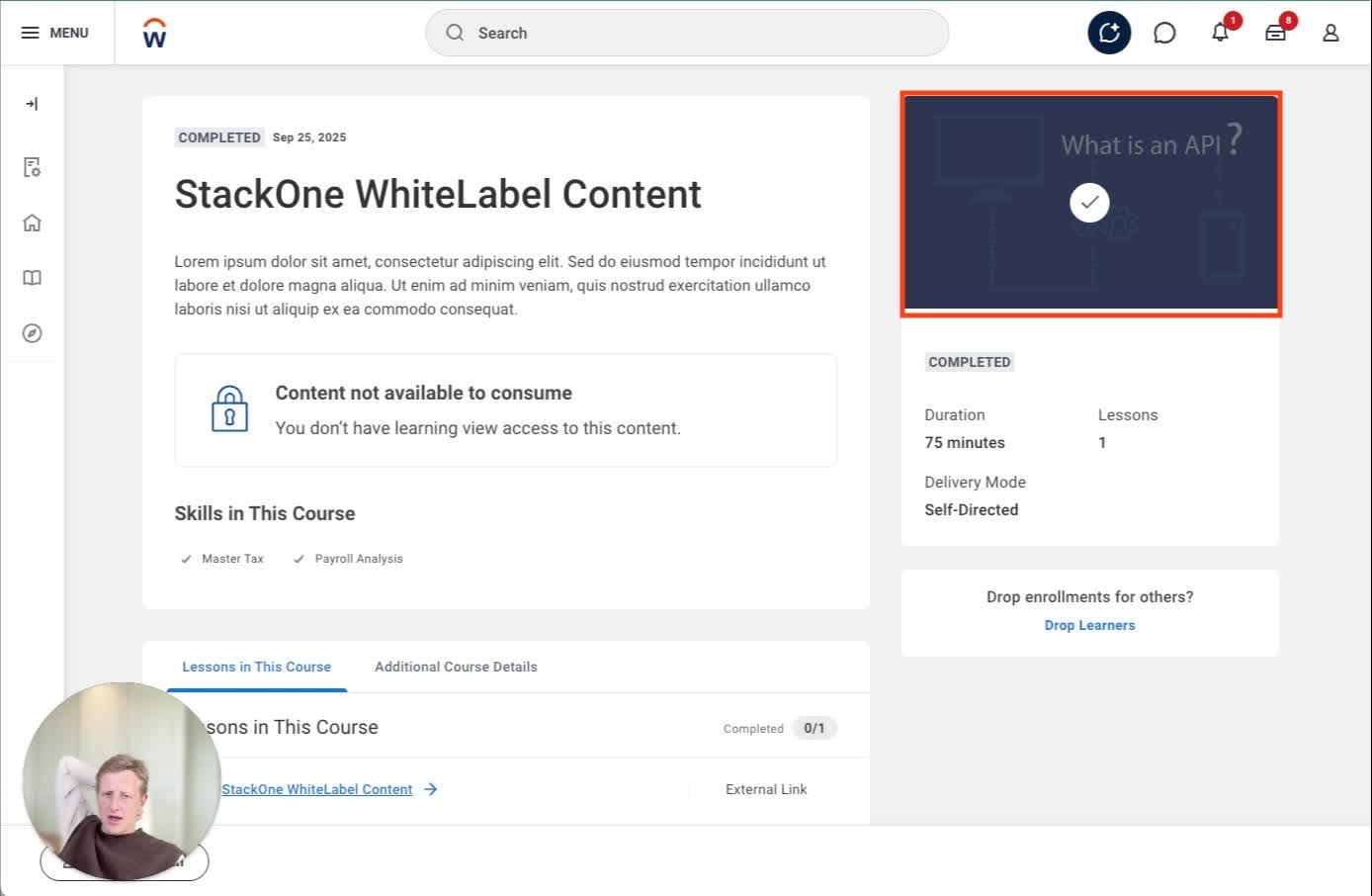 | Must be publicly accessible |
| active | Inactive | Admin | false → hides course | |
| requires_enrollment | Requires Enrollment | Admin | 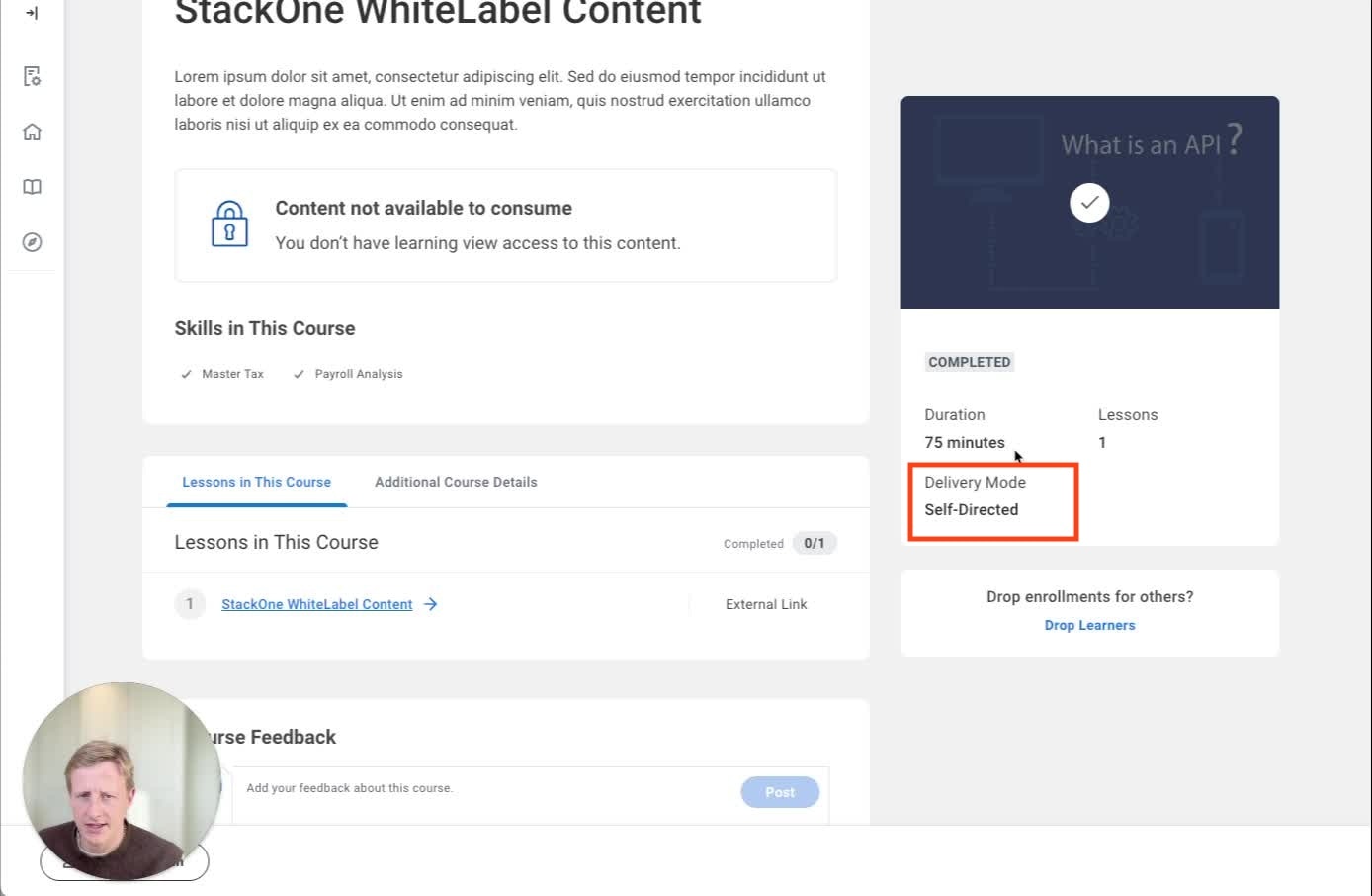 | false → self-directed |
| mobile_url | Mobile Lesson | Lessons tab | Creates additional mobile lesson |
4.3 UI Walkthrough
4.3.1 Discover Catalogue
- Course appears with:
- Cover image
- Title
- Duration
- Short description excerpt
- Users can filter by Topic, Language, Content Provider
Screenshot:Screenshot:
Screenshot:
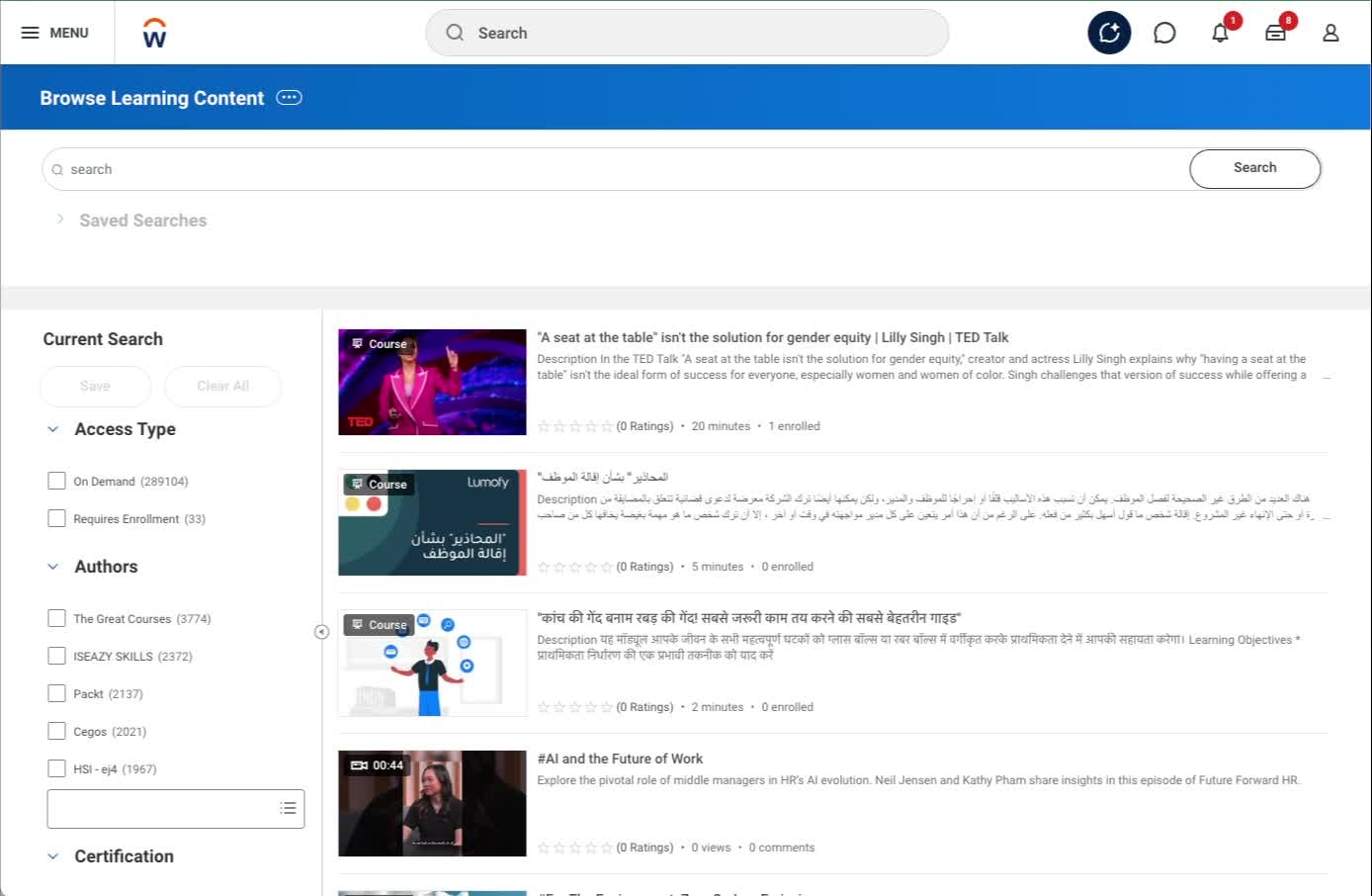
4.3.2 Course Page (Learner View)
- Full description
- Skills
- Cover image
- Start/Enroll button
- Completion badge if completed
Screenshot:
4.3.3 Lessons in This Course
- Lesson 1 auto-generated
- Type: External Lesson
- Required flag visible
Screenshot: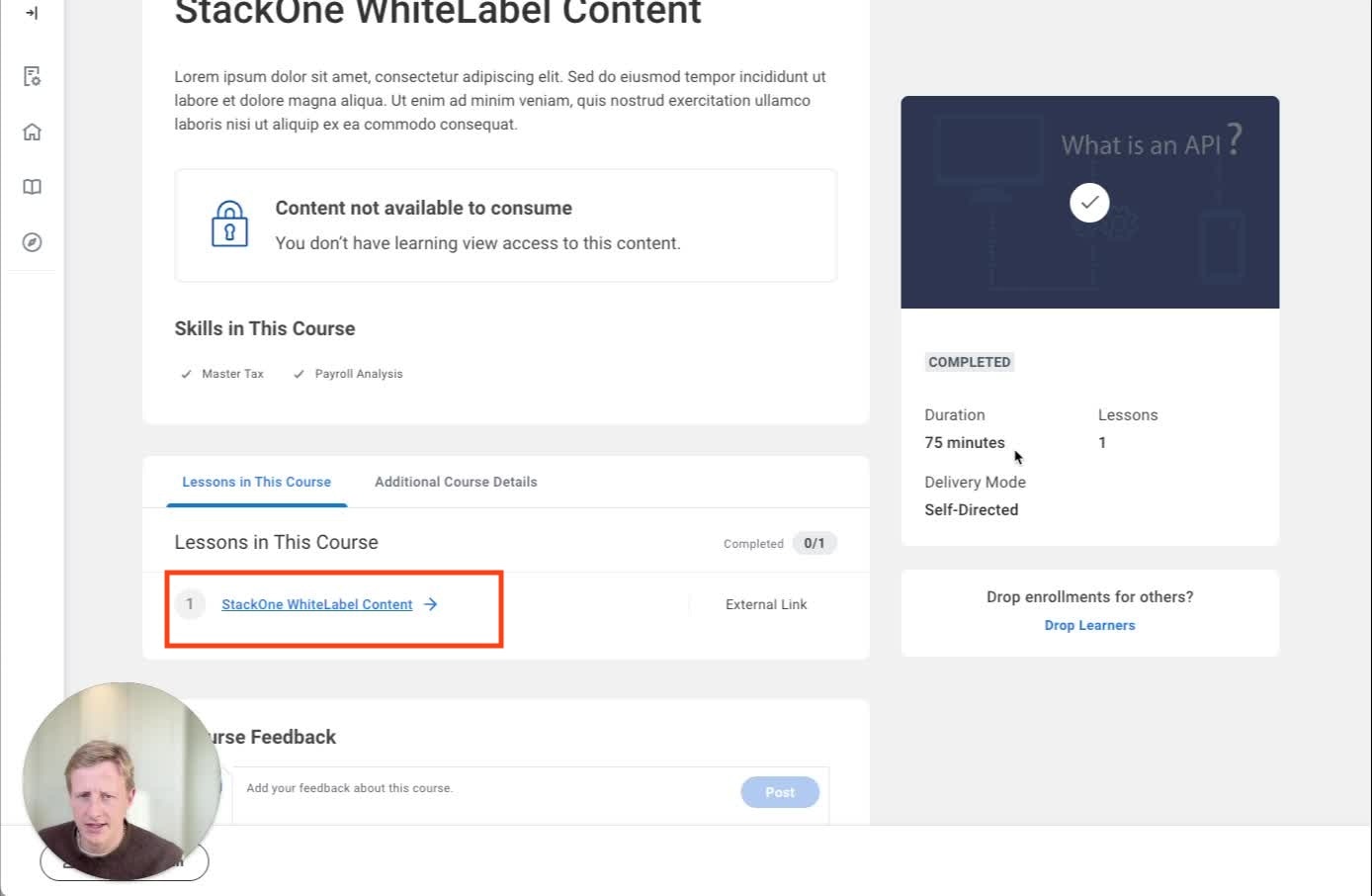
4.3.4 Admin View
- External Reference
- Requires Enrollment
- Enforce Lesson Order
- Topics, Skills, Languages
5. Derived Values & Defaults
5.1 Derived / Computed Values
- Cover images: URLs converted to base64 encoding automatically
- Duration: ISO-8601 format converted to minutes for Workday display
- Course wrapper: Auto-generated around individual content items
5.2 System Defaults Applied by StackOne
- Content requires enrollment: True (configurable at account level)
- Lesson Mandatory: True
- Lesson Order: 1
- Registrable Status: Open
- Course creation: Auto-wraps individual content in course structure
5.3 Hardcoded / Strict Enums
- Languages: Locale codes (e.g.,
en_gb) - Result:
passorfail - Categories: Must match existing Workday categories or use unified categories endpoint
6. Configuration
6.1 StackOne Config Options
- Enrollment Required (Content): Yes/No - Controls whether content requires enrollment
- Create Duplicate Content for Mobile: Yes/No - Creates additional mobile lesson when mobile_url provided
- Content Categories: Customer-specific category mapping
6.2 System-Level Configuration
- External content feature must be enabled in Workday tenant
- Learning Administrator role assigned to managing users
- Category structure configured for content organization
6.3 Identity / SSO Mapping
- Users identified through Workday’s internal user management
- Completions linked via
learning_object_external_reference - Auto-enrollment creates user-content relationships
6.4 Account Configuration
- Requires Enrollment (Account): Yes/No - Toggle whether a user needs approval to launch a course.
- Media File ID (WID): If using the Media File CompletionBlocker approach, enter the Workday WID of the file used for the blocker.
7. Quirks & Limitations
Known Limitations
- Rate Limits: 5-10 requests per second
- Cover Images: Must be base64 encoded; URL conversion failures cause upsert failures
- Mobile Content: No native support; requires duplicate lesson creation
System-Specific Behaviours
- Content Categorization: Content may be categorized as internal, even if it links to an external provider
- Auto-Completion: Workday auto-completes content when users launch from UI
- Deduplication: Uses both external_reference AND title, not just external_reference
Known Bugs or Inconsistencies
- Enrollments and Completions: Workday auto-creates these, potentially causing discrepancies between external provider progress and Workday status
- Single Content Auto-Complete: If course has single lesson, Workday completes entire course on launch
Mitigation Strategies
- Completions update existing records rather than creating new ones
- DELETE user completion endpoint available for cleanup
- SCORM course blocker workaround available for auto-completion issues
8. Testing & Validation
8.1 Recommended Test Cases
- Content Creation: Push new content with all fields → Verify appears in Discover with correct metadata
- Content Update: Update existing content title → Verify deduplication works correctly
- Completion Push: Send completion for enrolled user → Verify updates existing record without duplicate
- Mobile Content: Push content with mobile_url and mobile duplication enabled → Verify two lessons created
- Category Validation: Push content with invalid category → Verify appropriate error handling
- Cover Image Handling: Push content with URL-based cover image → Verify base64 conversion success
8.2 Sample Payloads
8.3 Troubleshooting Checklist
| Issue | Root Cause | Verification Steps |
|---|---|---|
| Content not appearing in Discover | Invalid category or inactive status | Check categories endpoint, verify active=true |
| Cover image not displaying | URL conversion to base64 failed | Verify image URL is public and accessible |
| Duplicate completions | Auto-completion + manual completion | Check completion records, use DELETE endpoint if needed |
| Content update creates new course | Title changed without matching external_reference | Verify deduplication logic using both title and external_reference |
| Mobile lesson not created | Mobile duplication disabled or mobile_url missing | Check connector configuration and mobile_url field |
Integration Configurations
Media File Completion Blocker
Workday fires automatic completions when a user launches a course from the UI. If the Workday course is a single content item (i.e. one lesson within the course) Workday will also complete the course at this point. This means that there will often be a discrepancy between the real user progress on the course in the external content provider and the completion status in Workday. Workday doesn’t allow configuration on this but we can provide a Workday approved workaround. This will require your customer to upload a media file to the Workday system which will contain a PDF instructing the user to return to and complete any previous lessons on the external content provider page before completing the media lesson. As a result it blocks the completion of the course where it would normally auto-complete.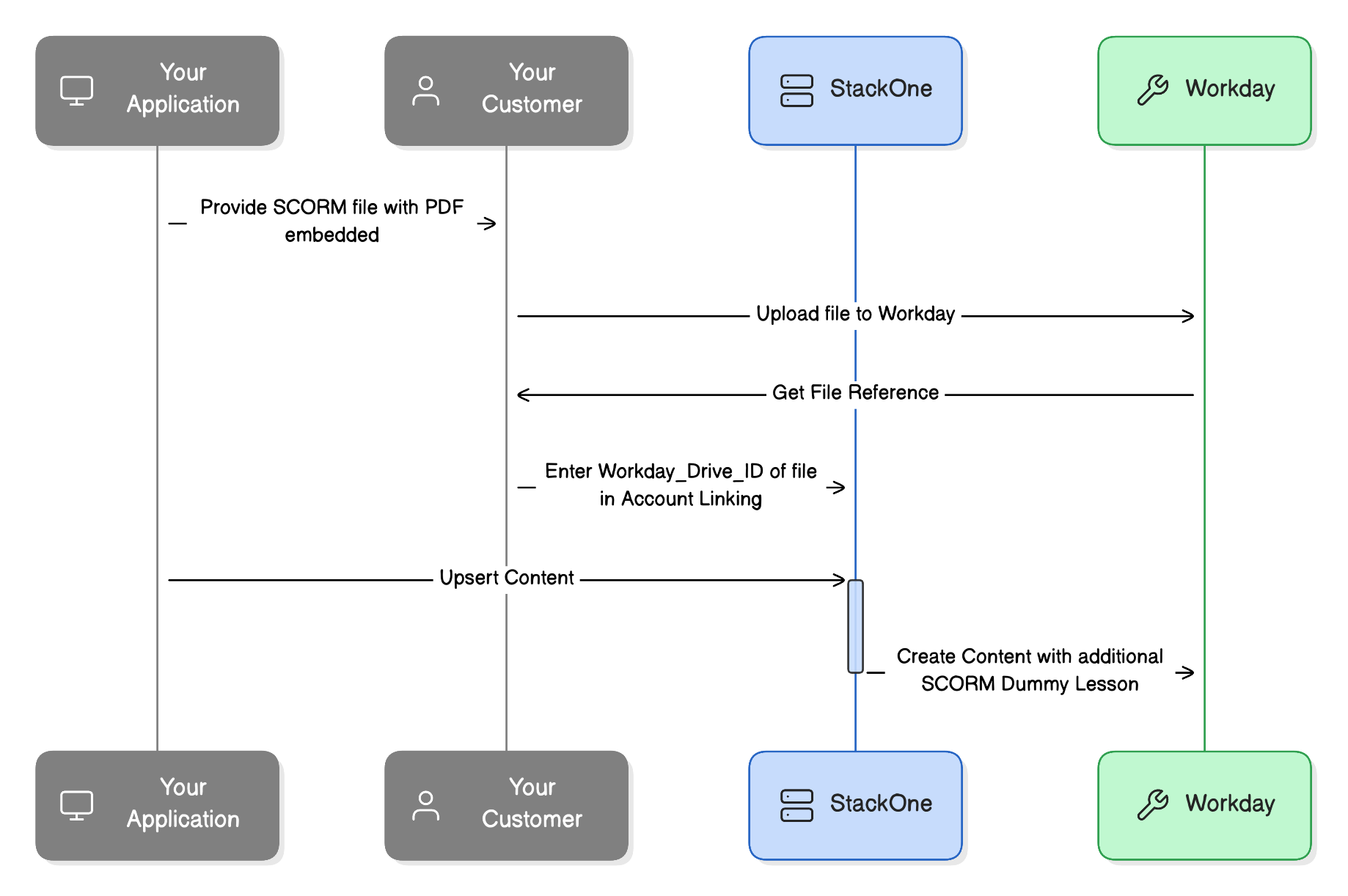
Mobile Content Lesson
Workday doesn’t support the use of additional mobile friendly content urls with a lesson. In order to help support this we can create an additional duplicate lesson in the content with a mobile specific url. There are 2 steps to enabling this:- Configure the Create Duplicate Content for Mobile to Yes in the Integration Configuration
- Include a value in the Mobile Launch Content URL field.