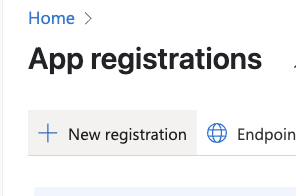For users outside of your organization to connect with your Microsoft application, a Microsoft Partner Center account is required. Read moreYour Microsoft application must have your MPN ID assigned under Branding & Properties > Publisher Verification: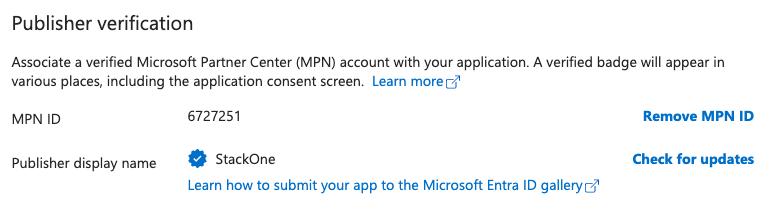
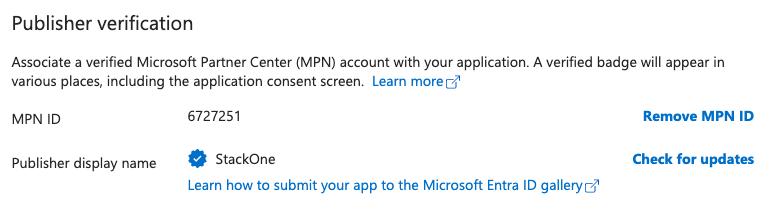
Create and Configure a New Application
Log in to Microsoft Azure
Log in to your Microsoft Azure portal.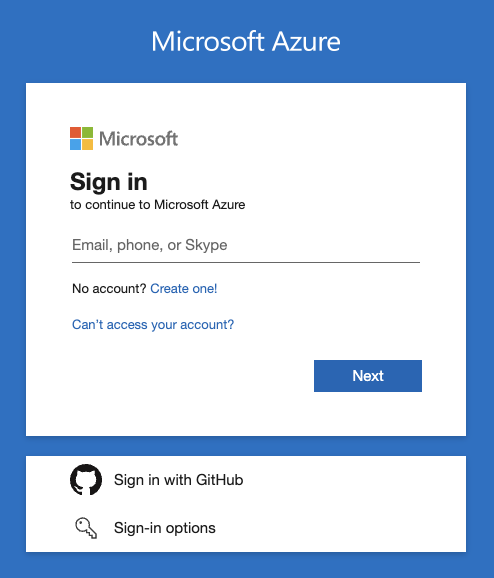
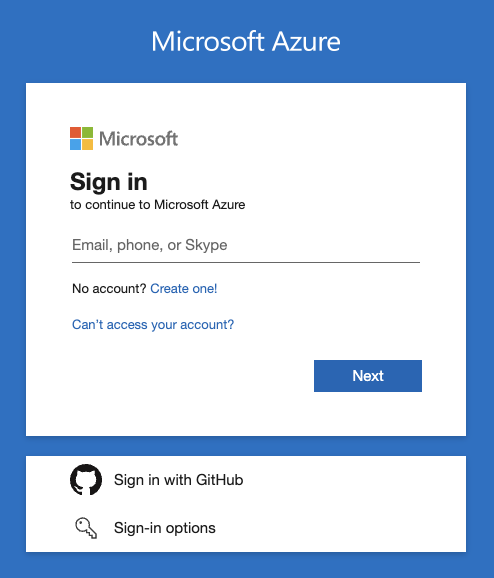
Navigate to App Registrations
Go to your Microsoft Entra admin center.In the left navigation bar, click “Applications” > “App registrations”.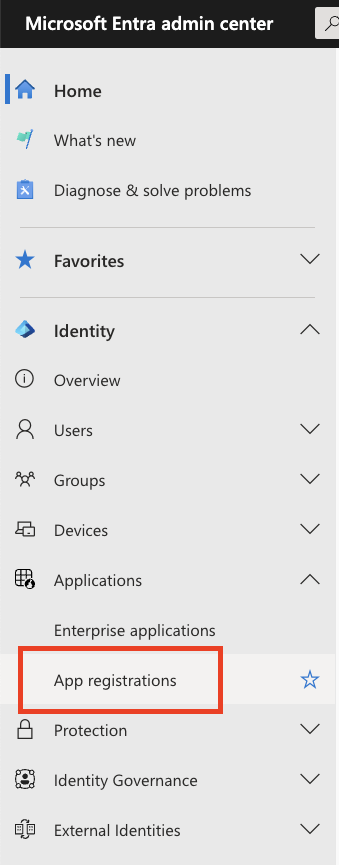
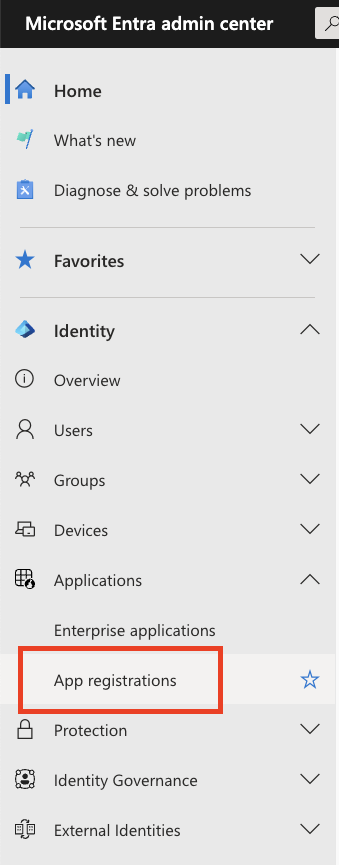
Configure Application Details
Under Register an application, input the following details: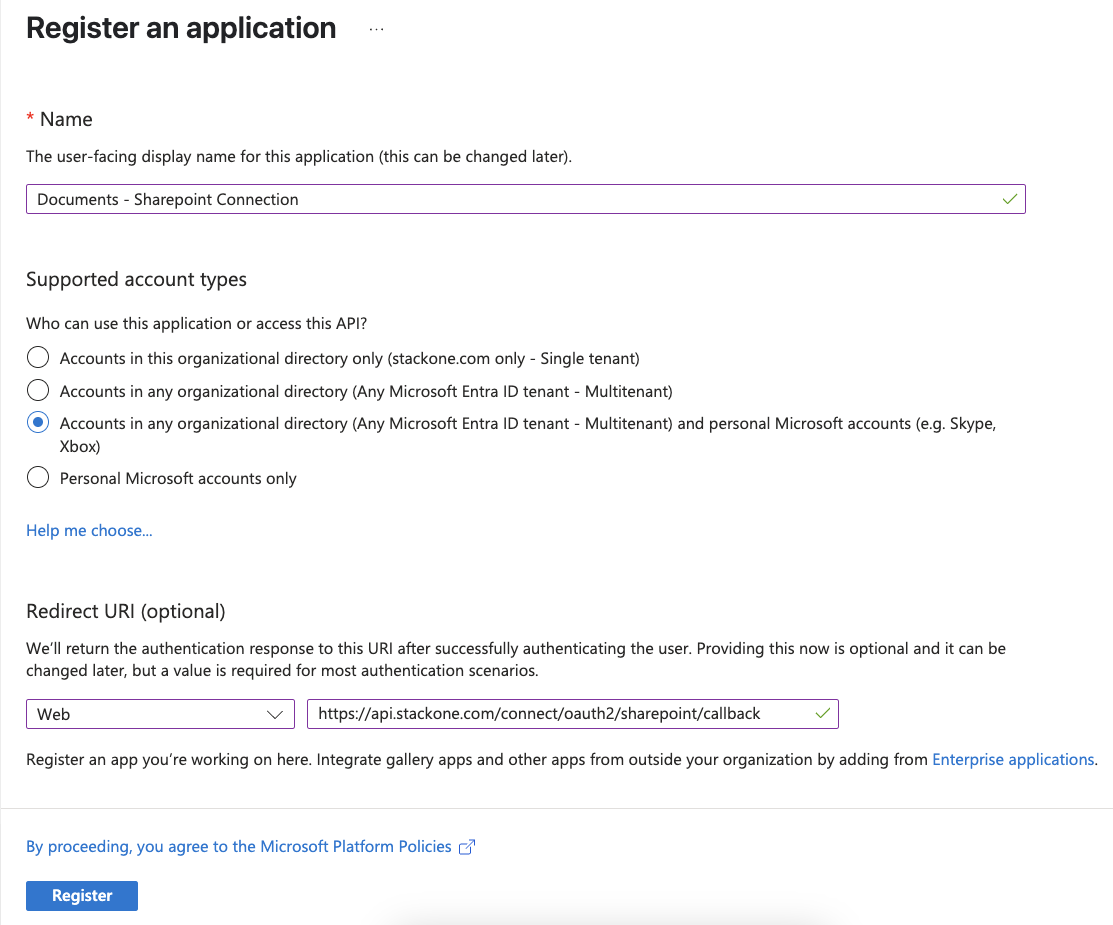
- Name
- Supported account types
- Select “Accounts in any organizational directory (Any Microsoft Entra ID tenant - Multitenant) and personal Microsoft accounts”
- Redirect URI
- Select “Web”
- Enter the URI:
https://api.stackone.com/connect/oauth2/sharepoint/callback
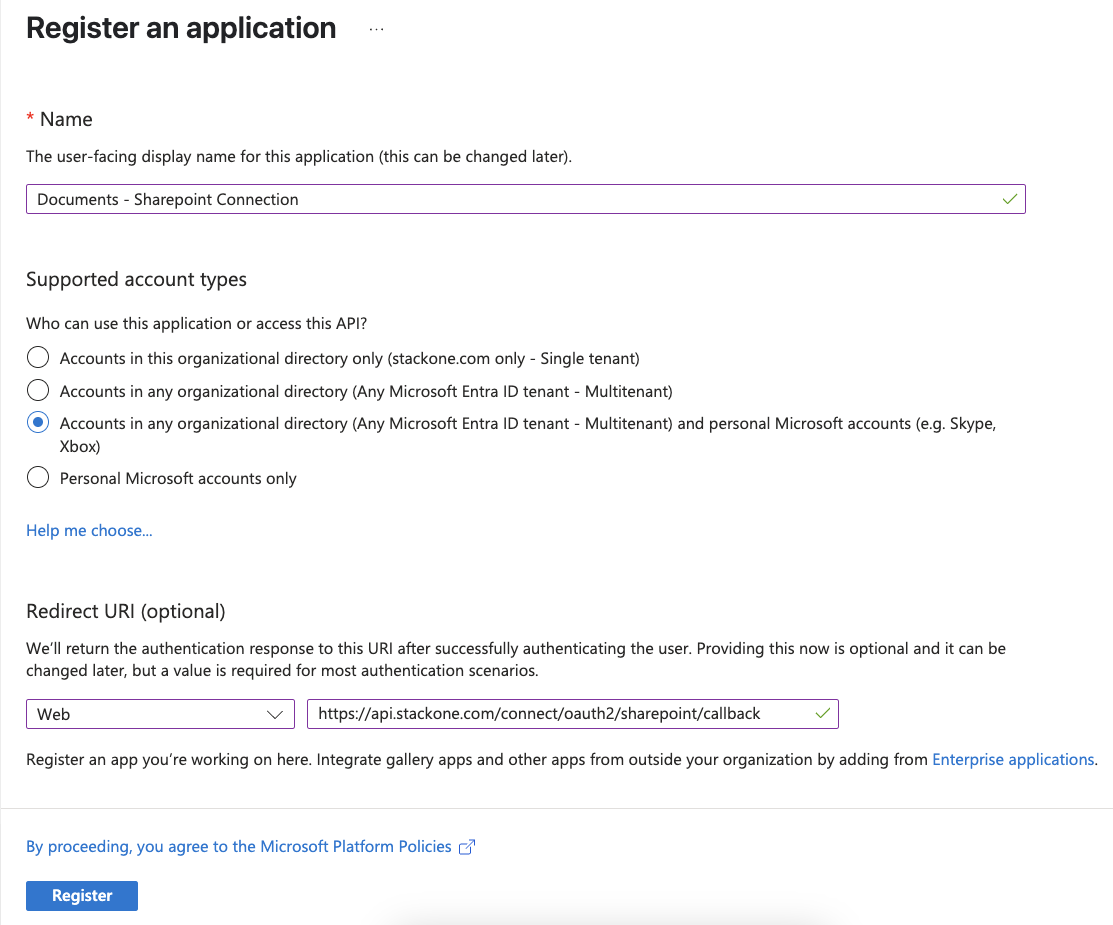
Obtain the App Client ID and Tenant ID
After registration, you’ll be taken to the application overview page.Copy the following values and store them safely to be used in a later step: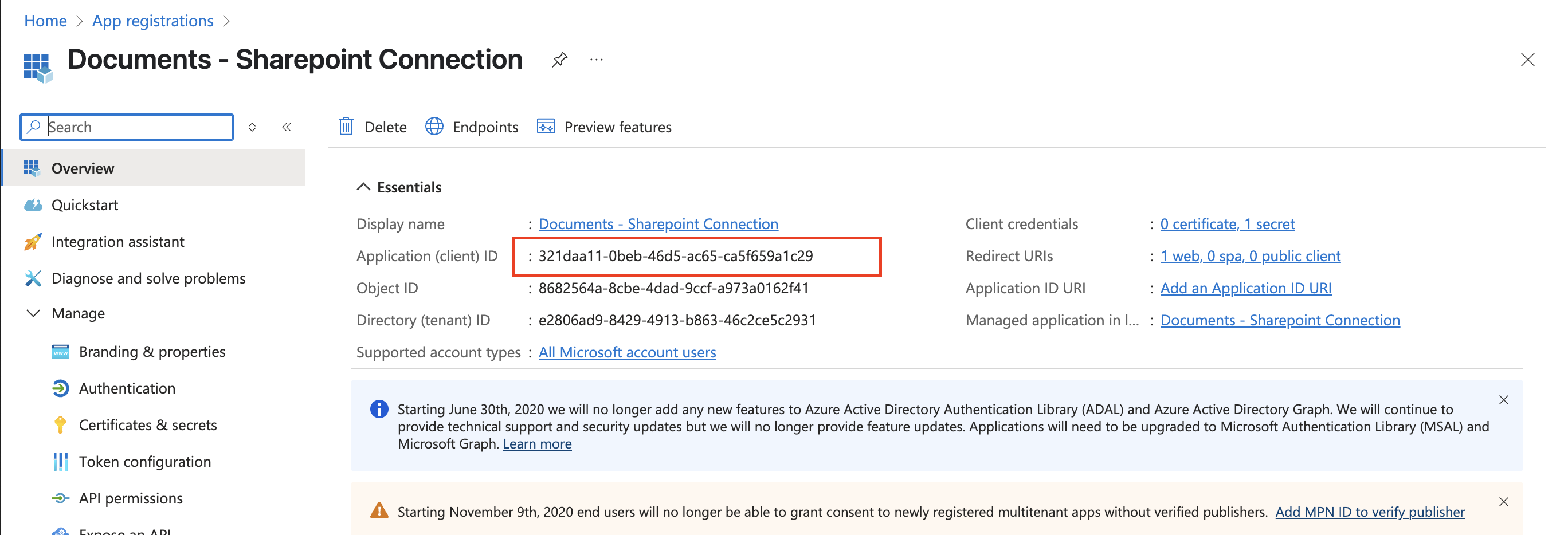
- Application (client) ID
- Directory (tenant) ID
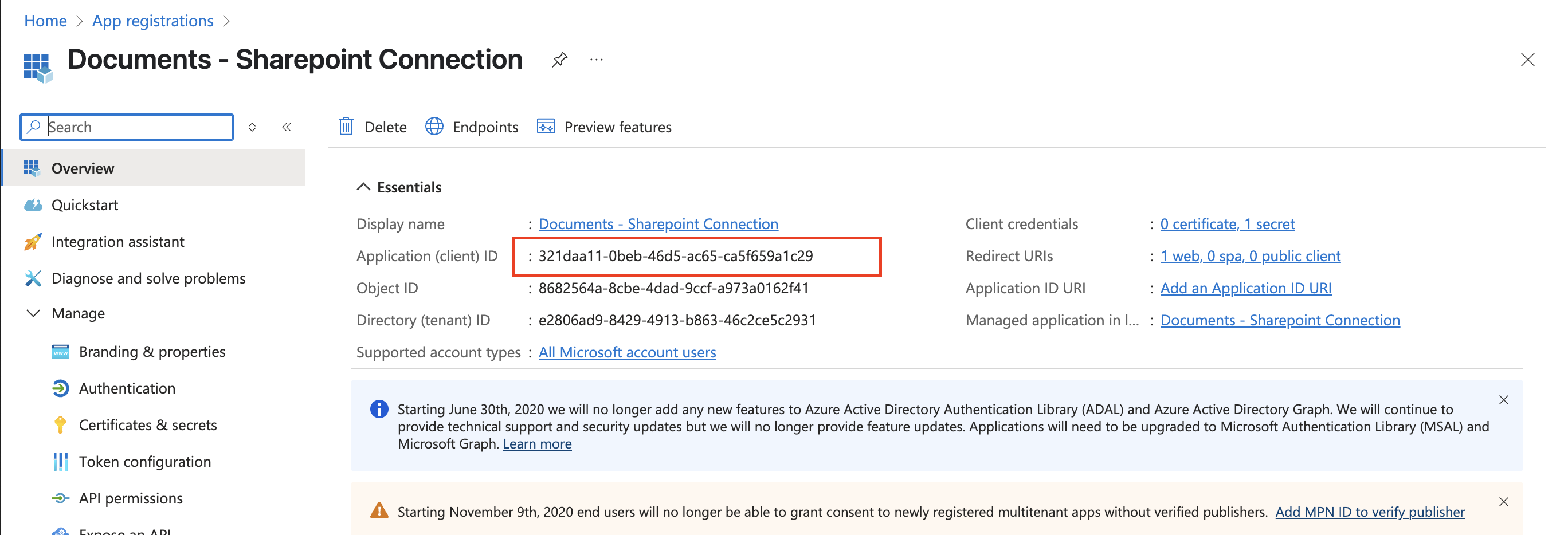
Obtain the Application Client Secret
Under Client credentials on the right, click “Add a certificate or secret”.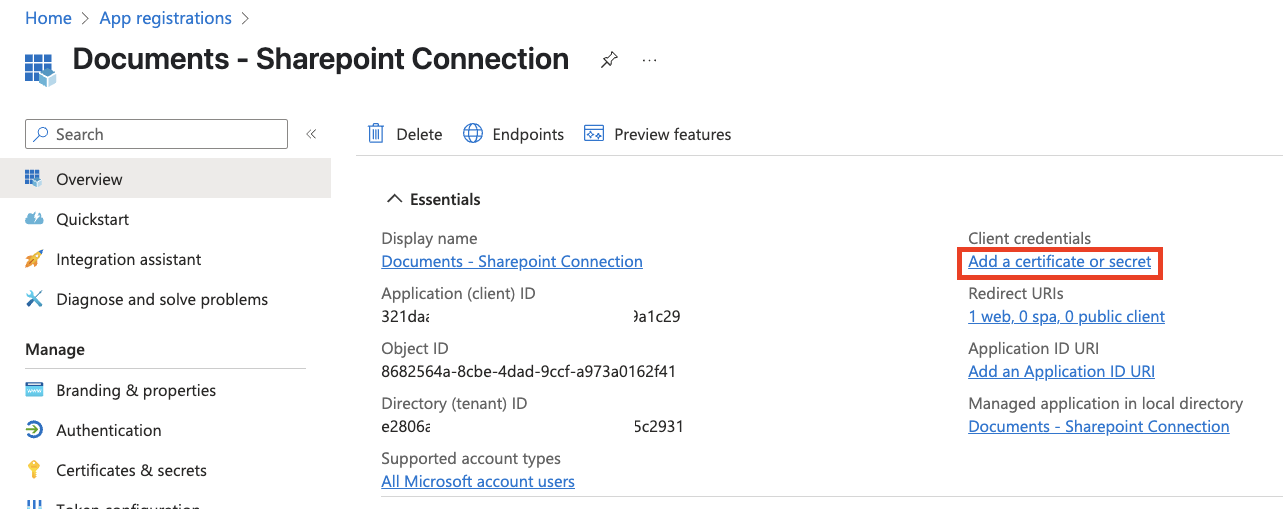
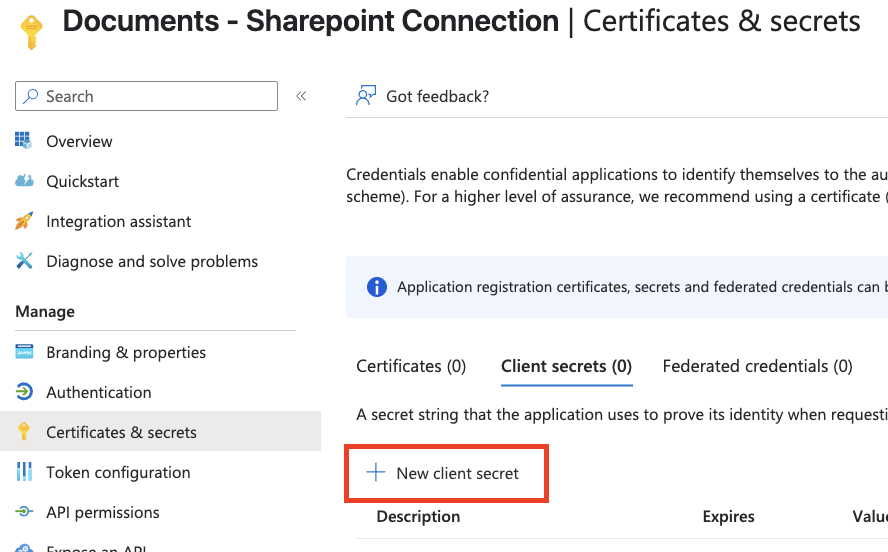
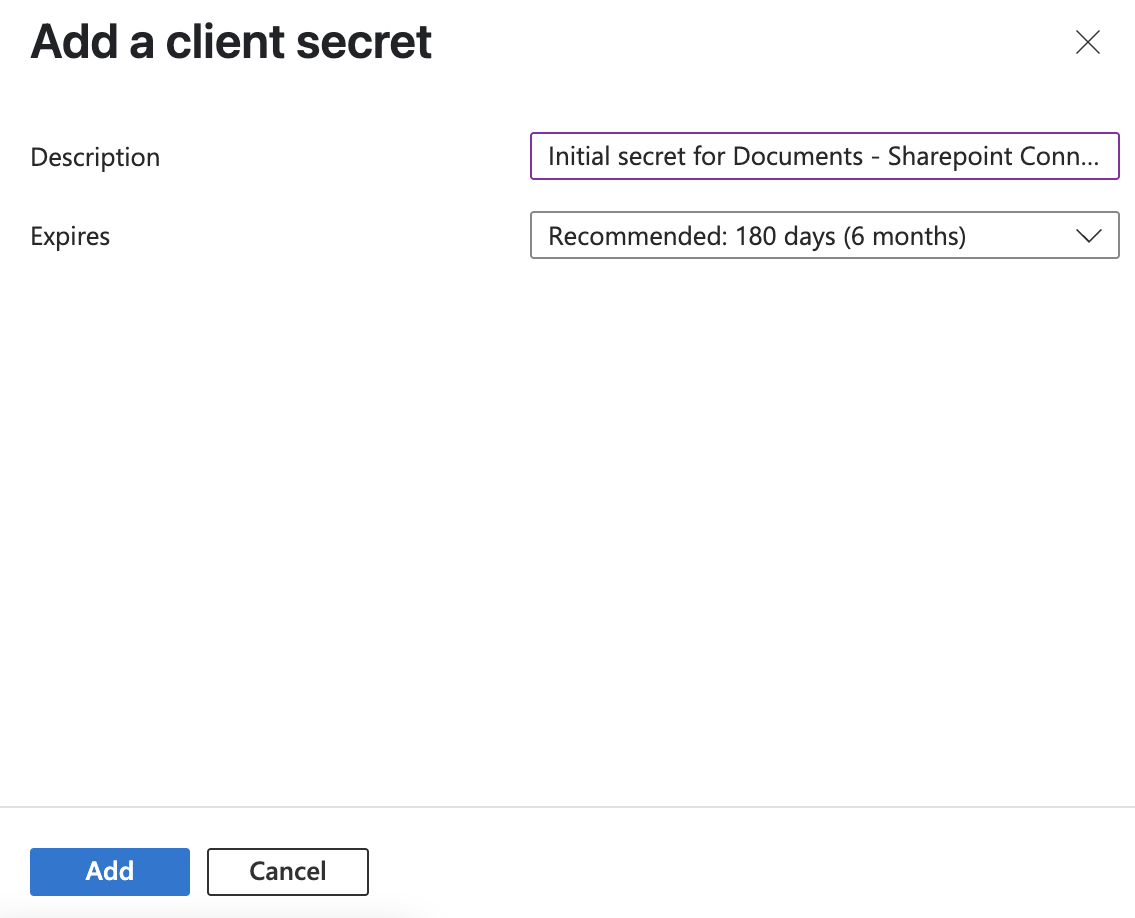
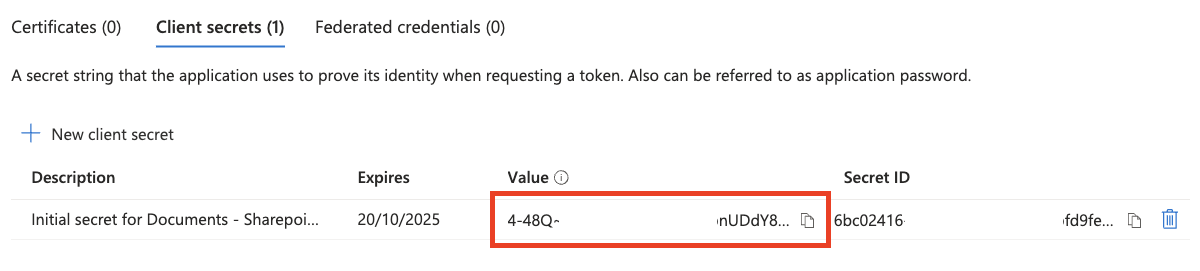
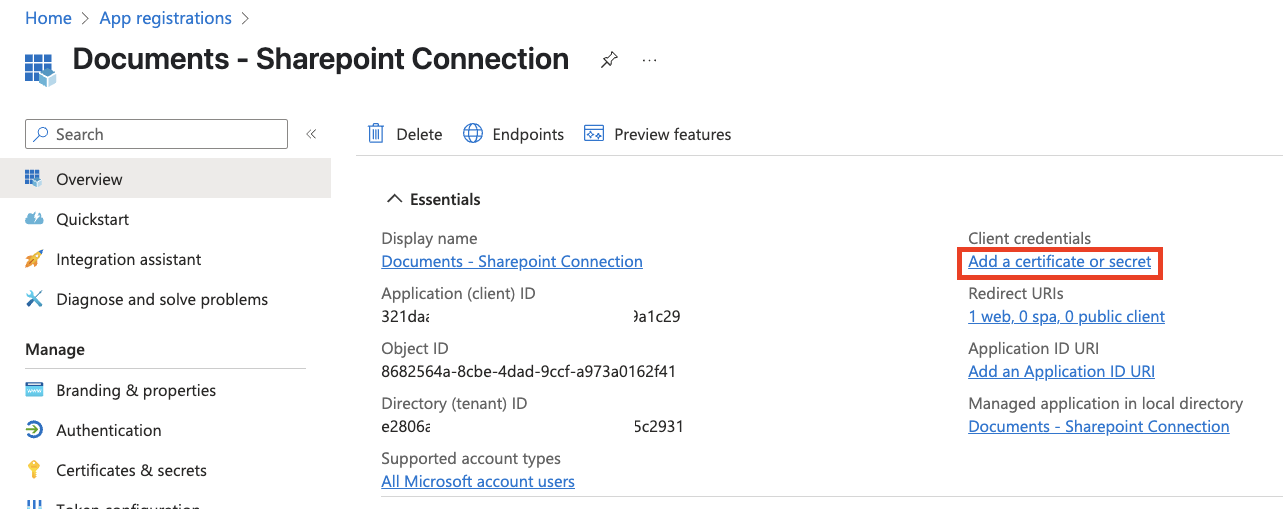
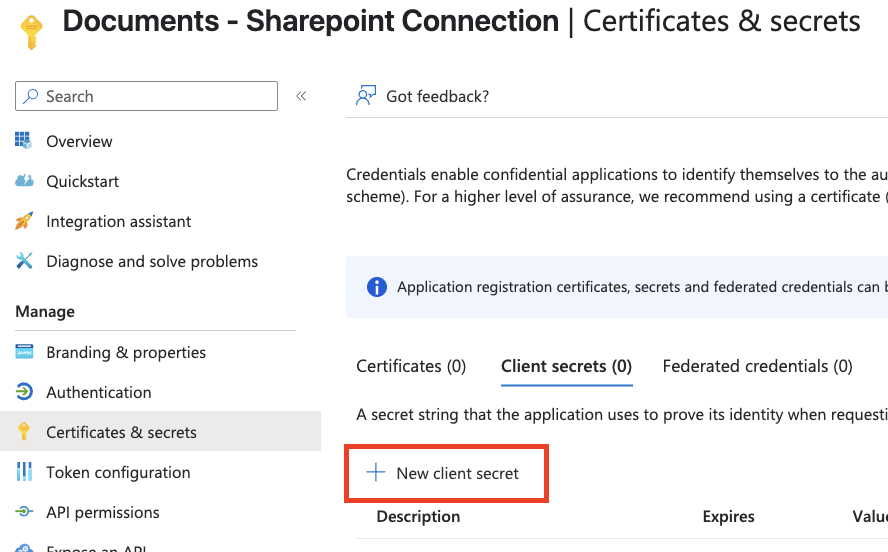
Please keep in mind that a new secret will need to be generated when this one expires.
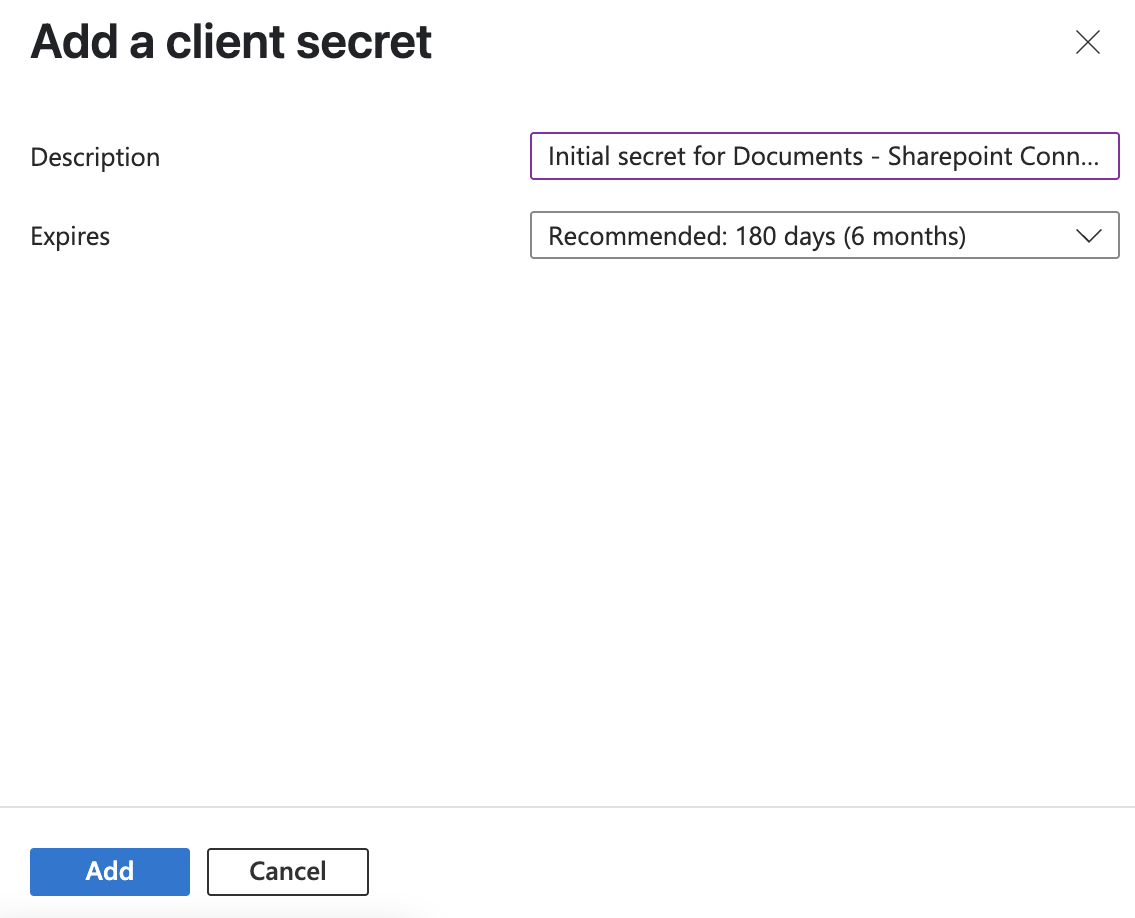
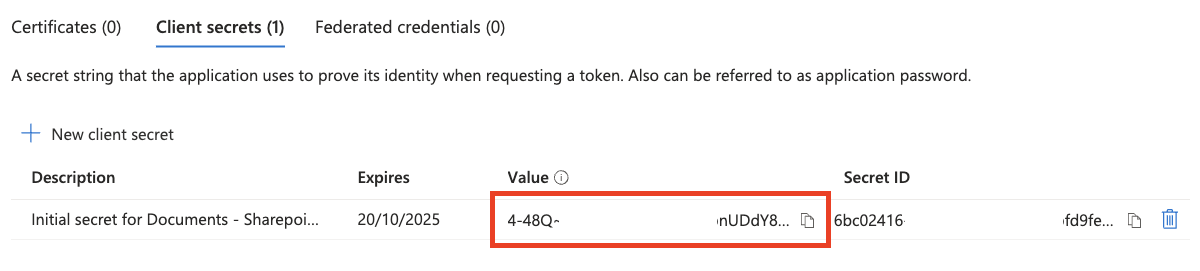
Set the Application API Permissions
Click “API permissions” near the left navigation.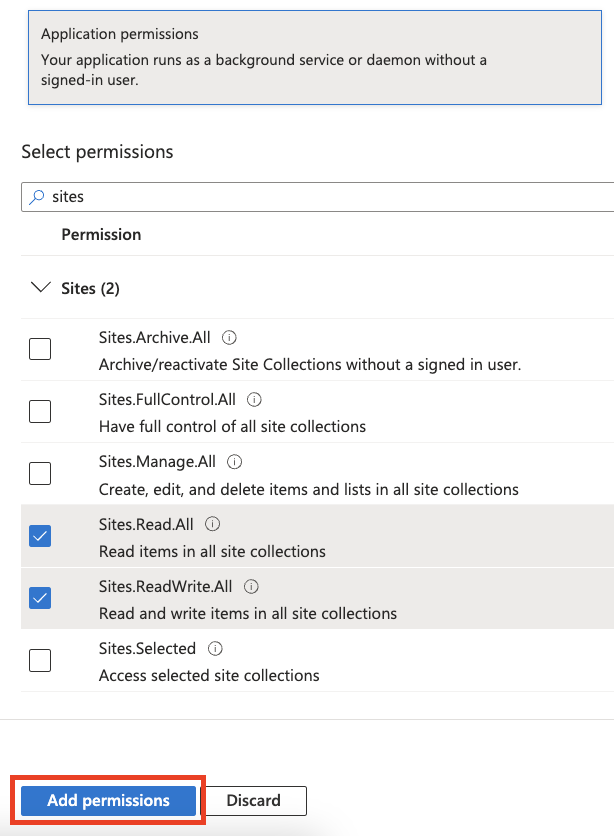
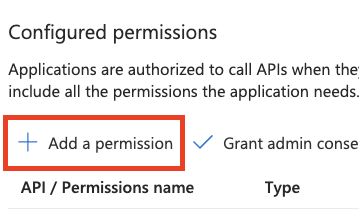
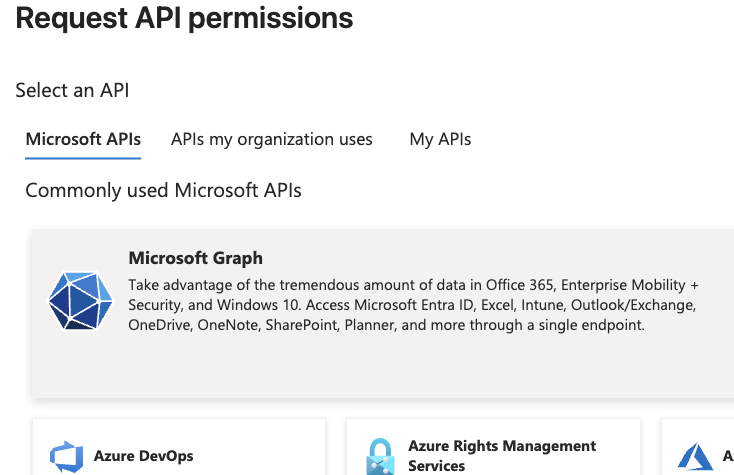
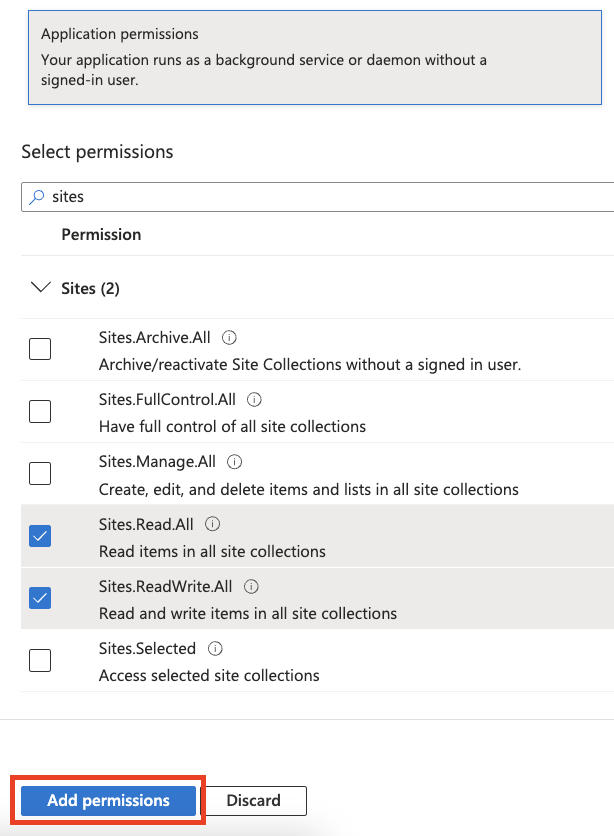
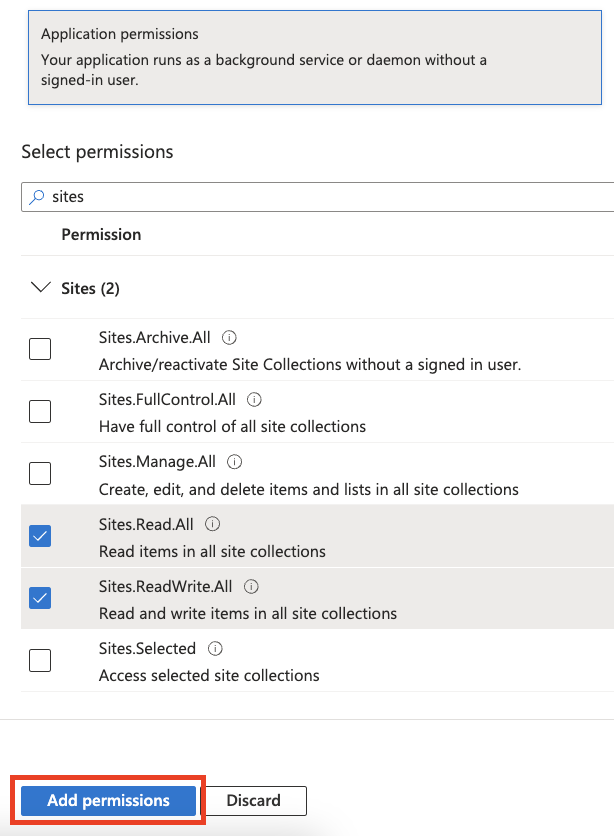
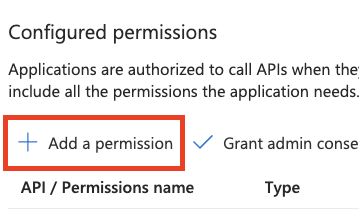
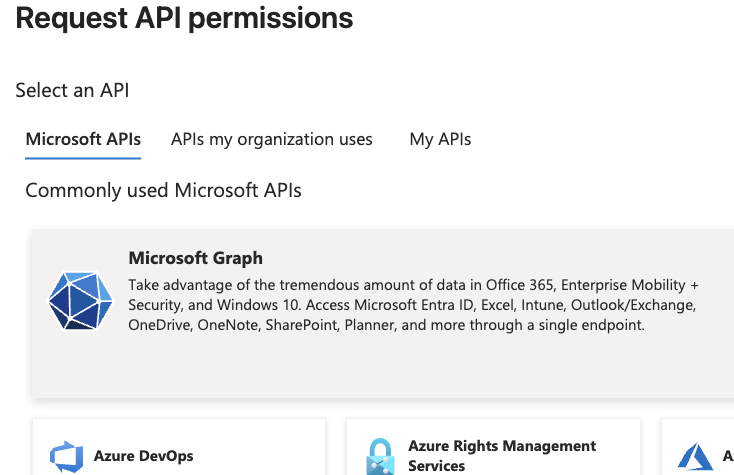
- Files.Read - Read user files
- Files.Read.All - Read all files that user can access
- Files.ReadWrite - Read and upload user files
- offline_access - Maintain access to data you have given it access to
- Sites.Read.All - Read items in all site collections
- Sites.ReadWrite.All - Edit or delete items in all site collections
- User.Read - Sign in and read user profile
- User.ReadBasic.All - Read all users’ basic profiles
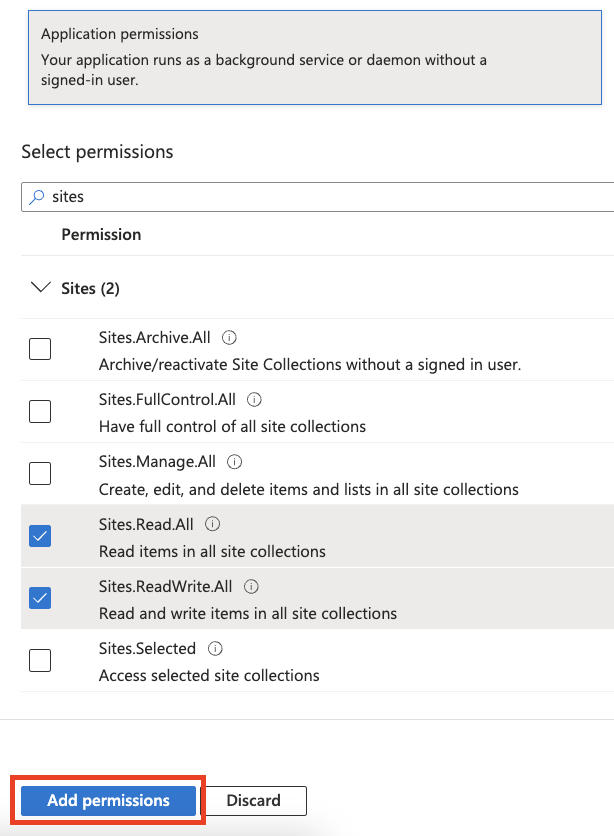
Grant Admin Consent for Application Permissions
All of the added permissions will be listed under Configured permissions. Please ensure that all of the permissions above are listed.Click the “Grant admin consent” button to approve all of the listed permissions.Click the “Yes” button to confirm Admin approval.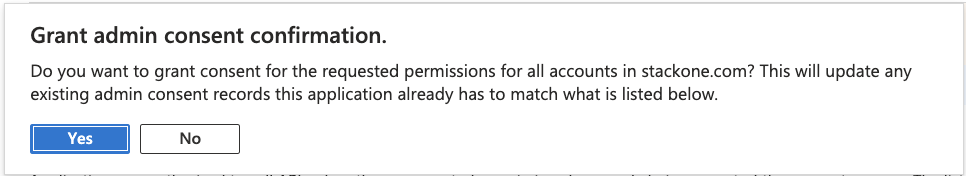
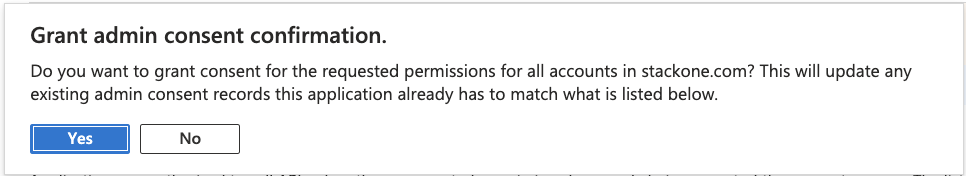
Add Single-Page Application Redirect URI
To support the File Picker, an additional Redirect URI is required for the Single-Page Application platform configuration.Navigate to Authentication under Manage, and click the “Add a platform” button.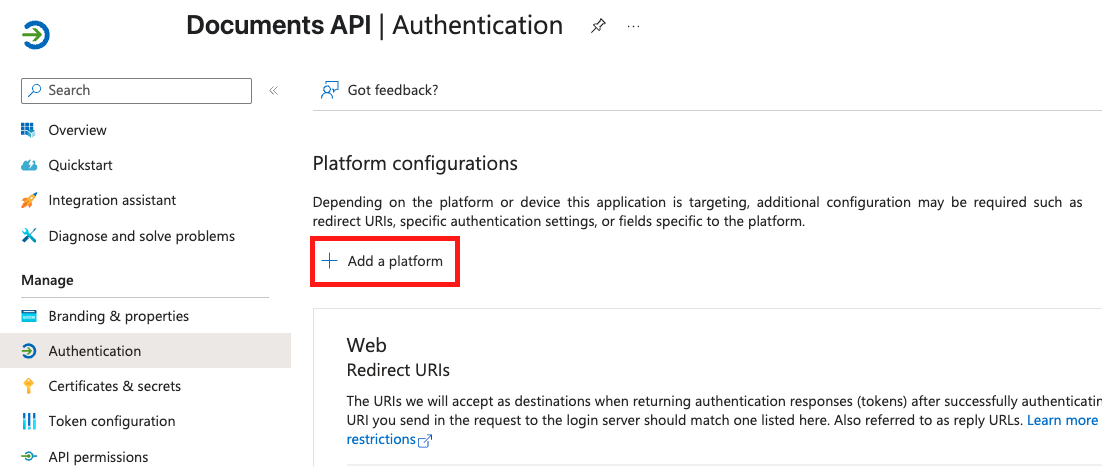
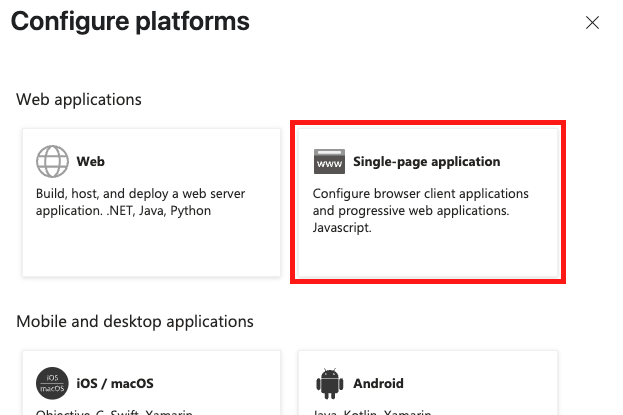
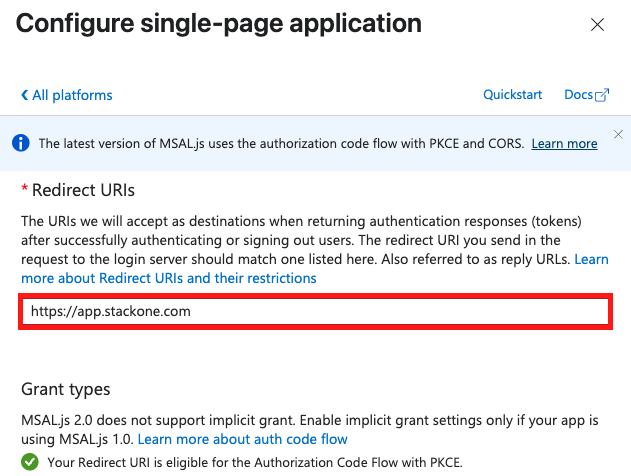
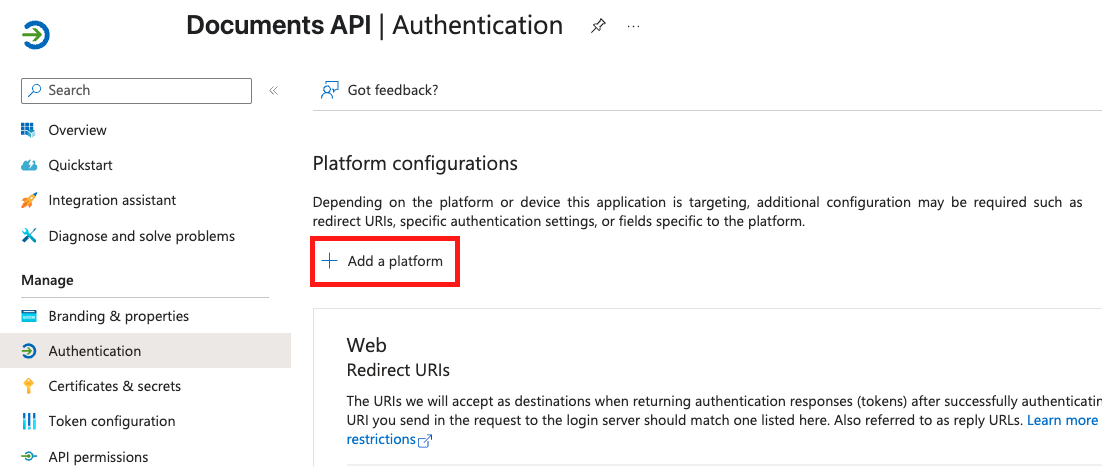
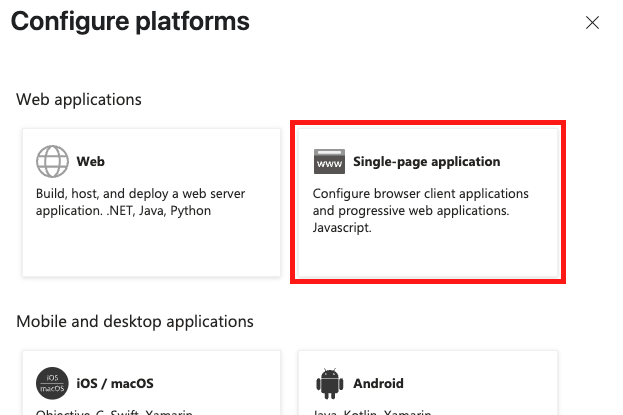
https://app.stackone.com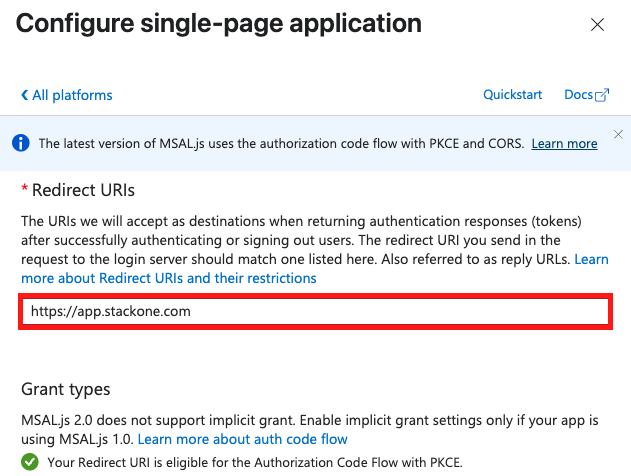
Get your SharePoint Base URL
Your SharePoint base URL follows this format:- Opening your Microsoft SharePoint site
- Copying the base URL from your browser’s address bar
Congratulations, you’re all set! If you face any issues with the steps mentioned above, please contact us by emailing [email protected]. We’re always here to assist you!
Available data
This integration has the following Documents Resources available from the provider:- Drives
- Files
- Folders