What is a Unified API?
A unified API provides a single, standardized interface to interact with multiple third-party providers. Instead of learning each provider’s unique API format, authentication scheme, and data model, you write code once, and StackOne handles the differences. What StackOne normalizes:- Data models – Consistent field names and structures across providers (e.g.,
employeesin BambooHR, Workday, and Personio all return the same schema) - Authentication – OAuth, API keys, and tokens are managed per-provider; you just pass an
x-account-idheader - Pagination – Cursor-based pagination works the same regardless of whether the provider uses offsets, pages, or cursors
- Error formats – Standardized error responses with provider-specific details when available
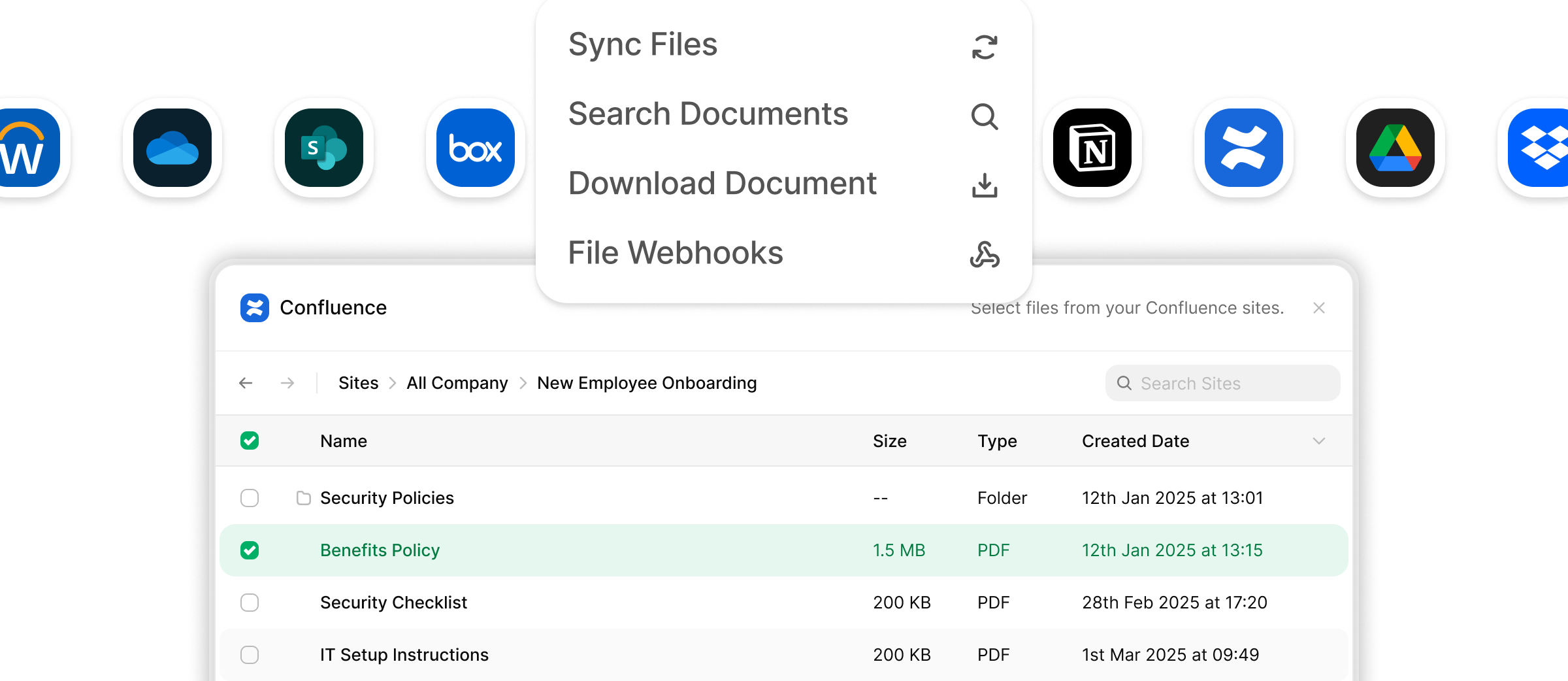
Benefits of the Documents API
Real-Time File & Folder Sync
Real-Time File & Folder Sync
Built for easily syncing files, in real-time from multiple providers. Use the api to access nested folders & files data in a simple and unified way, regardless of the underlying provider.
Unified File Picker
Unified File Picker
One File Picker SDK that lets your users pick files from multiple providers, with a single call to the SDK and get back picked files & folders the same way regardless of the provider.
Real-Time Data Synchronization
Real-Time Data Synchronization
StackOne’s APIs support real-time synchronization, ensuring that content changes are reflected immediately across connected platforms.
Privacy-First Design Ensuring Compliance
Privacy-First Design Ensuring Compliance
With a focus on security, StackOne ensures secure content storage and maintains compliance with data protection regulations.
Synthetic and Native Webhooks for Updates
Synthetic and Native Webhooks for Updates
The platform provides both synthetic and native webhooks, delivering real-time notifications for changes in drives, folders, and files.
Comprehensive File Management and Knowledge Base Integration Coverage
Comprehensive File Management and Knowledge Base Integration Coverage
StackOne offers pre-built connectors with leading File Management platforms, simplifying the integration process.
StackOne SDKs & OpenAPI Specification
Use our official SDKs for faster integration. Build with language-native libraries. Full list here.
OpenAPI Specification
Popular SDKs
Entity Model and Relationships
The following diagram illustrates the key entities within the Documents API: The following table outlines key entities within the Documents system and provides a brief description of each:| Entity | Description |
|---|---|
| Drives | Represents the top-level storage containers in the document management system. Each drive can contain multiple folders and files, and has basic metadata like name, description, and URL. Drives are typically used to organize content at the highest level, such as by department or project. |
| Folders | Manages hierarchical organization within drives. Folders can contain files and other folders (subfolders), creating a tree structure. Each folder tracks its owner, parent folder, associated drive, and various metadata like size and path. Folders help organize content in a logical structure. |
| Files | Contains the actual documents and their metadata. Each file belongs to a folder and drive, has an owner, and includes important attributes like format, size, and path. Files represent the actual content being managed, with support for various file types and versioning through created/updated timestamps. |

