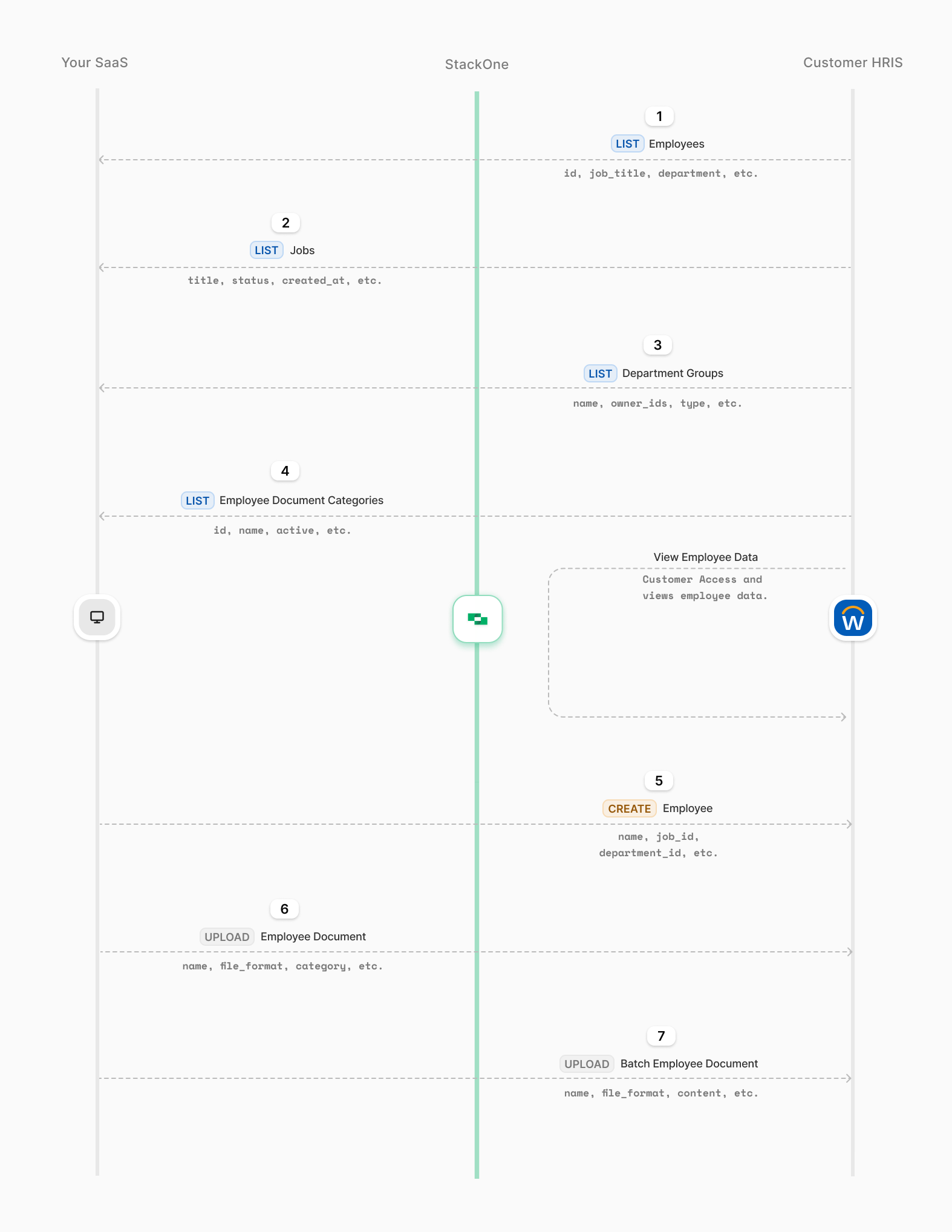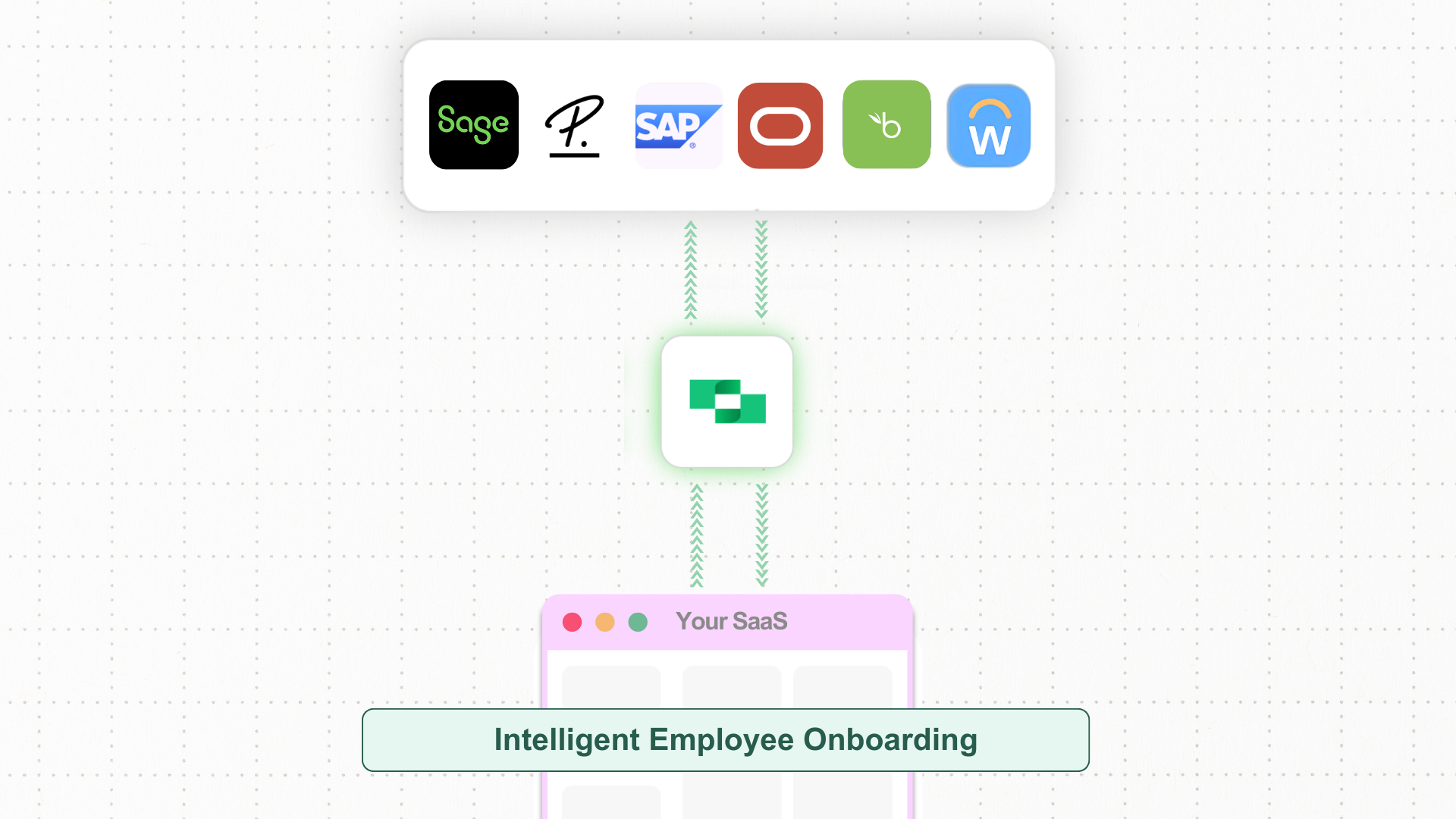
StackOne simplifies all of this by offering:
Key Steps and System Interactions
Enhancing your SaaS system with automated employee onboarding allows for direct data transfer from recruitment platforms to HRIS providers, automating the creation of employee profiles, mapping of recruitment data, and uploading of essential documents. This enables HR teams to manage new hires more efficiently, reducing manual work and improving accuracy. Below are the steps to set up automated employee onboarding in your SaaS, allowing you to sync recruitment data, create employee profiles, and link onboarding documents efficiently.Set Up HRIS Connector and Retrieve Metadata
Start by connecting to a HRIS (guide on making your first API request here) and enable admins to retrieve essential metadata to your dashboard.This includes data such as employees, job roles, work locations, and document categories to ensure accurate mapping of recruitment data.
- API Endpoint: GET /hris/employees
- API Endpoint: GET /hris/jobs
- API Endpoint: GET /hris/groups/departments
- API Endpoint: GET /hris/locations
- API Endpoint: GET /hris/documents/employee_categories
Map Recruitment Data to HRIS
Programmatically map (or allow your user to map via your UI) key metadata required to create an employee such as job roles, teams, and other recruitment-specific data from the SaaS platform to the relevant fields in selected HRIS provider. This mapping step ensures data alignment between systems.
Provision New Hires in HRIS
After a candidate is hired in the recruitment platform, enable your users to create a new employee record in a selected HRIS by making a request to the Create Employee endpoint.
- API Endpoint: POST /hris/employees
Upload Required Documents
Add support for uploading relevant documents such as the signed offer letter and proof of eligibility to the employee profile using the employee
id of the newly created employee.- API Endpoint: POST /hris/employees/:id/documents/upload