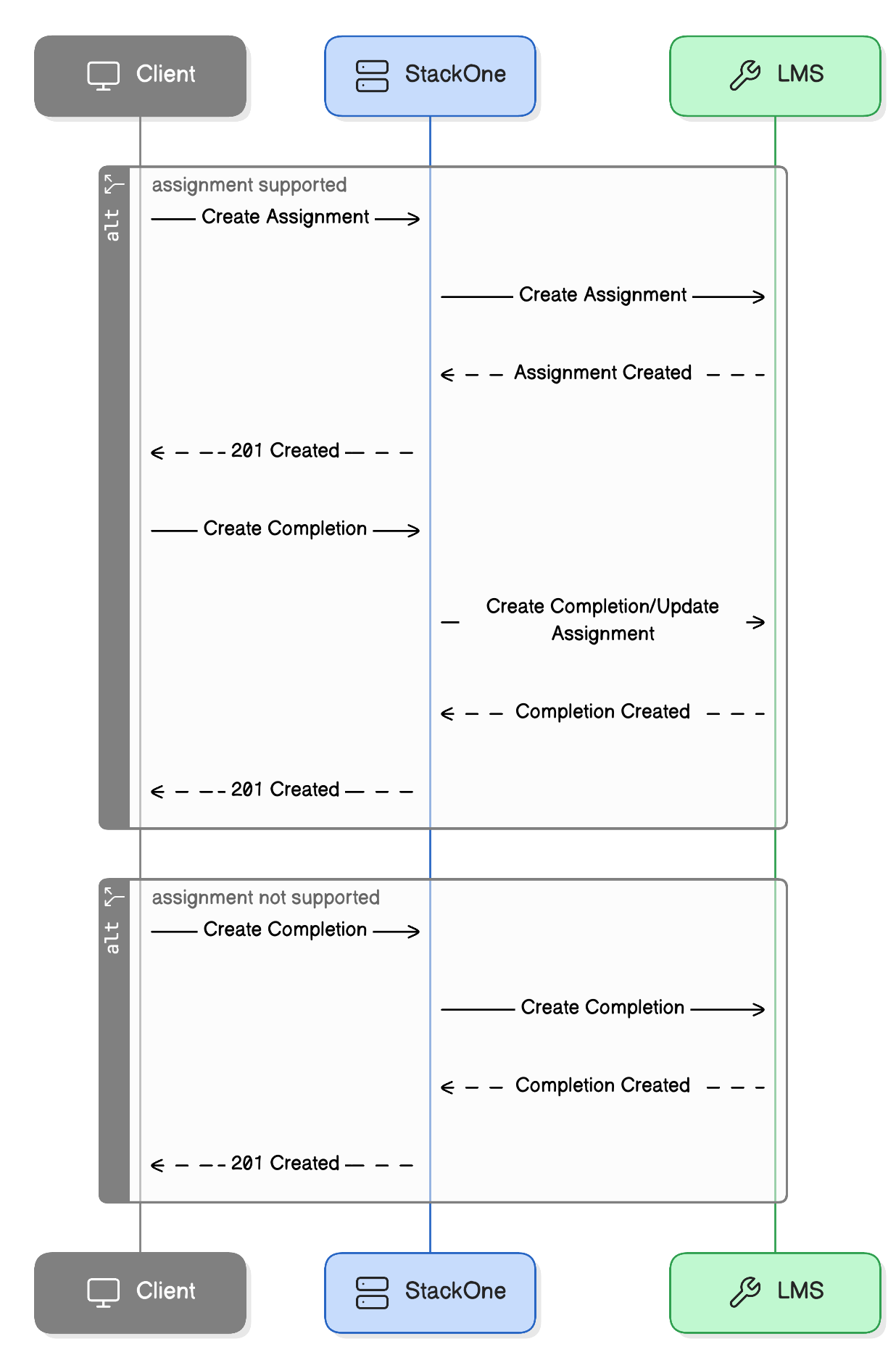Content Management
Upsert
Overview Our unified LMS API uses an “upsert” approach for content management, ensuring efficient synchronization across various Learning Management Systems (LMS). This means content creation requests will either update existing content or create new content based on matching criteria. Key Features and Behavior-
Primary Identifier:
external_reference: The API prioritizesexternal_referencefor content matching. If content with the providedexternal_referenceexists, it will be updated. -
Enhanced Deduplication:
-
In most cases,
external_referenceis sufficient. - If the target LMS supports deduplication based on other attributes (e.g., title), the API uses these to enhance matching, allowing synchronization with systems containing pre-existing data.
-
In most cases,
-
Upsert Implementation:
- If the LMS supports native upsert, it’s used directly.
-
Otherwise, a “get” operation checks for existing content using
external_referenceand/or other attributes.
-
Response:
-
The API always returns the
external_reference. -
An
idis also returned if the LMS requires it for completions/assignments (i.e., doesn’t supportexternal_referencefor these operations).
-
The API always returns the
-
Request Submission: Send a content creation request with data and
external_reference. -
Matching: The API attempts to match content using
external_referenceand/or other attributes, using native upsert when available, or a “get” check otherwise. - Operation: Existing content is updated or new content is created.
-
Response: The API returns
external_reference, andidif necessary. -
Subsequent Operations: Use
external_reference(orid) for completions/assignments.
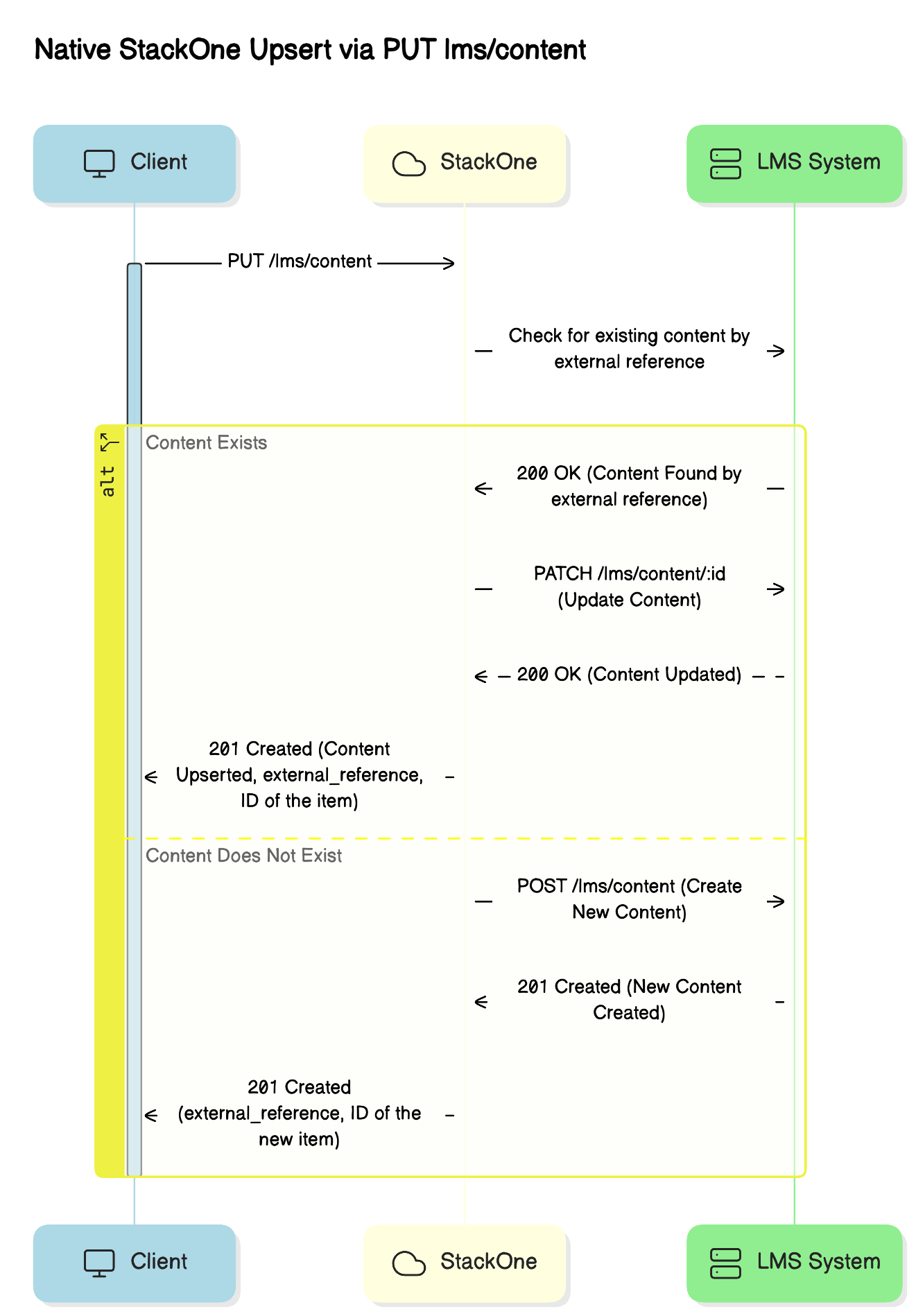
-
Ensure
external_referenceis unique and consistent. -
The
idis only provided when the LMS does not support theexternal_referencefor completions/assignments. -
Matching can occur based on attributes beyond
external_referenceif the LMS supports it.
- Simplified content management.
- Data consistency.
- Efficient operations.
- Enhanced synchronization with systems containing pre-existing data.
Removing Content
Overview Content removal is handled through two methods, depending on LMS provider support: Soft Delete (universally available) and Hard Delete (provider-dependent). Removal Options-
Soft Delete (via Upsert):
- Sets content to an inactive state, preserving all associated records.
-
Effects:
- Content is hidden from user views.
- Content is inaccessible to users.
- Content remains visible in admin views and API list responses.
- Completion and assignment records are retained.
- This is achieved by sending an upsert request with the content and an inactive status.
-
Hard Delete (via DELETE):
- Permanently removes content.
- Availability: Dependent on LMS provider support.
- Provider Restrictions: Often limited due to contractual requirements and the need to maintain completion record relationships.
- Soft Delete is available across all providers.
- Hard Delete availability is subject to LMS provider capabilities.
- Soft delete is achieved through the upsert endpoint by sending an inactive status.
Assignment & Completion Management
Creating Assignments & Completions
The creation process for assignments and completions supports two distinct flows, depending on your needs and the desired level of control. Creation Flows:-
User Assignment -> User Completion:
-
Create Assignment: First, create an assignment for a specific user using:
- The user ID.
- The content external reference.
- Any other required assignment data.
-
Create Completion: Subsequently, create a completion for the same user and content, using:
- The user ID.
- The content external reference.
- Any required completion data.
- This flow allows for explicit assignment creation and tracking before marking it as complete.
-
Create Assignment: First, create an assignment for a specific user using:
-
User Completion:
-
Create a completion directly using:
- The user ID.
- The content external reference.
- Any required completion data.
- This flow simplifies the process by directly marking content as complete for a user, handling any underlying assignment creation if necessary.
-
Create a completion directly using:
- All assignment and completion creation operations must be performed as a user sub-resource.
- The system uses the user ID and the content external reference to associate assignments and completions.