What is a Project?
A StackOne Project is an isolated workspace that organizes your API keys, connectors, and linked accounts. Projects let you separate data and access based on your needs. Common use cases:- Regional data isolation: EU project for GDPR compliance, US project for North American customers
- Environment separation: dev, staging, and production projects
- Team isolation: temporary projects for individual engineers or QA testing
Creating a Project
- Click the project selector in the top-left of the sidebar
- Select Create New Project
Only Organization Admins can create new projects
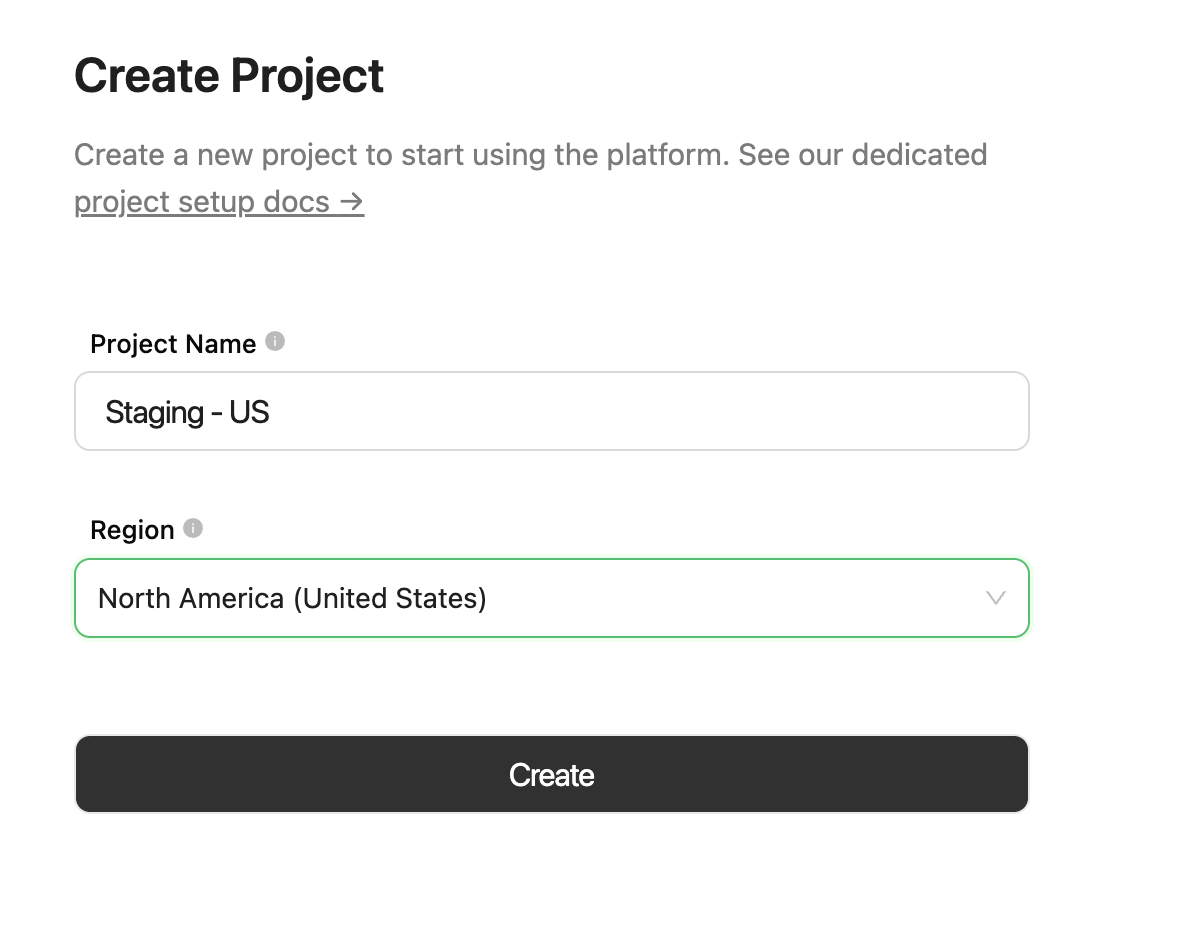
Choosing a Region
The region determines where your data is stored and processed. This ensures data locality compliance for your customers.| Area | Region | Data Center | Availability |
|---|---|---|---|
| Europe | 🇮🇪 Ireland (Dublin) | AWS EU-WEST-1 | ✔️ Available |
| Europe | 🇬🇧 United Kingdom (London) | AWS EU-WEST-2 | ➕ Add-on |
| North America | 🇺🇸 United States (N. Virginia) | AWS US-EAST-1 | ✔️ Available |
| APAC | 🇦🇺 Australia (Sydney) | AWS AP-SOUTHEAST-2 | ⏳ Coming soon |
Switching Projects
Click the project selector in the top-left to see all projects you have access to. The region code appears next to each project name (e.g.,EU1 or US1).
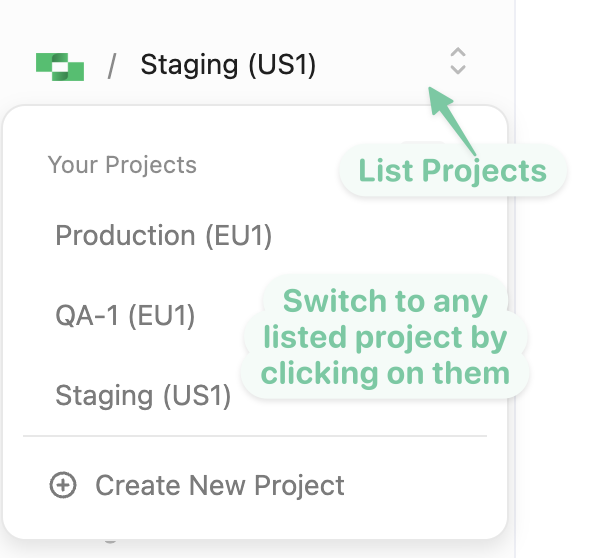
basic role only see projects they’ve been added to.
Project Settings →
Configure members, logs, IP restrictions, and AI features

