Linked Account definitionAn Account represents an end-user’s connection with a third-party system.
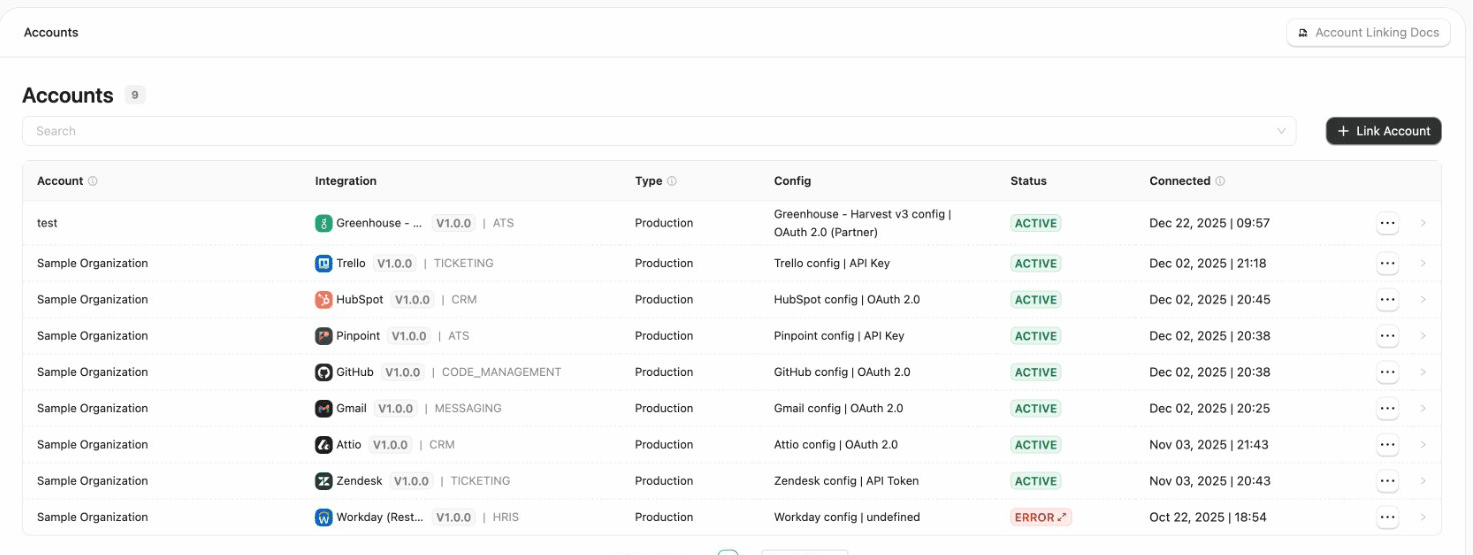
- See an exhaustive list of every account linked by end-users.
- Test the connection with an Account by executing requests and viewing results. The request testing interface helps verify that a connection is working as expected and can assist in debugging issues flagged by an end-user.
- Easily access and copy the Account’s ID.
- Edit and re-connect an end-user’s linked Accounts on their behalf.
- View and manage additional information about each Account.
Accounts Table
The Accounts Table has the following columns:| Column | Description |
|---|---|
| Account | The name of the Linked Account |
| Connector | The name of the connector |
| Type | Indicates whether the Account is Production or Test |
| Config | The name of the Auth Config used |
| Status | The current status: Active, Suspended, or Error |
| Connected | The date when the Account was first connected |
- Request Tester – Opens the HTTP Request Tester for that Account (see below).
- Use in Playground – Loads the Account in the AI Playground for natural language testing.
- View Logs – Opens the Logs view filtered specifically to that Account.
- Suspend – Stops all API requests temporarily while refreshing the token.
- Convert to Test/Production – Switches the Linked Account type.
- Edit – Reopens the Link Account flow and pre-populates the forms with existing data.
Testing Accounts
The Request Tester lets you execute API requests directly against any linked account. Use it to verify connectivity, test specific endpoints, and troubleshoot issues reported by end-users.Select an endpoint
Choose from available endpoints organized by category (e.g., List Employees, Get User, List Files).
Linking Accounts
You can link new Accounts by clicking the “Link Account” button at the top right of the Accounts page. There are three ways to link an Account:- Request Authentication Generate a secure URL that can be shared with an end-user. They use this link to authenticate the Account themselves using our Hub.
- Authenticate Now Generate the Hub and input credentials directly into the dashboard to link an Account immediately. This is typically used during integration development or testing, often with sandbox credentials.
- Embed the Hub The most scalable option - embed StackOne’s Hub directly into your own product, allowing end-users to self-authenticate their Accounts without leaving your app.
Account Linking Parameters
- Required
-
Type: Accounts can either be Production or Test,
- Test Accounts expire after 3 months.
- Production Accounts remain active indefinitely.
- This designation (Test or Production) can also be set programmatically when authenticating through the embedded Hub. For example, if you want to ensure that all Accounts linked via your test environment are marked as Test.
- Origin Owner ID: The UUID that your system uses to identify the end-user that you are connecting via StackOne’s Hub. This will be used by your system to identify which end-user you should be routing data from or to.
- Origin Owner Name: This will be the name of the Account shown within the Accounts table.
-
Type: Accounts can either be Production or Test,
- Optional
- Origin Username: You can save the email address or username of the user responsible for linking the account. This can be referenced on the Account specific page if you ever need to reconnect the Account in future.
- Multiple Linked Accounts: If you need to connect multiple Accounts to the same Origin Owner ID for the same integration, set this value == Yes. If it is set == No, we’ll rewrite the old Account with the new Integration if you need to reconnect an existing Account.By default this value is set to No.
Access
- Project Users with Basic permissions can only view high-level details about the Accounts.
- Project Admins can edit, delete, and trigger API requests for any Account linked within that project.

