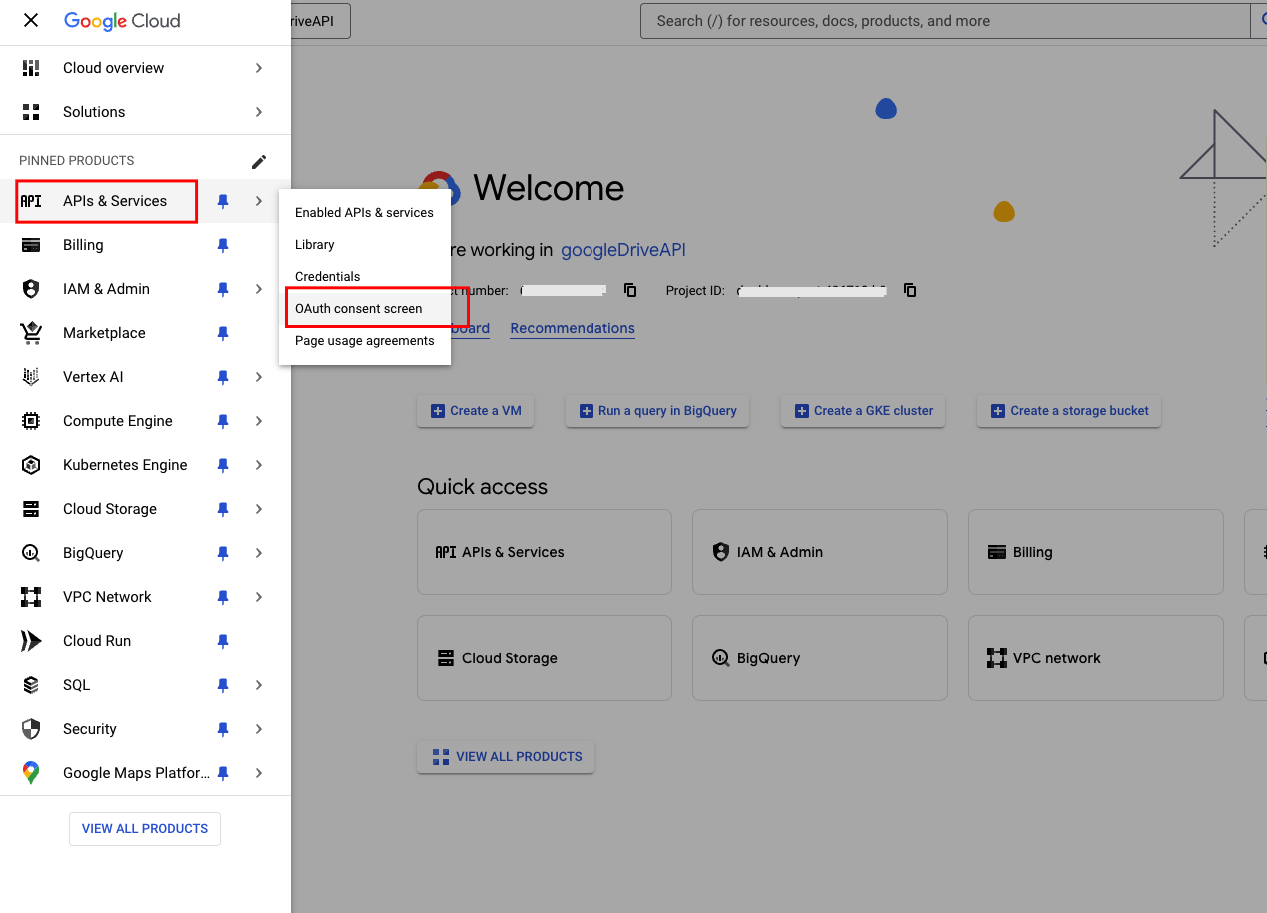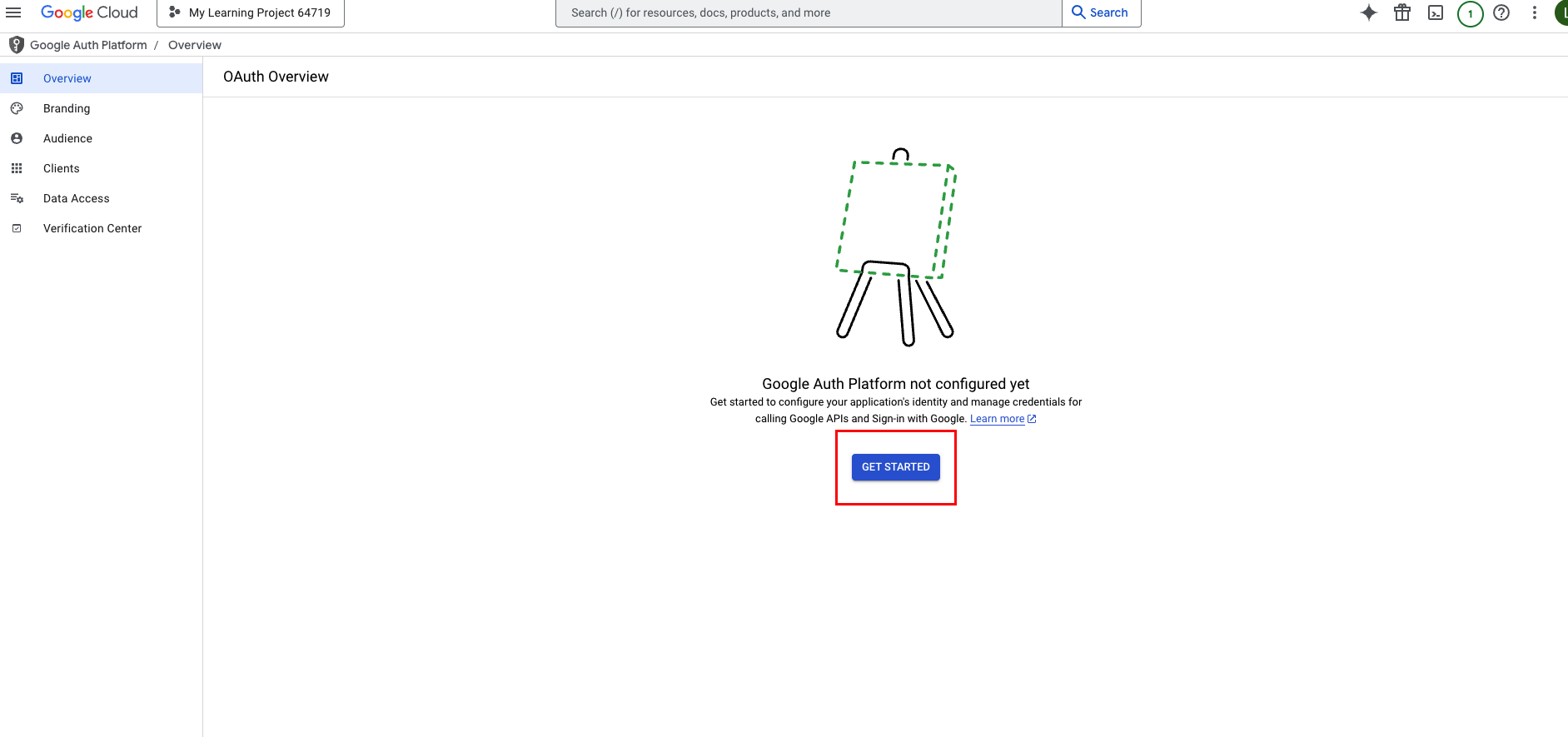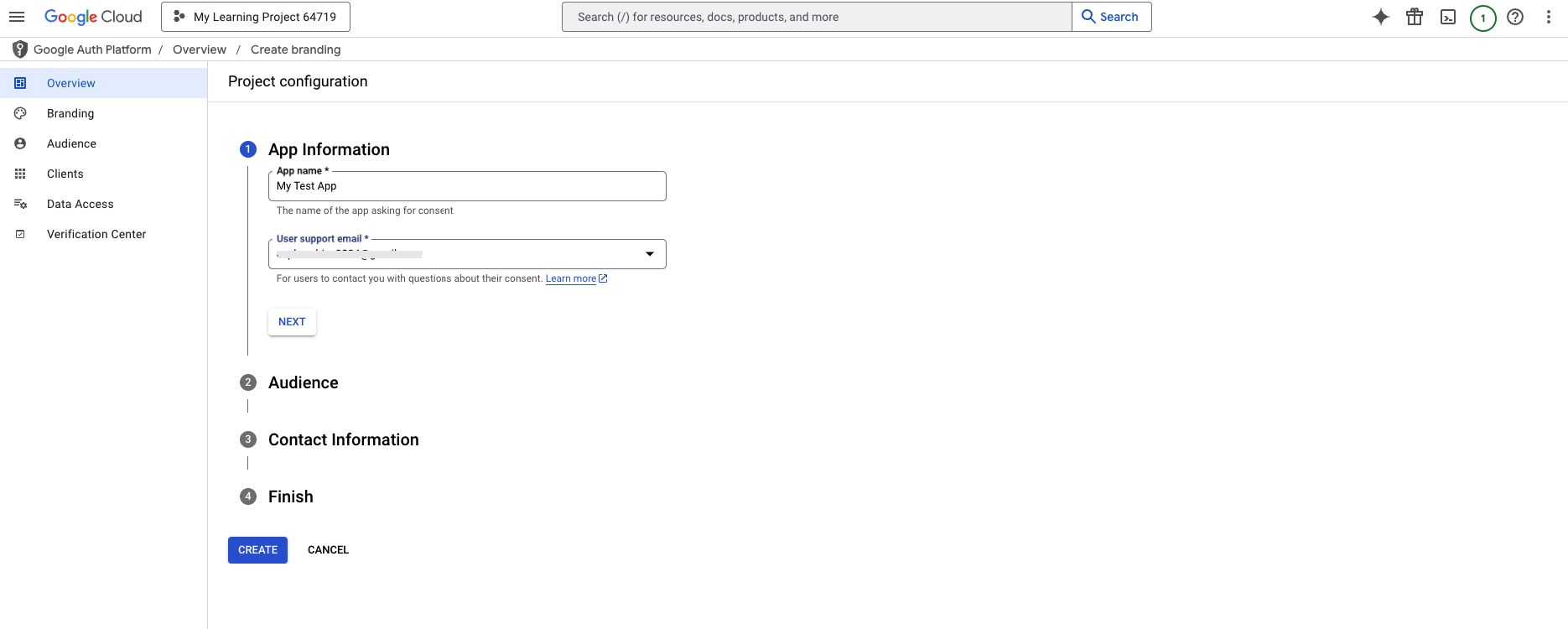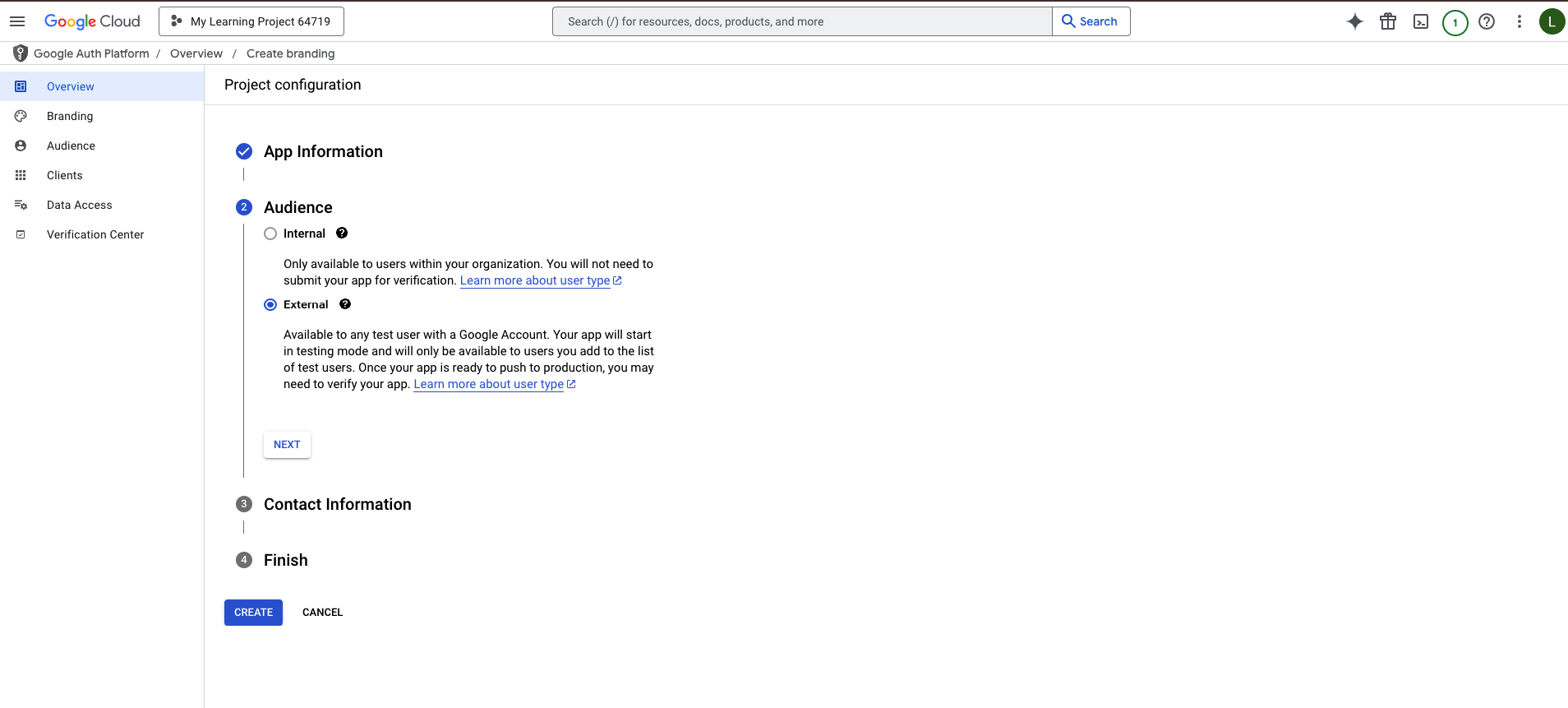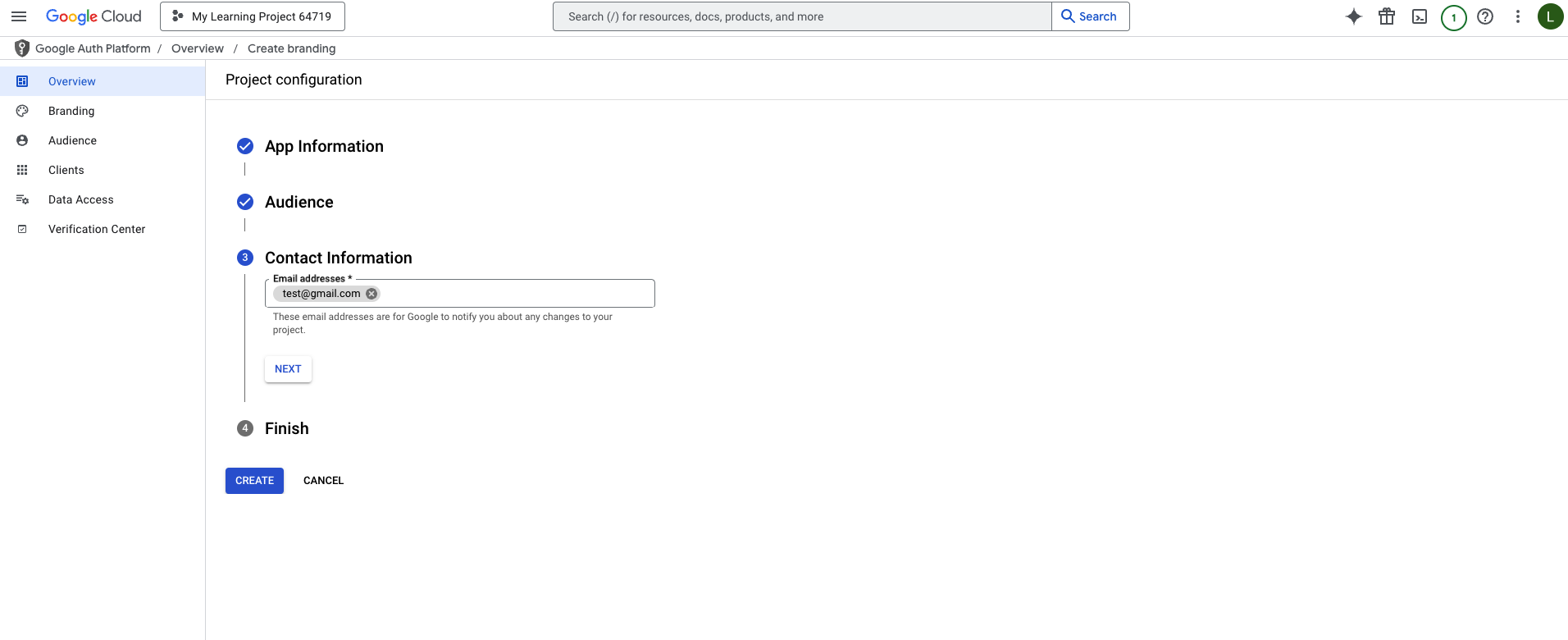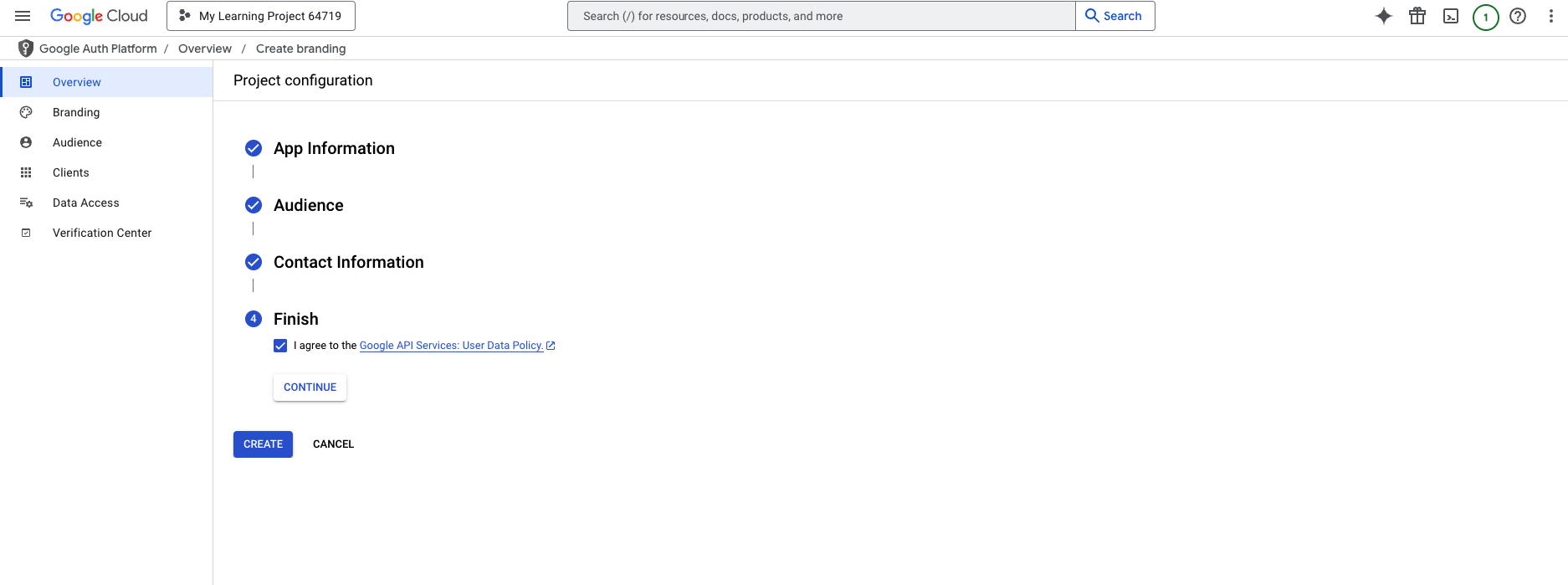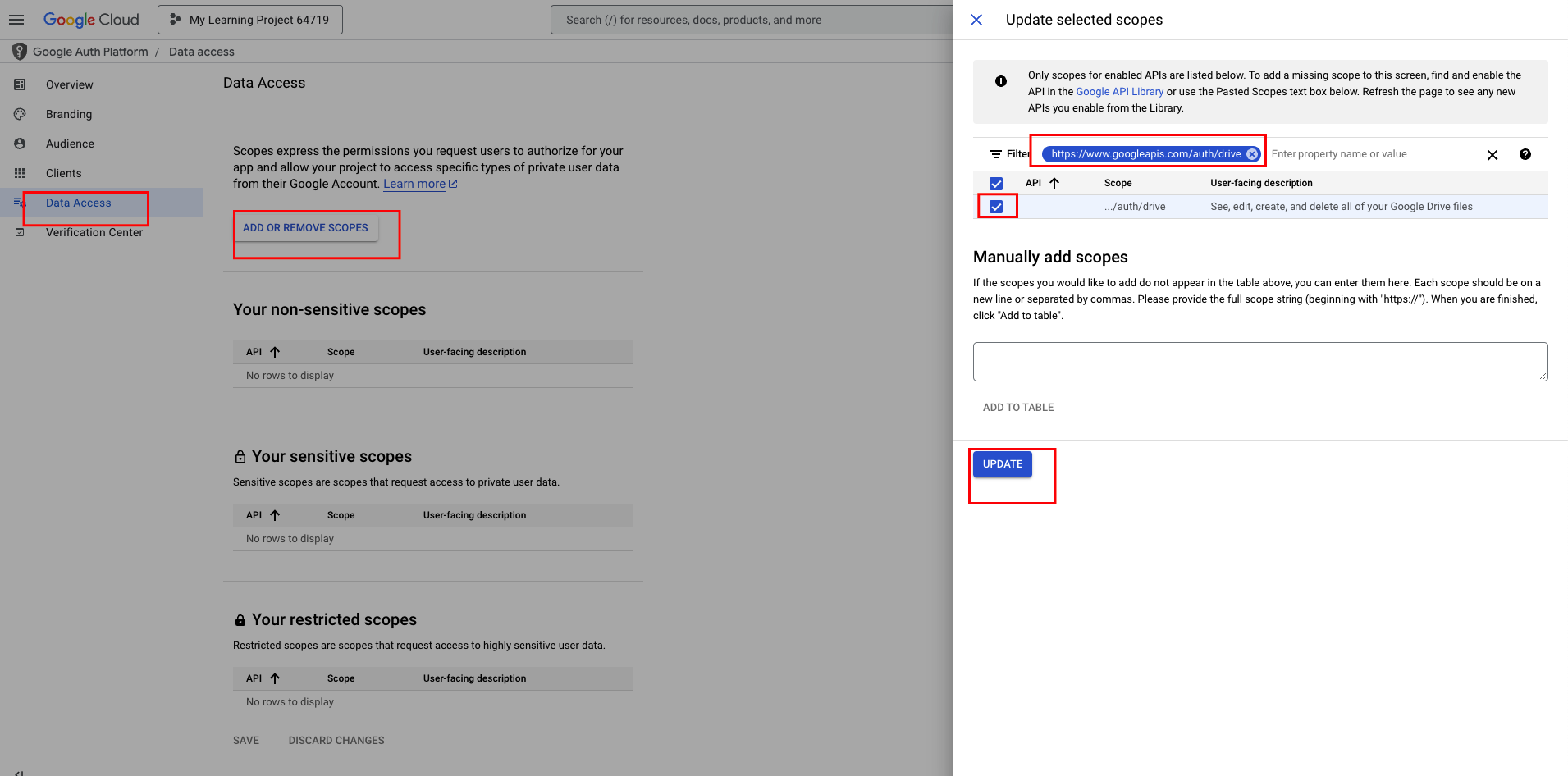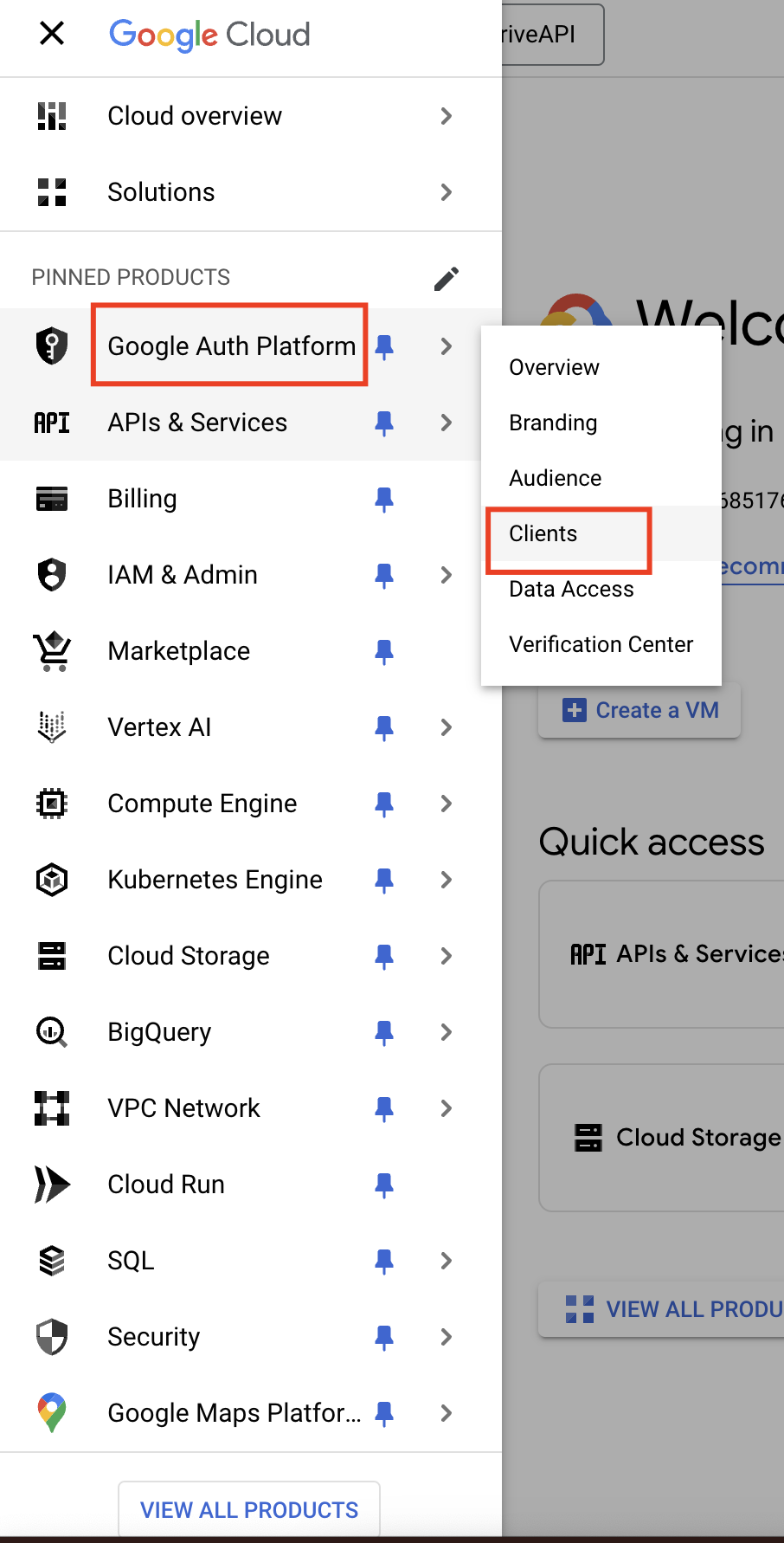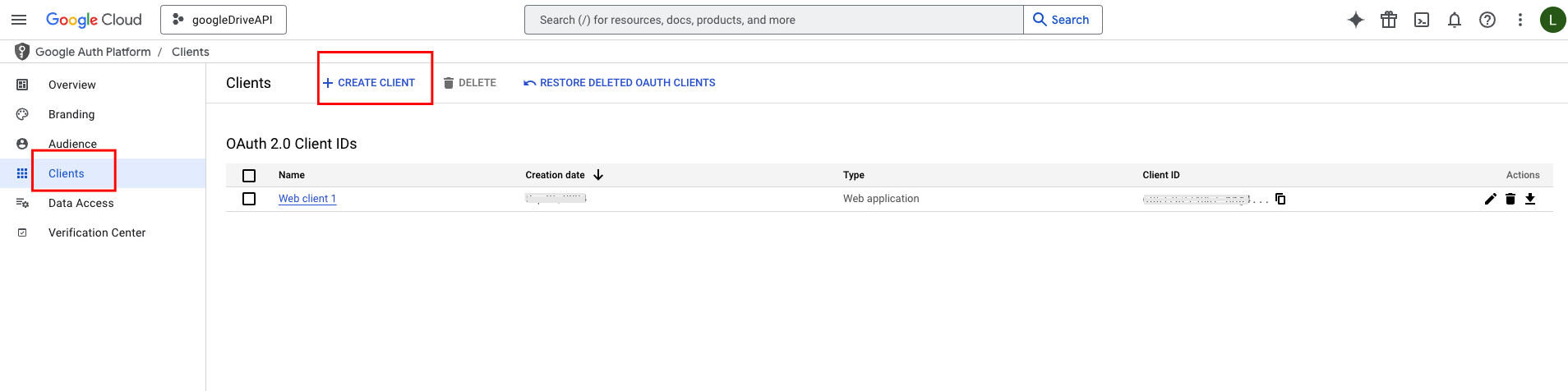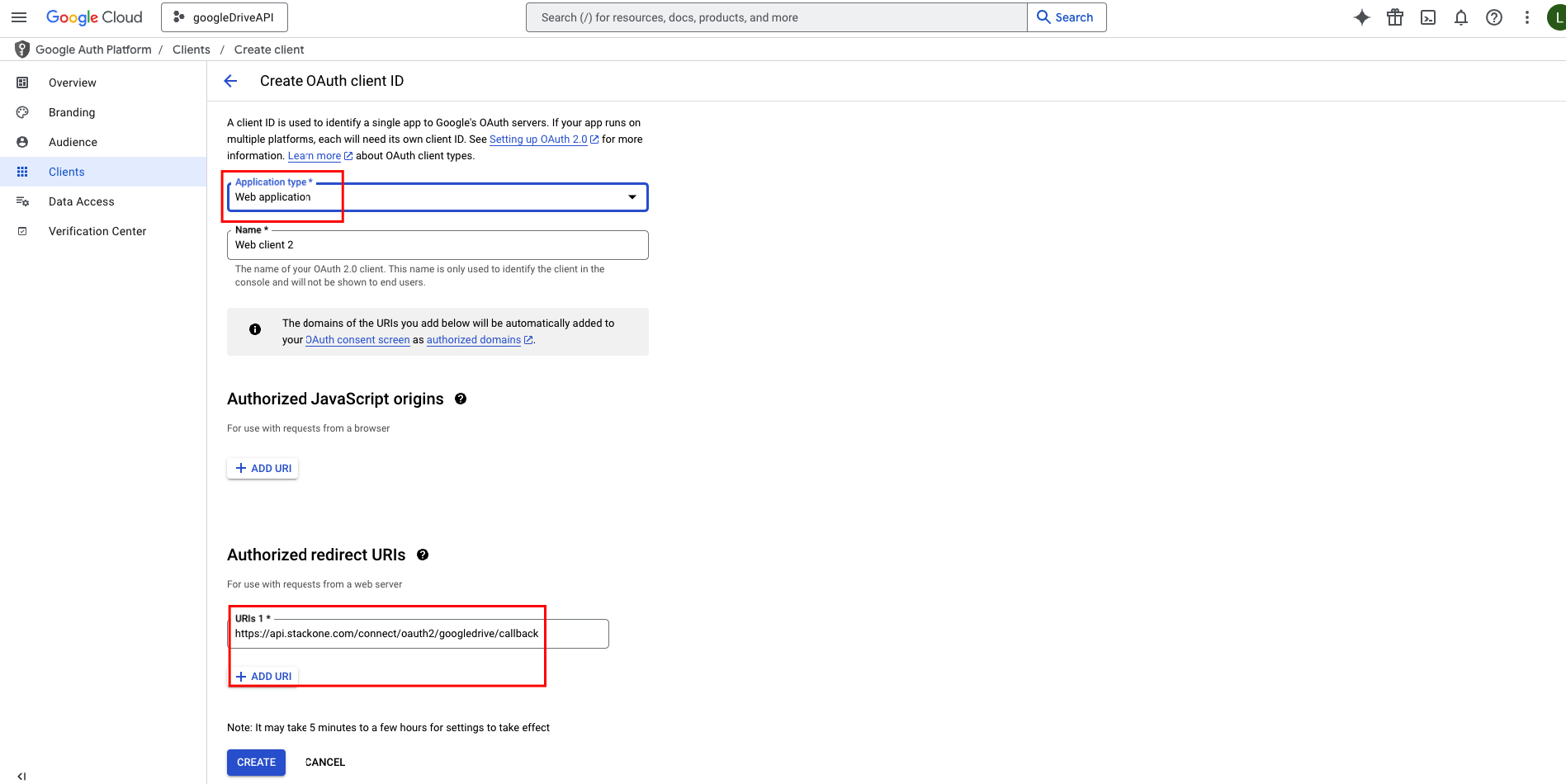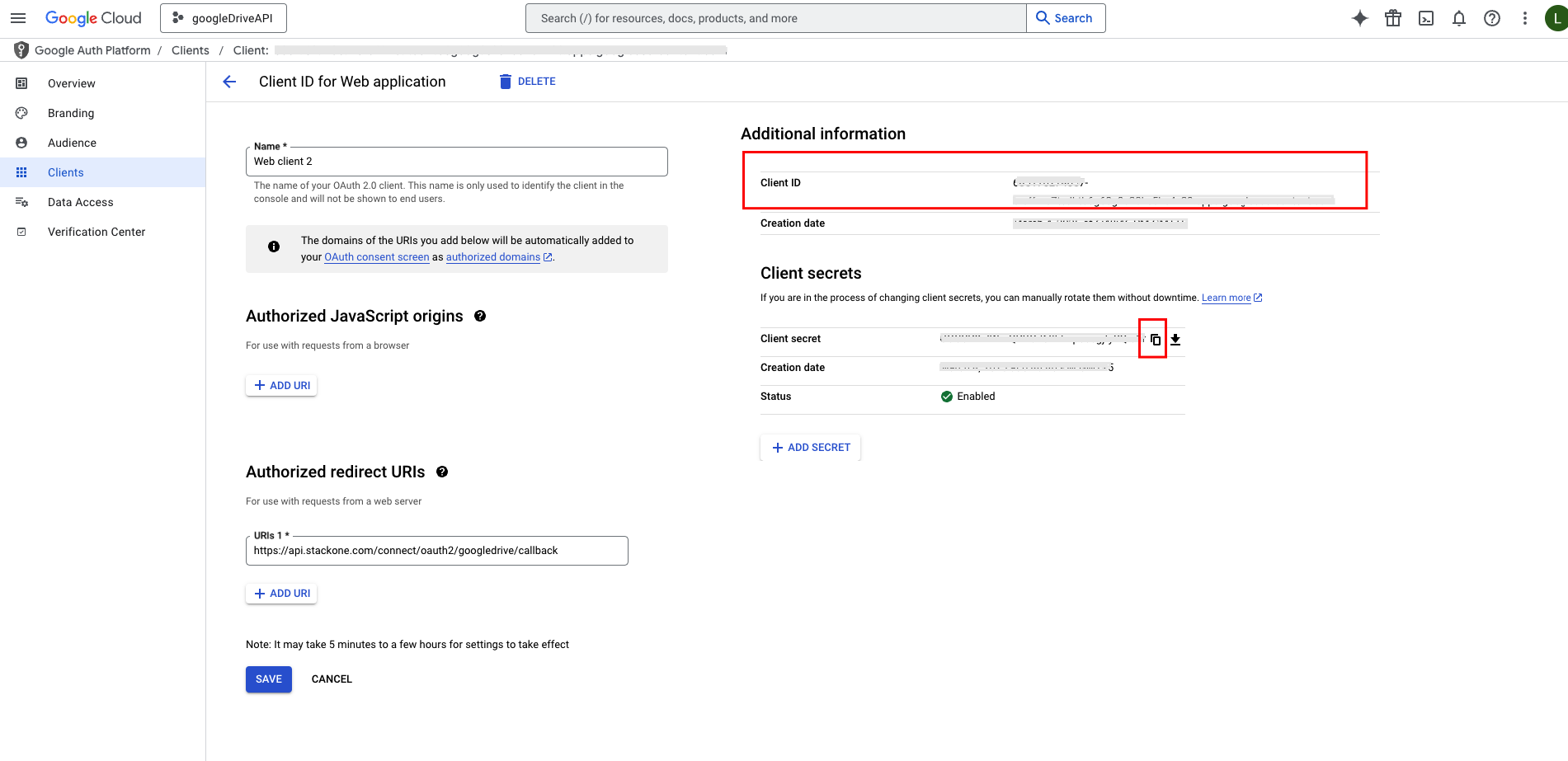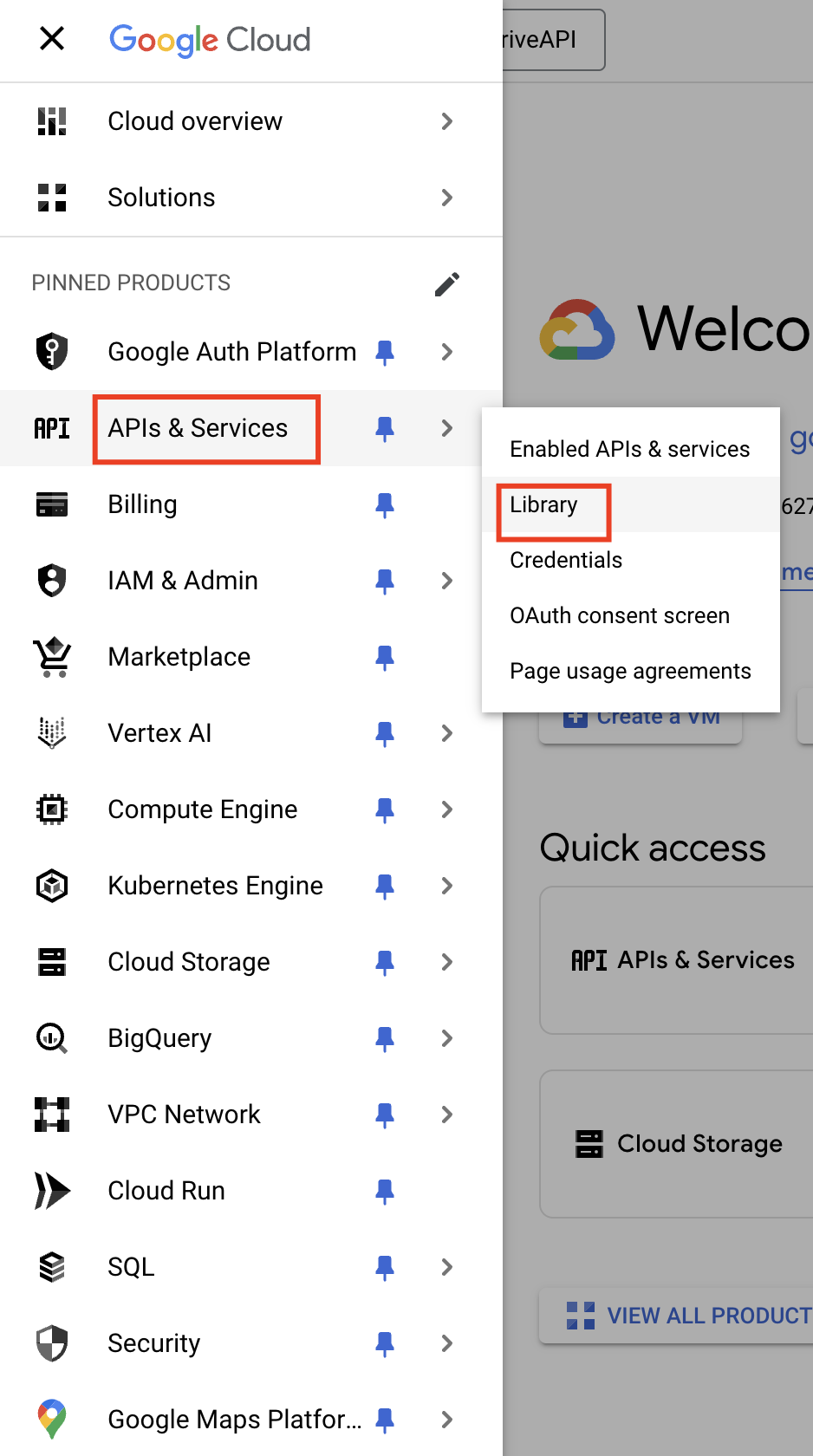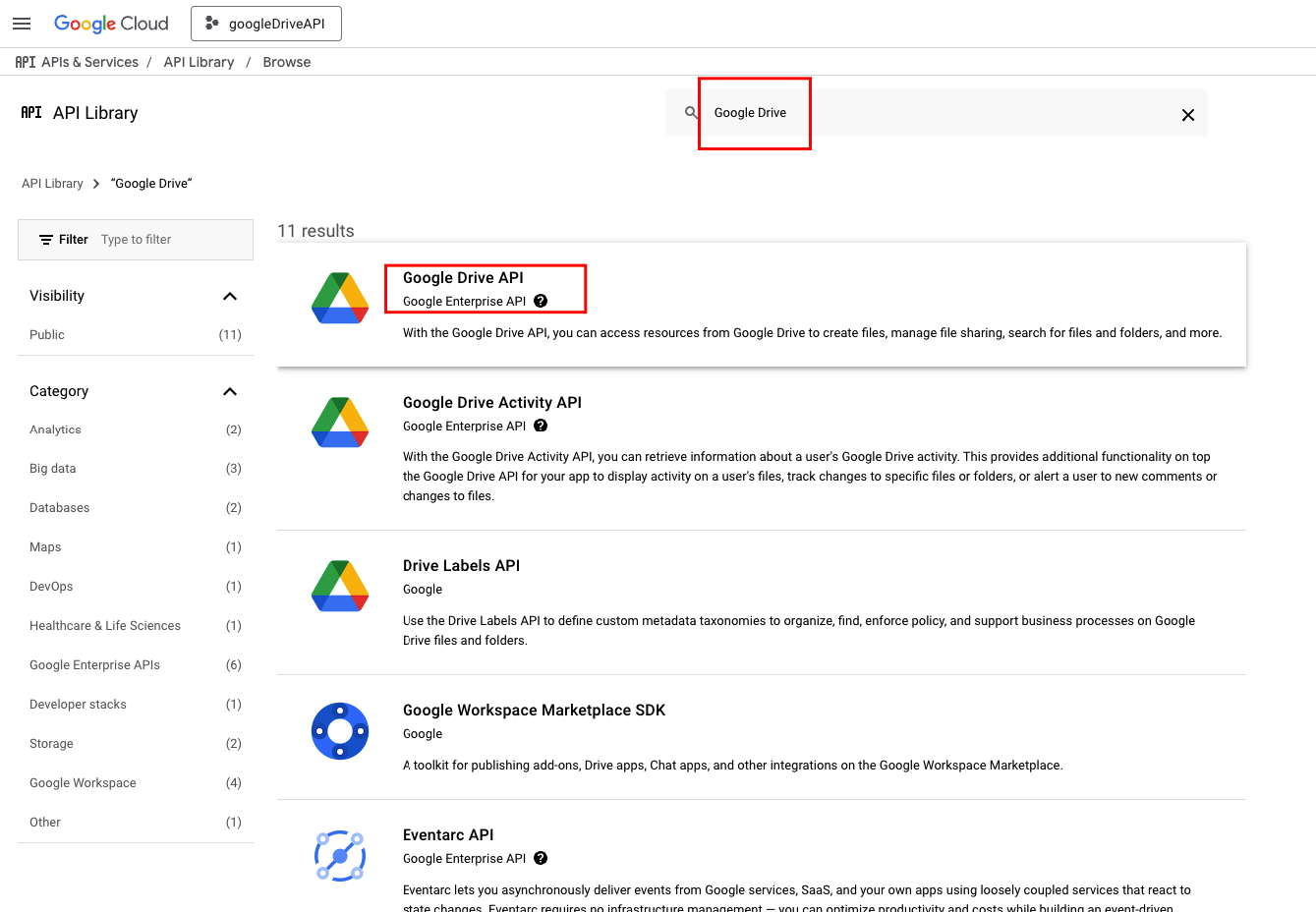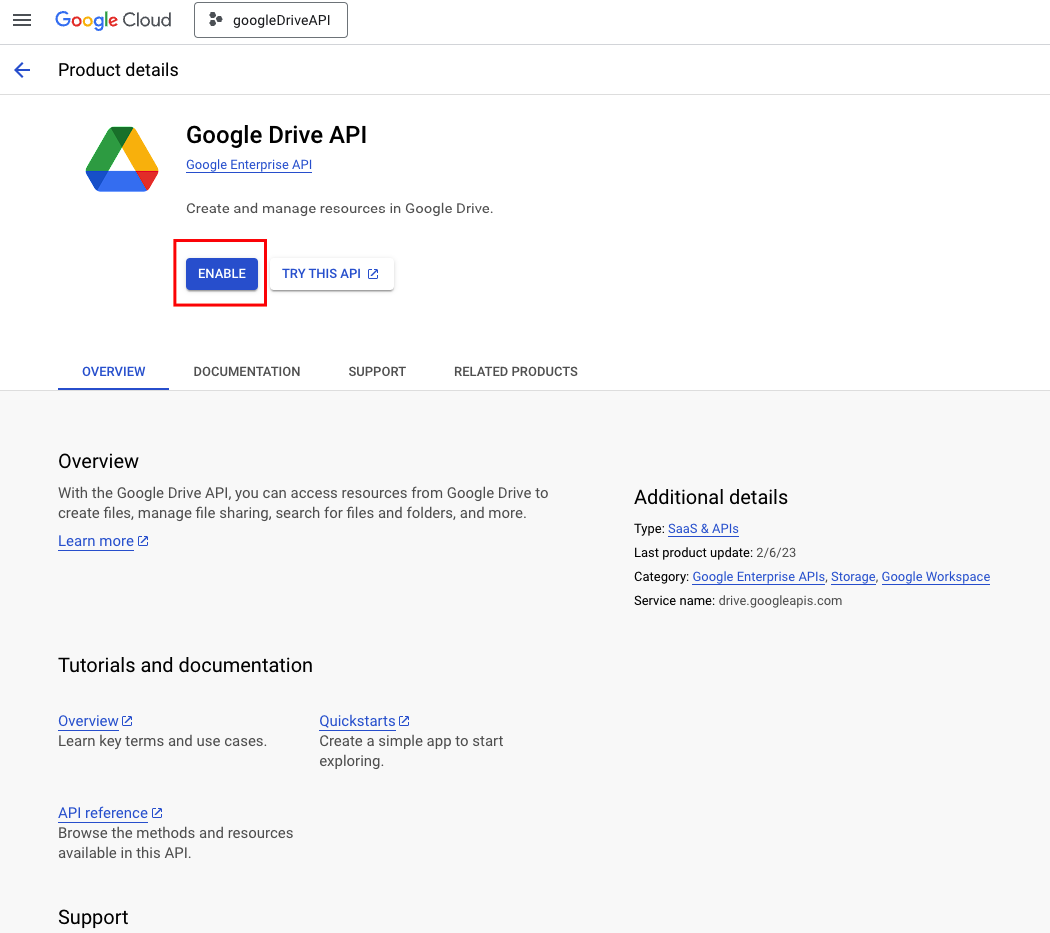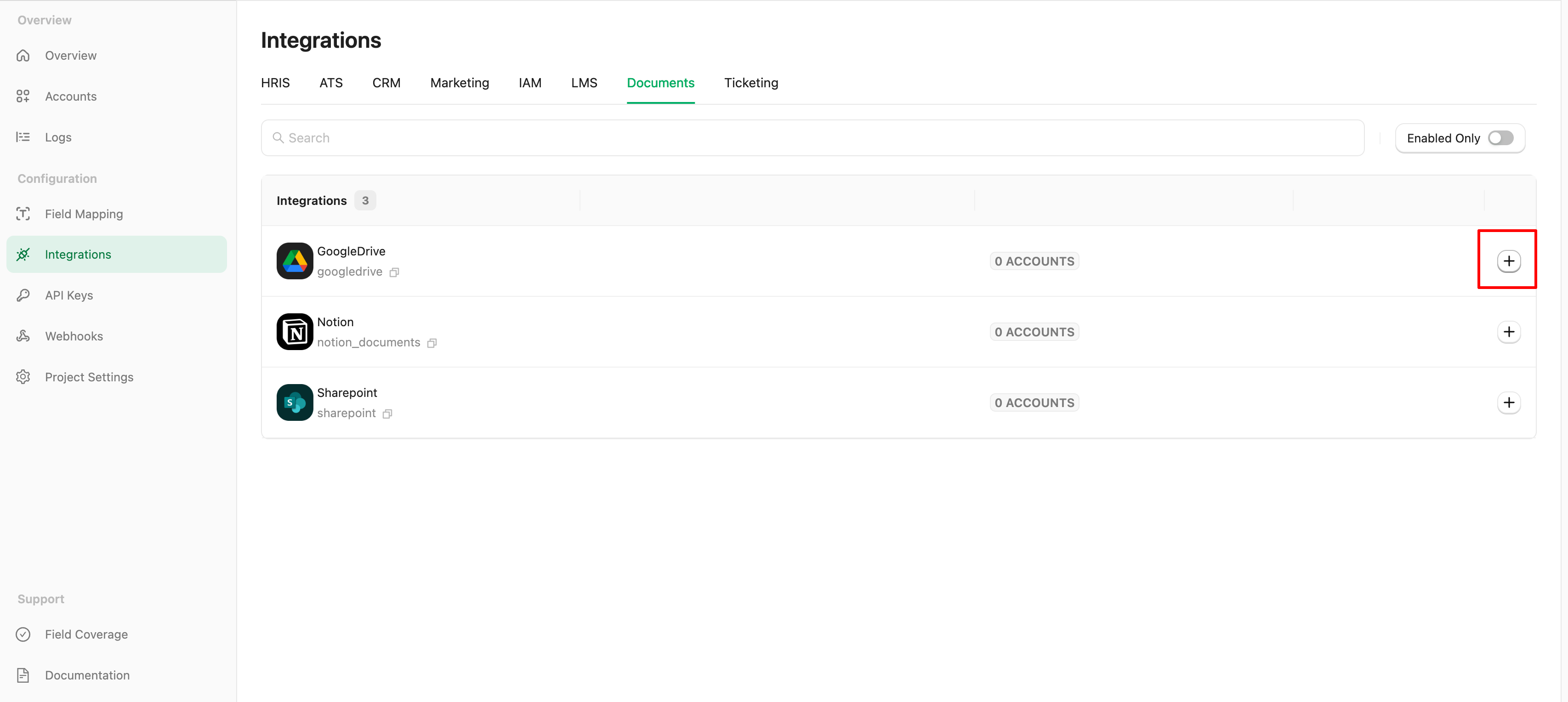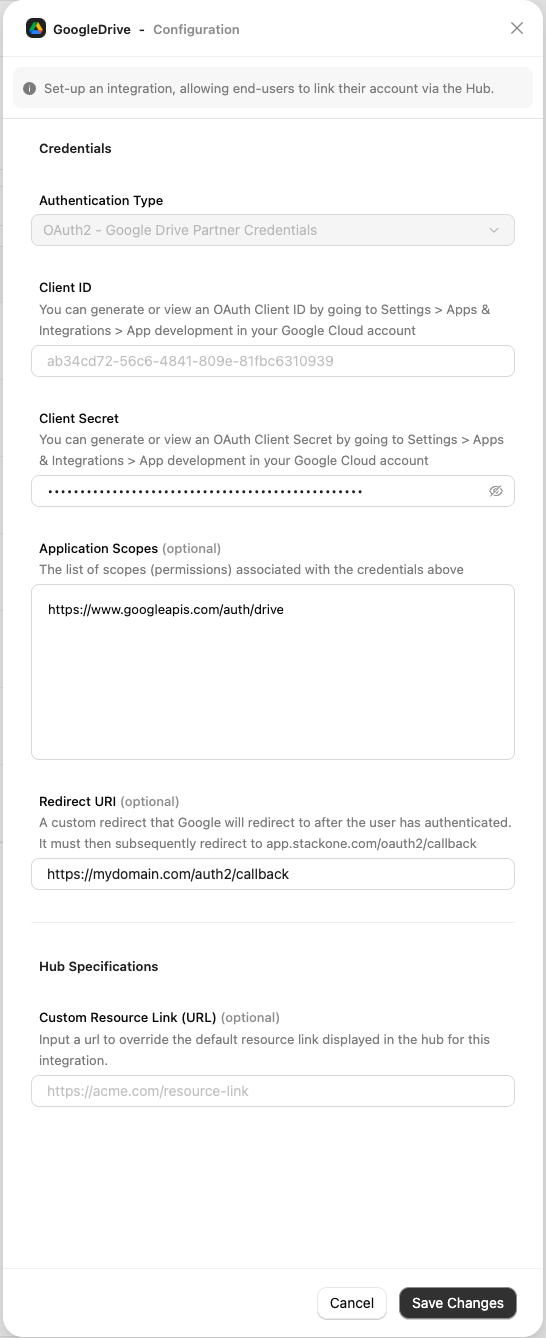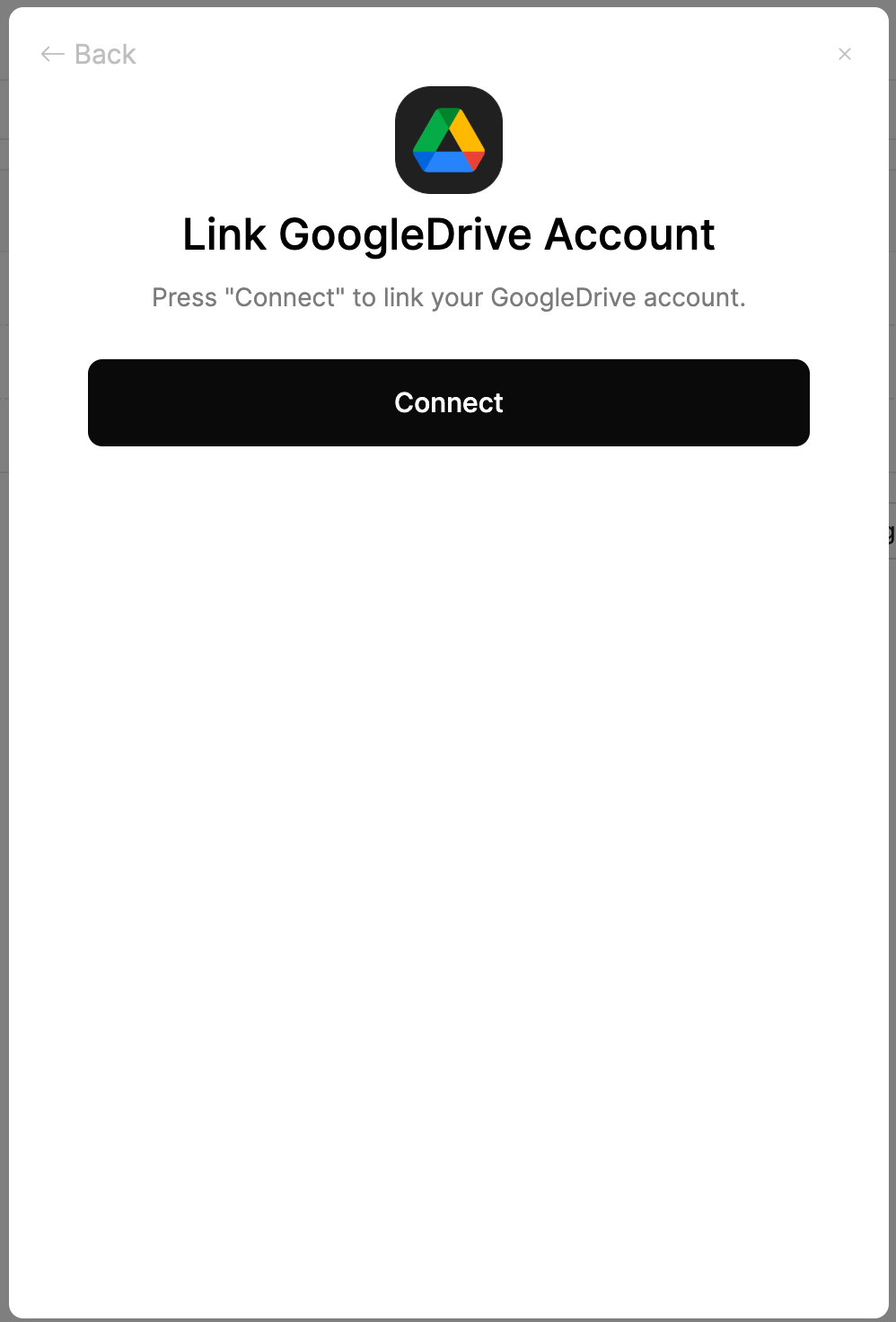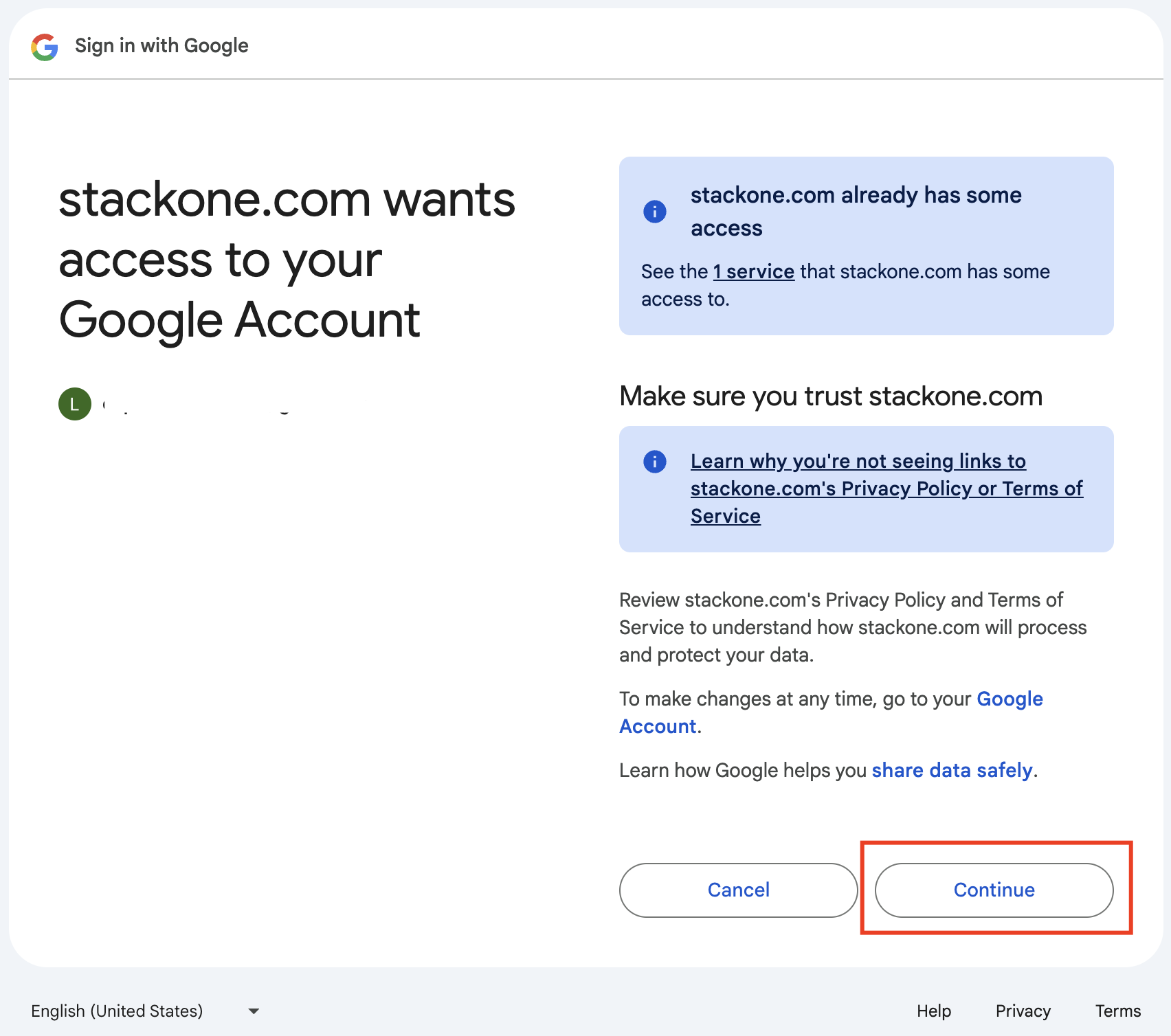Imagine you’re working on your recruitment SaaS and looking to integrate AI features like application scoring and automated candidate screening. While it may seem simple, syncing data from multiple ATS platforms and handling job postings can bring challenges.
Tracking candidate applications in real-time across different ATS providers can become complicated. It requires proper management to keep everything up to date and consistent, ensuring smooth operation and data accuracy.
Imagine you’re working on your recruitment SaaS and looking to integrate AI features like application scoring and automated candidate screening. While it may seem simple, syncing data from multiple ATS platforms and handling job postings can bring challenges.
Tracking candidate applications in real-time across different ATS providers can become complicated. It requires proper management to keep everything up to date and consistent, ensuring smooth operation and data accuracy.
| Error Code | Description | Probable Cause | Remediation Steps | | :--------: | ----------- | ------------------------------------------------------------------------------------------------------------------------------------------- | ------------------------------------------------------------------------------------------------------------------------------------------------------------------------------------------------------------- | | `403` | Forbidden | If you receive an empty response or error 403, it likely means the permissions do not allow you to access the data you are trying to fetch. | Ask your customer to re-authenticate following the steps outlined in the [relevant documentation](https://hub.stackone.com/connection-guides/hris/hibob-service-user#access-permissions-for-the-service-user) |
## Greenhouse | Error Code | Description | Probable Cause | Remediation Steps | | :--------: | ----------- | -------------------------------------------------------------------------------------------------------------------------------------- | ---------------------------------------------------------------------------------------------------------------------------------------------------------- | | `404` | Not found | Greenhouse may also return 404 if an invalid Greenhouse user ID was provided in the on-behalf-of input in the account linking process. | Ask your customer to re-authenticate following the steps outlined in the [relevant documentation](https://hub.stackone.com/en/articles/7727805-greenhouse) |
## SmartRecruiters SmartRecruiters has restrictive [rate limits](https://developers.smartrecruiters.com/docs/rate-limiting) and does not offer the ability of listing applications and interviews. This means a lot of requests need to be made to backfill this behaviour (and allow it in the unified API), combined with the rate limits it can take some time to list / sync applications & interviews. Due to these behaviours, the `interview` endpoint by default has a filter applied to only return interviews for candidates in the following status `INTERVIEW` `OFFERED` `HIRED` `TRANSFERRED`, filtering out candidates that are in `REJECTED` `WITHDRAWN` `LEAD` and `IN_REVIEW` status. ## Lever | Error Code | Description | Probable Cause | Remediation Steps | | :--------: | ------------------- | -------------------------------------------------------------------------------------------------------------------------------------- | ---------------------------------------------------------------------------------------------------------------------------------------------------------------------------------- | | `400` | Invalid Request | This usually occurs because of a missing or malformed parameter. Check the documentation and the syntax of your request and try again. | Double-check the parameters you are sending (query parameters or body data) | | `401` | Unauthorized | The credentials or scopes provided do not suffice to access this resource. | Verify the lever credentials in the integrations page per the [relevant documentation](https://hub.stackone.com/en/articles/7996595-enable-the-lever-stackone-partner-integration) | | `403` | Forbidden | The Lever account settings don't authorize the oauth app to perform the requested operation. | Talk to a Super Admin on your Lever account to update your API settings. | | `429` | Too many requests | Lever imposes a limit of the number of requests a client can make in a short time. Read more about our rate limiting here. | Implement a retry strategy (you can do this easily via `retryConfig` of the StackOne `sdk`) | | `500` | Server Error | There was an error on Lever or StackOne's end. | Contact StackOne via your dedicated slack channel or [support@stackone.com](mailto:support@stackone.com) | | `503` | Service Unavailable | Lever is temporarily down for maintenance. Please retry your requests with exponential backoff. | Implement a retry strategy (you can do this easily via `retryConfig` of the StackOne `sdk`) | ## Bullhorn (ATS) Bullhorn's ATS system is a crossover with a traditional CRM based tool. It has relaxed validation rules that means some operations can fail silently or create records with invalid relationships. It is possible to supply an invalid or missing `id` when creating `candidates/notes`. When you create a Note with an invalid/missing: 1. `candidate_id` - the note is still created in the BH db with the invalid reference. This means it's successful and retrievable but won't appear anywhere in the UI. 2. `author_id` - the author is defaulted to the api user `id` ## Workable Candidates created without an associated application will be added to a generic talent pool that appears in the Workable UI. These candidates will not be returned in the API response as the provider does not support returning talent pool candidates at time of writing. ## Workday(LMS) ### Content **Upsert** Workday have 2 unique identifiers per item of content to help dedupe. One of them is the `external_reference` in our model, the other is the content `title`. When creating content, if either one of these identifiers exists in the system already then Workday will not allow the creation of the content. In the upsert flow we will look to get content by both of the identifiers. If the `external_reference` matches an existing piece of content we will update the content by that identifier. If the `external_reference` doesn’t match but the `title` matches we will update the existing content using the `title` as the identifier. In this use case, the piece of content would be updated with the content data passed in that request, including the `external_reference`. **Content in Workday** Within Workday, a piece of externally hosted content only exists in the context of a course. As a result when we create content we also create a course wrapper which is given the same title and description as the content. **Assumed Values** There are some required values for Workday which don’t correspond to a field in our content model, so we apply these under the hood. They are: **Lesson Order** Within the context of a single piece of content, this is not applicable - so we assume this to be 1 if no value for order is passed in. **Make Lesson Mandatory** It is a requirement of creating a course within Workday that at least one piece of content within the course is mandatory - we apply this to the content by default. **Registrable Status Reference** This is a mandatory field and so we make this value ‘Open’ by default. Note that this is different from making content Active. **Additional Quirks** Workday doesn’t support an externally hosted `cover_image`, instead we must provide a base64 image string. We handle this under the hood by downloading the provided image URL and deriving the image file name from either the metadata or the url string. If this image download fails, the content create request will also fail. **Rate-Limiting** We haven’t explicitly come across rate limiting with Workday previously but we suggest making create content requests sequentially for better safety. **Categories** Workday content create requires the input of a pre-existing category in the customer Workday system. In order to make this information available we have exposed a list and get endpoint so you are able to retrieve this information and apply it as necessary. ### Completions For Workday - we allow the creation of using the `content_external_reference` that is a required field when you upsert content. This means that you will always have a reference to the content which matches the reference in the LMS system. `content_id` is not a required field for creating a completion. ## SAP SuccessFactors (LMS) ### Content **Upsert** SAP has upsert behavior as default. We use `external_reference` as the only identifier to dedupe content. **Content in SAP** In order to create content in SAP we must also create a course wrapper. This holds some of the content metadata and we apply the same title, description and id to this course wrapper as the content. **Active status on initial create** If content is created initially with the status set to inactive then it will not show in the import menu (even though there is a filter to view ‘not active’ content). As a result the content won’t be able to be manually imported. If the content is already imported and the OCN synchronization is set up, and then it is set to inactive - it will show under the ‘not active’ filter and show as inactive in its imported form. **Rate-Limiting** For SAP when using the OCN there is a rate limit of 1 request every 5 minutes It also has a limit of 1000 content items per request. **Open Content Network** We upload content to SAP via the Open Content Network (OCN) - this has a separate content management flow for content and completions from imported content that appears within the SAP hub. Part of this flow is that when uploading content it is put into the OCN area of the system where it then needs to be manually imported to appear as available to consume for users. Once the automatic OCN synchronization system is set up, the imported content will automatically update once updated are made through the api without requiring additional manual processing. There is also some additional configuration required in order to get the OCN Content create flow working which are outlined in the connector guide docs. **Assumed Values** We make some assumptions on fields when uploading content **Launch Method** This is required as part of the content upload. We set this to browser under the hood as this is consistent with external content launch methods across other LMS platforms. **Languages** SAP allows the ability to upload the content title and description in multiple languages. When viewing the content from the dashboard it will only show the title if it has been added for the specific locale the user is in. So you should ensure you add the languages for all locales you are expected to serve.
### Completions For SAP - we allow the creation of using the `content_external_reference` that is a required field when you upsert content. This means that you will always have a reference to the content which matches the reference in the LMS system. `content_id` is not a required field for creating a completion. ## Go1 (LMS) ### Content **Upsert** We use the external\_reference to find content that already exists. If content already exists then we will update using `external_reference` as the identifier. Otherwise we will create a new content item with the `external_reference` as the identifier. ### Completions For GO1 - we allow the creation of using the `content_external_reference` that is a required field when you upsert content. This means that you will always have a reference to the content which matches the reference in the LMS system. **Result** When passing a source value for the result, the underlying system will only accept a boolean. `content_id` is not a required field for creating a completion. # Embedding the Integration Hub Source: https://docs.stackone.com/guides/embedding-stackone-hub Integrating multiple services into your web app is now easier with the StackOne Hub, which provides a streamlined way for your customers to authenticate and configure the [integrations enabled](/guides/managing-integrations) in your StackOne projects.
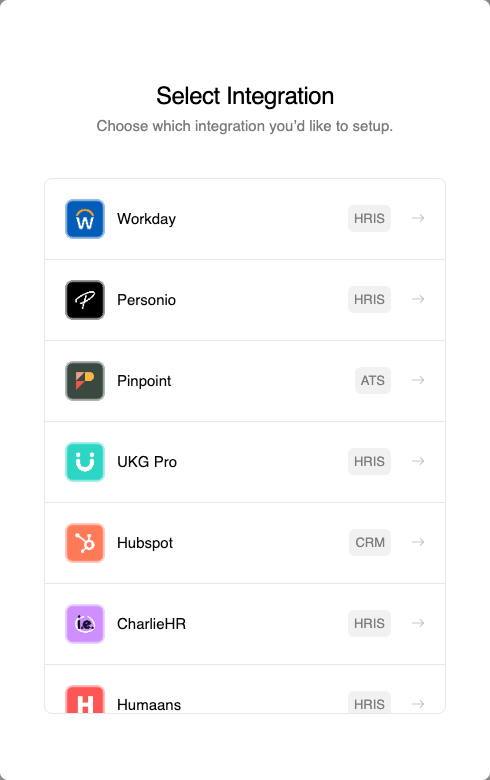
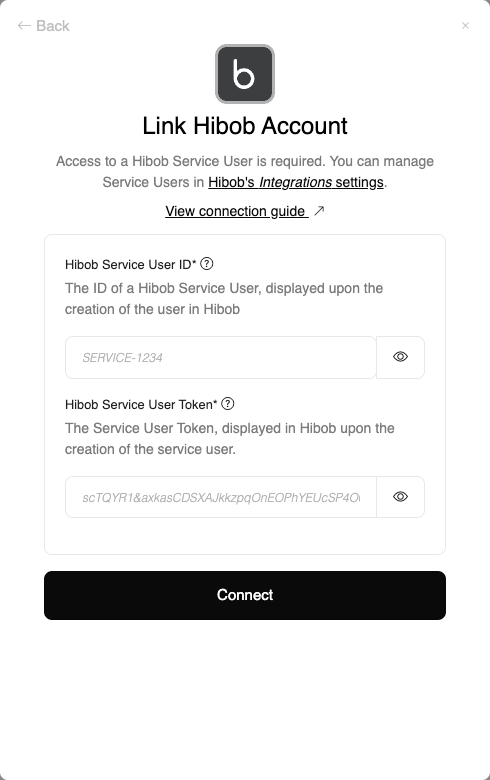
| `origin_owner_id` `origin_user_name` `origin_name` `category` (optional) `provider` (optional) | NoA new account will be created. If the `category` is specified, the hub will open in the provider selection screen; otherwise, it will open with the selected provider. | Create
| `origin_owner_id` `origin_user_name` `origin_name` | YesThe existing account will be opened in edit mode. | Update
You will be redirected to the logs page with a filter pre-applied in the search bar 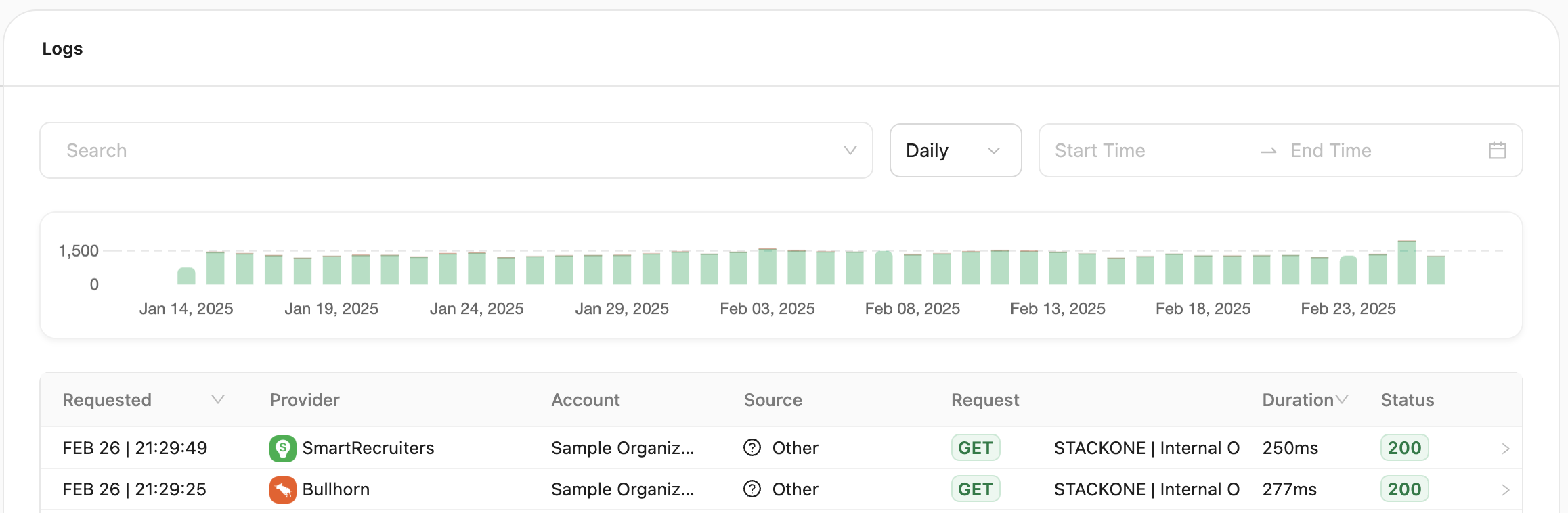 ## Viewing Log Details When you click on a log entry, a detailed view opens up with two tabs: 1. **Details**: Shows the details of the unified API request made to StackOne, including request/response headers, body, query parameters, and status. > Note: Log storage duration can be configured in the [Advanced logs](./managing-projects#advanced-logs) section of your project Settings. 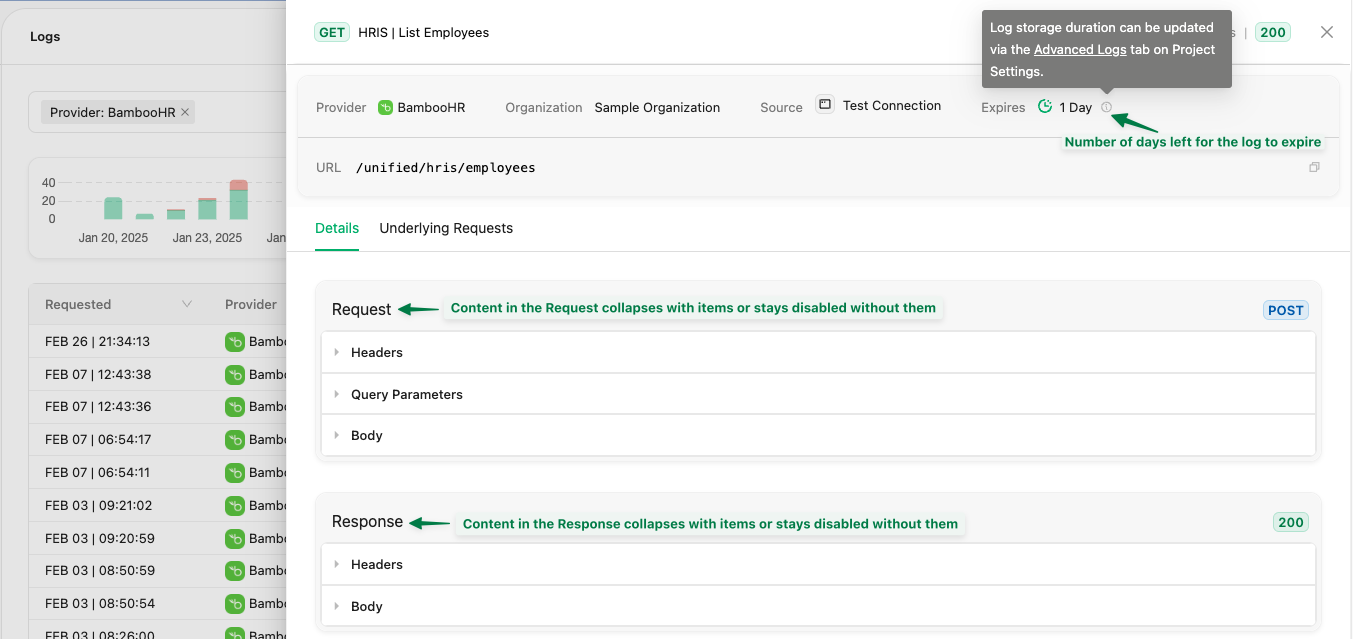 2. **Underlying Requests**: Displays all API calls made to the provider's API to fulfill your unified request to enable better debugging. 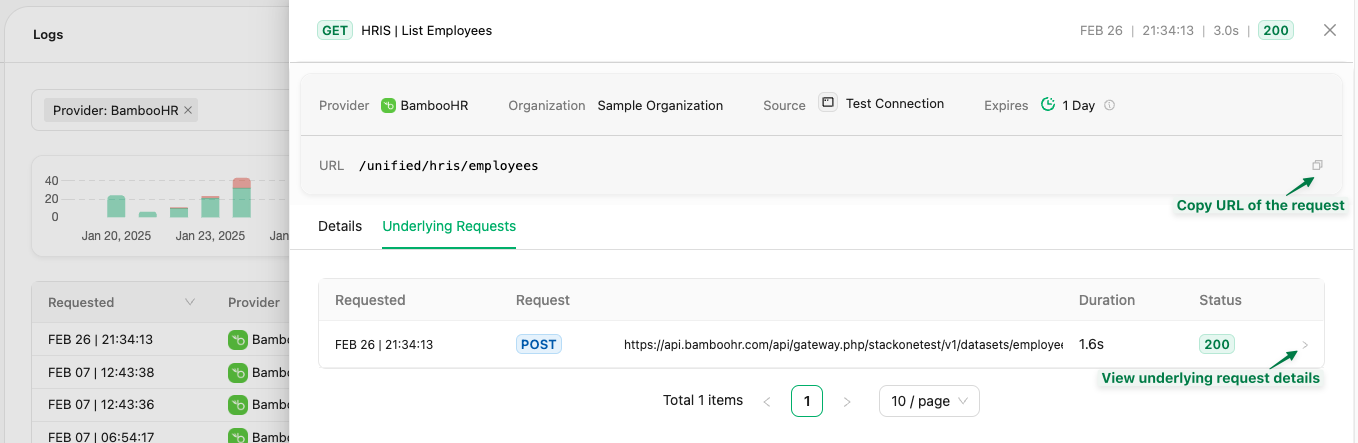 # Introduction Source: https://docs.stackone.com/guides/stackone-api-sdks Outline the list of supported SDKs to use the API with language-native libraries # Open API StackOne publishes Open API spec which can be used in conjunction with your OAS consumer of choice: [HRIS](https://api.eu1.stackone.com/oas/hris.json), [ATS](https://api.eu1.stackone.com/oas/ats.json), [CRM](https://api.eu1.stackone.com/oas/crm.json), [IAM](https://api.eu1.stackone.com/oas/iam.json), [LMS](https://api.eu1.stackone.com/oas/lms.json), [Marketing](https://api.eu1.stackone.com/oas/marketing.json), [Documents](https://api.eu1.stackone.com/oas/documents.json) # Postman StackOne maintains a Postman collection to more easily test & interact with the StackOne internal API and unified APIs: [***Run in Postman***](https://god.gw.postman.com/run-collection/25987823-c68540f2-7aba-475e-89d2-77625c6a6424?action=collection%2Ffork\&source=rip_markdown\&collection-url=entityId%3D25987823-c68540f2-7aba-475e-89d2-77625c6a6424%26entityType%3Dcollection%26workspaceId%3Df291b2e0-d0cb-4dc2-93c4-c2d4f581da3f)[\_ \_](https://god.gw.postman.com/run-collection/25987823-c68540f2-7aba-475e-89d2-77625c6a6424?action=collection%2Ffork\&source=rip_markdown\&collection-url=entityId%3D25987823-c68540f2-7aba-475e-89d2-77625c6a6424%26entityType%3Dcollection%26workspaceId%3Df291b2e0-d0cb-4dc2-93c4-c2d4f581da3f) * You can also directly Download / import the Postman collection [via our github repository](https://github.com/StackOneHQ/stackone-client-postman) # Unified API SDKs StackOne maintains and publishes the following SDKs: * **Ruby** [RubyGems](https://rubygems.org/gems/stackone_client) [Github](https://github.com/StackOneHQ/stackone-client-ruby) * **Typescript** ( [npm](https://www.npmjs.com/package/@stackone/stackone-client-ts), [github](https://github.com/StackOneHQ/stackone-client-typescript)) * **PHP** ([Packagist](https://packagist.org/packages/stackone/client-sdk),[github](https://github.com/stackoneHQ/stackone-client-php)) Additionally, our Documentation (eg: [Connect Sessions](/platform/api-reference/connect-sessions/)) generates easily copyable code to interact with our API in various languages: # AI Tools StackOne makes it easy for AI agents to interact with any connected SaaS via its AI SDKs: * Node/Typescript SDK: [https://github.com/StackOneHQ/stackone-ai-node](https://github.com/StackOneHQ/stackone-ai-node) * Python: [https://github.com/stackoneHQ/stackone-ai-python](https://github.com/stackoneHQ/stackone-ai-python) Reach out to our team via your dedicated Slack channel or at [support@stackone.com](mailto:support@stackone.com) to request access to any other SDK. # StackOne Basics Source: https://docs.stackone.com/guides/stackone-basics Get started with the StackOne Dashboard and Unified APIs In this guide, we will show you how to easily get started using the StackOne
| Error Code | Description | Probable Cause | Remediation Steps |
|---|---|---|---|
| `400` | Bad Request | Incorrectly formatted request parameters (request parameters do not follow expected schema and fail validation) | Ensure all request parameters are correctly formatted and try again. * Verify that the endpoint URL is correct. * Ensure the request body is well-formed and all required parameters are included. |
| `401` | Unauthorized | Invalid API key or access token. | Double-check your credentials and ensure they're valid. |
| `403` | Forbidden | StackOne API key provided or linked account token lacks required permissions or the linked account tokens | Verify the scopes of your API token and request necessary permissions. |
| `404` | Not Found | The requested resource doesn't exist, possibly due to an invalid ID. | Double-check the resource IDs in your request and ensure they are valid. |
| `408` | Request Timed Out | The request took too long to complete (>60 seconds) and has been aborted - this could be due to provider rate limits. | Respect received `Retry-After` headers to alleviate pressure on provider systems and avoid concurrent requests to the unified API. |
| `409` | Conflict | The resource to be created already exists | Check that the resource doesn't already exist before creating it. |
| `412` | Precondition Failed | Endpoints using `x-account-id` may return `412` if the linked account is disabled. | Check the status of the linked account and enable it if necessary. |
| `422` | Unprocessable Entity | The payload data for creating a resource doesn't match what the endpoints expect | Verify that the data sent follows the StackOne API reference. Look at the additional details if available in `provider_errors` for any additional information from the provider. |
| `429` | Too Many Requests | Rate limits exceeded. Can be returned by the underlying provider or StackOne. | Implement exponential backoff for retries and ensure your requests are within rate limits. See [Rate Limiting](/guides/rate-limiting) for more information. |
| `500` | Server Error | Internal StackOne server issue. | Notify StackOne support if the issue persists. |
| `501` | Not Implemented | This endpoint hasn't been implemented for this connected provider | Skip the call or contact StackOne support for more information. View endpoint support via the Meta endpoint. |
| `502` | Bad Gateway | The underlying Provider API has returned a 500 error | Read any additional details available in the response data and ensure the resource exists. |
## Setting up a new webhook 1. After selecting a StackOne project, you will see the `Webhooks` section in the left-hand-side menu. 2. Create and configure a new webhook by clicking the `Add Webhook` button 3. Input in the `Webhook URL` field a valid URL that StackOne should send a request to whenever one of the previously selected event occurs. 4. Select the events that your webhook should be triggered on (native or synthetic events) 1. **Native events**: are events generated by the underlying provider which are then associated with a StackOne unified event/resource, parsed and forwarded to the configured webhook URL. Subscribing to native event will, once the configuration saved, programmatically create an event subscription for each current and future linked account of the selected provider 2. **Synthetic Events:** StackOne periodically polls the underlying provider records every hour and comparing stored hashes. The poll time can be adapted based on your needs and no PII is stored as part of this process. 5. Finally, click on the `Save Webhook` button. You should now see your newly configured Webhook on the `webhooks` page. 6. Take note of the webhook secret displayed in the webhook listing page as it will allow you to authenticate more securely webhooks coming from StackOne 1. As a relatively less secure but simpler alternative, you can also authenticate events sent by StackOne by adding a custom query parameter to your webhook URL eg `?token=unique_secret_token ` and verify this parameter's presence when receiving the request. ### Overview Tab The overview tab shows you at a glance the number of events sent to the configured webhook URL within the timeframe selected on the right-hand side (whether these events were successfully sent or if the request to the configured webhook URL failed) 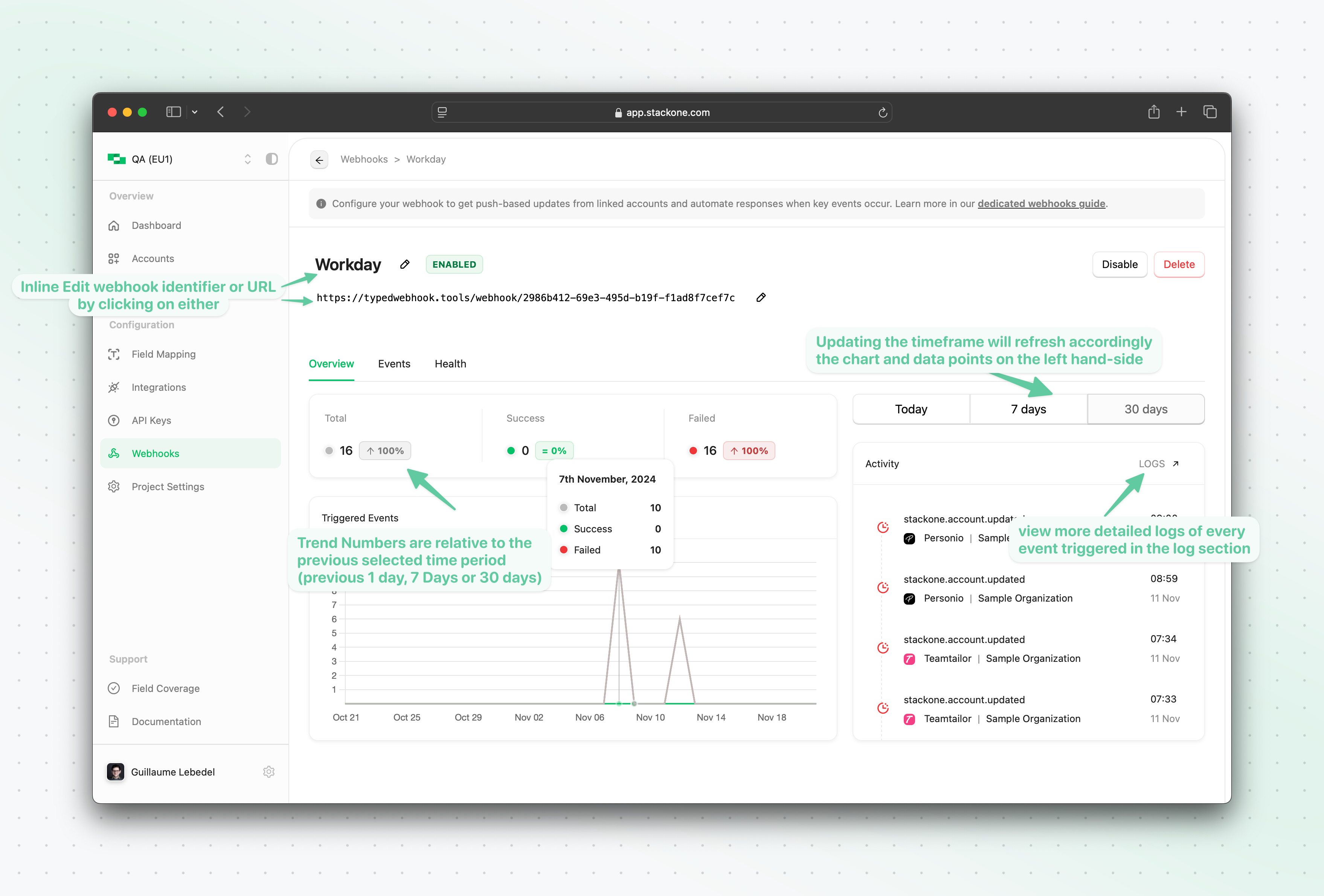 ### Events Tab #### Account Events Account Events are events originating from StackOne related to a linked account connection and not to any underlying resource (eg: employee or candidates). Account events can be useful for your application/server to be notified of any new Accounts being linked (`account.created` event) or updated (`account.updated`) allowing you to trigger relevant workflow on your end (eg. syncing data from the underlying tenant). #### Unified Events The Events tab of the webhook configuration allows you to view and update the unified events this webhook is subscribed to. Any "green" in the table indicates that the webhook is currently subscribed to native or synthetic event for one or more underlying provider. Anything in orange represent an event subscription that has been modified but not yet saved. 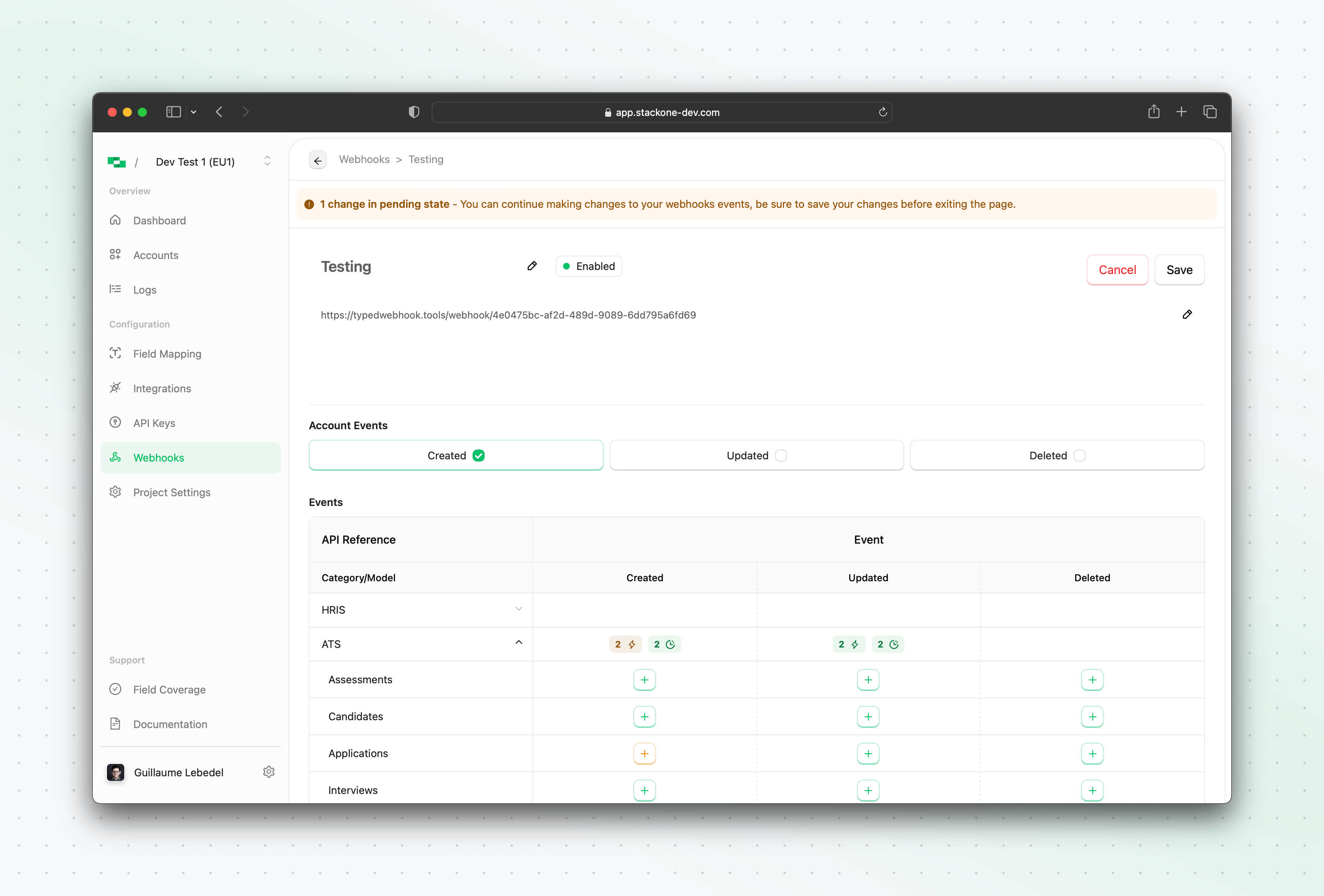
### Health Tab The health tab of the new webhook allows you to see at a glance the status of each underlying native webhook subscription for each linked account 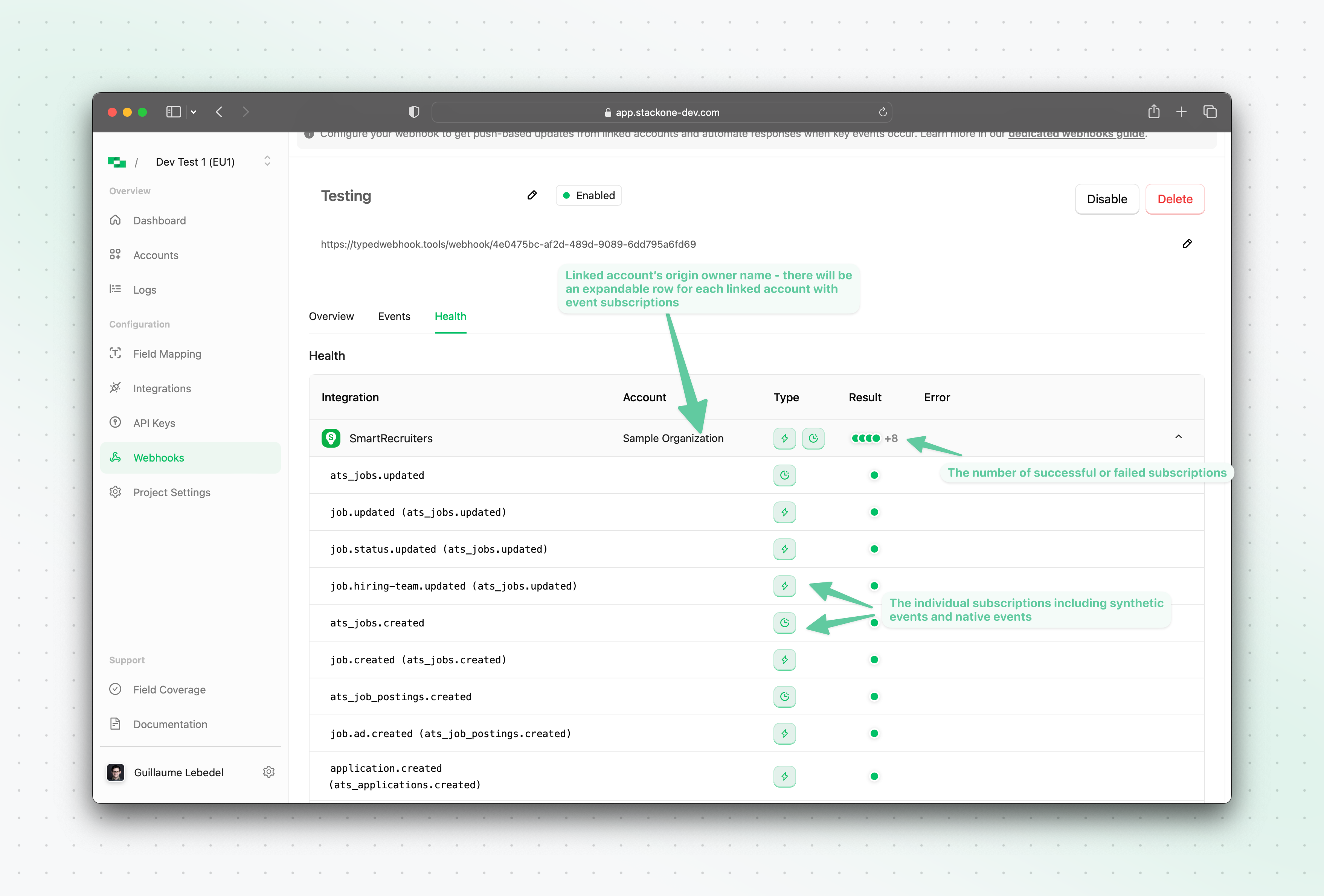 #### `event` list and associated `record_type` | Category | Resource | Events | | -------- | ------------ | ---------------------------------------------------------------------------------- | | Accounts | Accounts | `account.created`, `account.updated`, `account.deleted` | | HRIS | Employees | `hris_employees.created`, `hris_employees.updated`, `hris_employees.deleted` | | | Employments | `hris_employments.created`, `hris_employments.updated`, `hris_employments.deleted` | | ATS | Assessments | `ats_assessments.created`, `ats_assessments.updated`, `ats_assessments.deleted` | | | Candidates | `ats_candidates.created`, `ats_candidates.updated`, `ats_candidates.deleted` | | | Applications | `ats_applications.created`, `ats_applications.updated`, `ats_applications.deleted` | | | Interviews | `ats_interviews.created`, `ats_interviews.updated`, `ats_interviews.deleted` | | | Jobs | `ats_jobs.created`, `ats_jobs.updated`, `ats_jobs.deleted` | | | Job Postings | `ats_job_postings.created`, `ats_job_postings.updated`, `ats_job_postings.deleted` | | | Lists | `ats_lists.created`, `ats_lists.updated`, `ats_lists.deleted` | | | Users | `ats_users.created`, `ats_users.updated`, `ats_users.deleted` | | CRM | Accounts | `crm_accounts.created`, `crm_accounts.updated`, `crm_accounts.deleted` | | | Contacts | `crm_contacts.created`, `crm_contacts.updated`, `crm_contacts.deleted` | | LMS | Assignments | `lms_assignments.created`, `lms_assignments.updated`, `lms_assignments.deleted` | | | Completions | `lms_completions.created`, `lms_completions.updated`, `lms_completions.deleted` | | | Content | `lms_content.created`, `lms_content.updated`, `lms_content.deleted` | | | Courses | `lms_courses.created`, `lms_courses.updated`, `lms_courses.deleted` | | | Users | `lms_users.created`, `lms_users.updated`, `lms_users.deleted` |
## Signing Secret Rotation You can rotate the webhook signing secret by following this process 1. Create a new signing secret by clicking on the existing secret to view and click with the `Add Signing Secret` button 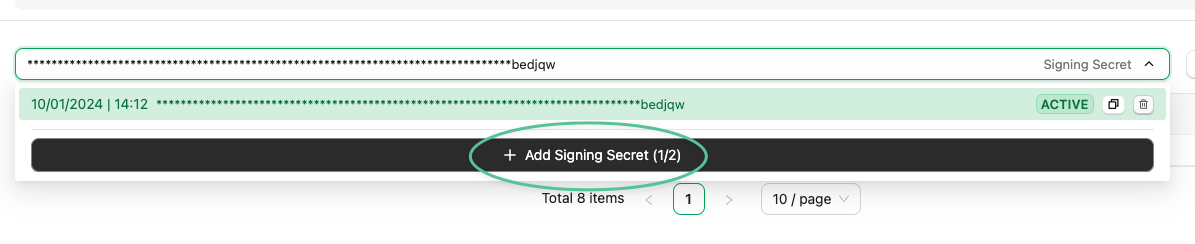 The new signing secret will be flagged as inactive and requests sent to your webhook URL will only be signed with the active signing secret 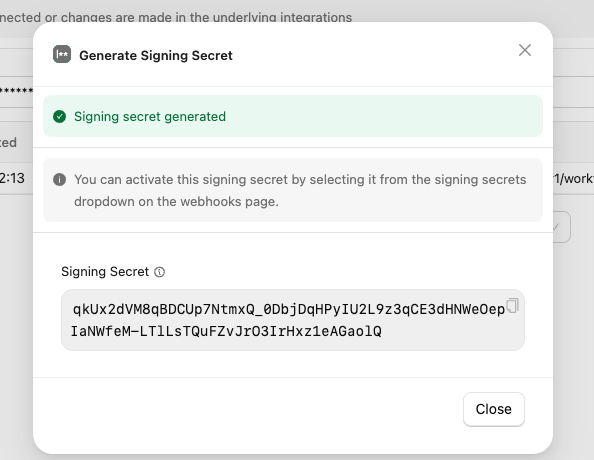 2. In StackOne: Copy this new (currently inactive) signing secret value 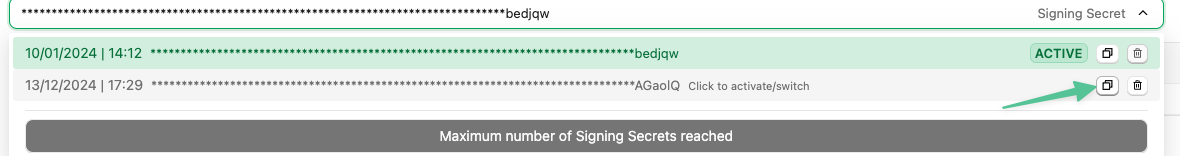 3. In your own codebase:**update the verification logic to verify the request with both the current secret and the new one copied in the previous step.** 4. In StackOne: Activate the new webhook signing secret by clicking on it and confirming the activation. Once activated all requests sent to your webhook URL by StackOne will be signed using this new secret. 5. In StackOne: Once you've verified that new requests are being verified as expected, you may delete the old secret. *You will not be able to retrieve it or activate it again once deleted.* 6. In your own codebase: remove the logic responsible for verifying the request with the now inactive / deleted signing secret # Get Benefit Source: https://docs.stackone.com/hris/api-reference/benefits/get-benefit get /unified/hris/benefits/{id} # List benefits Source: https://docs.stackone.com/hris/api-reference/benefits/list-benefits get /unified/hris/benefits # Get Company Source: https://docs.stackone.com/hris/api-reference/companies/get-company get /unified/hris/companies/{id} # List Companies Source: https://docs.stackone.com/hris/api-reference/companies/list-companies get /unified/hris/companies # Get employee Custom Field Definition Source: https://docs.stackone.com/hris/api-reference/custom-field-definitions/get-employee-custom-field-definition get /unified/hris/custom_field_definitions/employees/{id} # List employee Custom Field Definitions Source: https://docs.stackone.com/hris/api-reference/custom-field-definitions/list-employee-custom-field-definitions get /unified/hris/custom_field_definitions/employees # Get Employee Document Category Source: https://docs.stackone.com/hris/api-reference/documents/get-employee-document-category get /unified/hris/documents/employee_categories/{id} # List Employee Document Categories Source: https://docs.stackone.com/hris/api-reference/documents/list-employee-document-categories get /unified/hris/documents/employee_categories # Creates an employee Source: https://docs.stackone.com/hris/api-reference/employees/creates-an-employee post /unified/hris/employees # Batch Upload Employee Document Source: https://docs.stackone.com/hris/api-reference/employees/documents/batch-upload-employee-document post /unified/hris/employees/{id}/documents/upload/batch # Download Employee Document Source: https://docs.stackone.com/hris/api-reference/employees/documents/download-employee-document get /unified/hris/employees/{id}/documents/{subResourceId}/download # Get Employee Document Source: https://docs.stackone.com/hris/api-reference/employees/documents/get-employee-document get /unified/hris/employees/{id}/documents/{subResourceId} # List Employee Documents Source: https://docs.stackone.com/hris/api-reference/employees/documents/list-employee-documents get /unified/hris/employees/{id}/documents # Upload Employee Document Source: https://docs.stackone.com/hris/api-reference/employees/documents/upload-employee-document post /unified/hris/employees/{id}/documents/upload # Create Employee Employment Source: https://docs.stackone.com/hris/api-reference/employees/employments/create-employee-employment post /unified/hris/employees/{id}/employments # Get Employee Employment Source: https://docs.stackone.com/hris/api-reference/employees/employments/get-employee-employment get /unified/hris/employees/{id}/employments/{subResourceId} # List Employee Employments Source: https://docs.stackone.com/hris/api-reference/employees/employments/list-employee-employments get /unified/hris/employees/{id}/employments # Update Employee Employment Source: https://docs.stackone.com/hris/api-reference/employees/employments/update-employee-employment patch /unified/hris/employees/{id}/employments/{subResourceId} # Get Employee Source: https://docs.stackone.com/hris/api-reference/employees/get-employee get /unified/hris/employees/{id} # Invite Employee Source: https://docs.stackone.com/hris/api-reference/employees/invite-employee post /unified/hris/employees/{id}/invite # List Employees Source: https://docs.stackone.com/hris/api-reference/employees/list-employees get /unified/hris/employees # Create Employee Skill Source: https://docs.stackone.com/hris/api-reference/employees/skills/create-employee-skill post /unified/hris/employees/{id}/skills # Get Employee Skill Source: https://docs.stackone.com/hris/api-reference/employees/skills/get-employee-skill get /unified/hris/employees/{id}/skills/{subResourceId} # List Employee Skills Source: https://docs.stackone.com/hris/api-reference/employees/skills/list-employee-skills get /unified/hris/employees/{id}/skills # Get Employee Time Off Balance Source: https://docs.stackone.com/hris/api-reference/employees/time-off-balances/get-employee-time-off-balance get /unified/hris/employees/{id}/time_off_balances/{subResourceId} # List Employee Time Off Balances Source: https://docs.stackone.com/hris/api-reference/employees/time-off-balances/list-employee-time-off-balances get /unified/hris/employees/{id}/time_off_balances # List Assigned Time Off Policies Source: https://docs.stackone.com/hris/api-reference/employees/time-off-policies/list-assigned-time-off-policies get /unified/hris/employees/{id}/time_off_policies # Create Employee Time Off Request Source: https://docs.stackone.com/hris/api-reference/employees/time-off/create-employee-time-off-request post /unified/hris/employees/{id}/time_off # Get Employees Time Off Request Source: https://docs.stackone.com/hris/api-reference/employees/time-off/get-employees-time-off-request get /unified/hris/employees/{id}/time_off/{subResourceId} # List Employee Time Off Requests Source: https://docs.stackone.com/hris/api-reference/employees/time-off/list-employee-time-off-requests get /unified/hris/employees/{id}/time_off # Update Employee Time Off Request Source: https://docs.stackone.com/hris/api-reference/employees/time-off/update-employee-time-off-request patch /unified/hris/employees/{id}/time_off/{subResourceId} # Updates an employee Source: https://docs.stackone.com/hris/api-reference/employees/updates-an-employee patch /unified/hris/employees/{id} # Create Employee Work Eligibility Request Source: https://docs.stackone.com/hris/api-reference/employees/work-eligibility/create-employee-work-eligibility-request post /unified/hris/employees/{id}/work_eligibility # Get Employees Work Eligibility Source: https://docs.stackone.com/hris/api-reference/employees/work-eligibility/get-employees-work-eligibility get /unified/hris/employees/{id}/work_eligibility/{subResourceId} # List Employee Work Eligibility Source: https://docs.stackone.com/hris/api-reference/employees/work-eligibility/list-employee-work-eligibility get /unified/hris/employees/{id}/work_eligibility # Update Employee Work Eligibility Request Source: https://docs.stackone.com/hris/api-reference/employees/work-eligibility/update-employee-work-eligibility-request patch /unified/hris/employees/{id}/work_eligibility/{subResourceId} # Get Employment Source: https://docs.stackone.com/hris/api-reference/employments/get-employment get /unified/hris/employments/{id} # List Employments Source: https://docs.stackone.com/hris/api-reference/employments/list-employments get /unified/hris/employments # Get Cost Center Group Source: https://docs.stackone.com/hris/api-reference/groups/get-cost-center-group get /unified/hris/groups/cost_centers/{id} # Get Department Group Source: https://docs.stackone.com/hris/api-reference/groups/get-department-group get /unified/hris/groups/departments/{id} # Get Group Source: https://docs.stackone.com/hris/api-reference/groups/get-group get /unified/hris/groups/{id} # Get Team Group Source: https://docs.stackone.com/hris/api-reference/groups/get-team-group get /unified/hris/groups/teams/{id} # List Cost Center Groups Source: https://docs.stackone.com/hris/api-reference/groups/list-cost-center-groups get /unified/hris/groups/cost_centers # List Department Groups Source: https://docs.stackone.com/hris/api-reference/groups/list-department-groups get /unified/hris/groups/departments # List Groups Source: https://docs.stackone.com/hris/api-reference/groups/list-groups get /unified/hris/groups # List Team Groups Source: https://docs.stackone.com/hris/api-reference/groups/list-team-groups get /unified/hris/groups/teams # Get Job Source: https://docs.stackone.com/hris/api-reference/jobs/get-job get /unified/hris/jobs/{id} # List Jobs Source: https://docs.stackone.com/hris/api-reference/jobs/list-jobs get /unified/hris/jobs # Get Work Location Source: https://docs.stackone.com/hris/api-reference/locations/get-work-location get /unified/hris/locations/{id} # List Work Locations Source: https://docs.stackone.com/hris/api-reference/locations/list-work-locations get /unified/hris/locations # Get Time Entry Source: https://docs.stackone.com/hris/api-reference/time-entries/get-time-entry get /unified/hris/time_entries/{id} # List Time Entries Source: https://docs.stackone.com/hris/api-reference/time-entries/list-time-entries get /unified/hris/time_entries # Get Time Off Policy Source: https://docs.stackone.com/hris/api-reference/time-off-policies/get-time-off-policy get /unified/hris/time_off_policies/{id} # List Time Off Policies Source: https://docs.stackone.com/hris/api-reference/time-off-policies/list-time-off-policies get /unified/hris/time_off_policies # Creates a time off request Source: https://docs.stackone.com/hris/api-reference/time-off/creates-a-time-off-request post /unified/hris/time_off
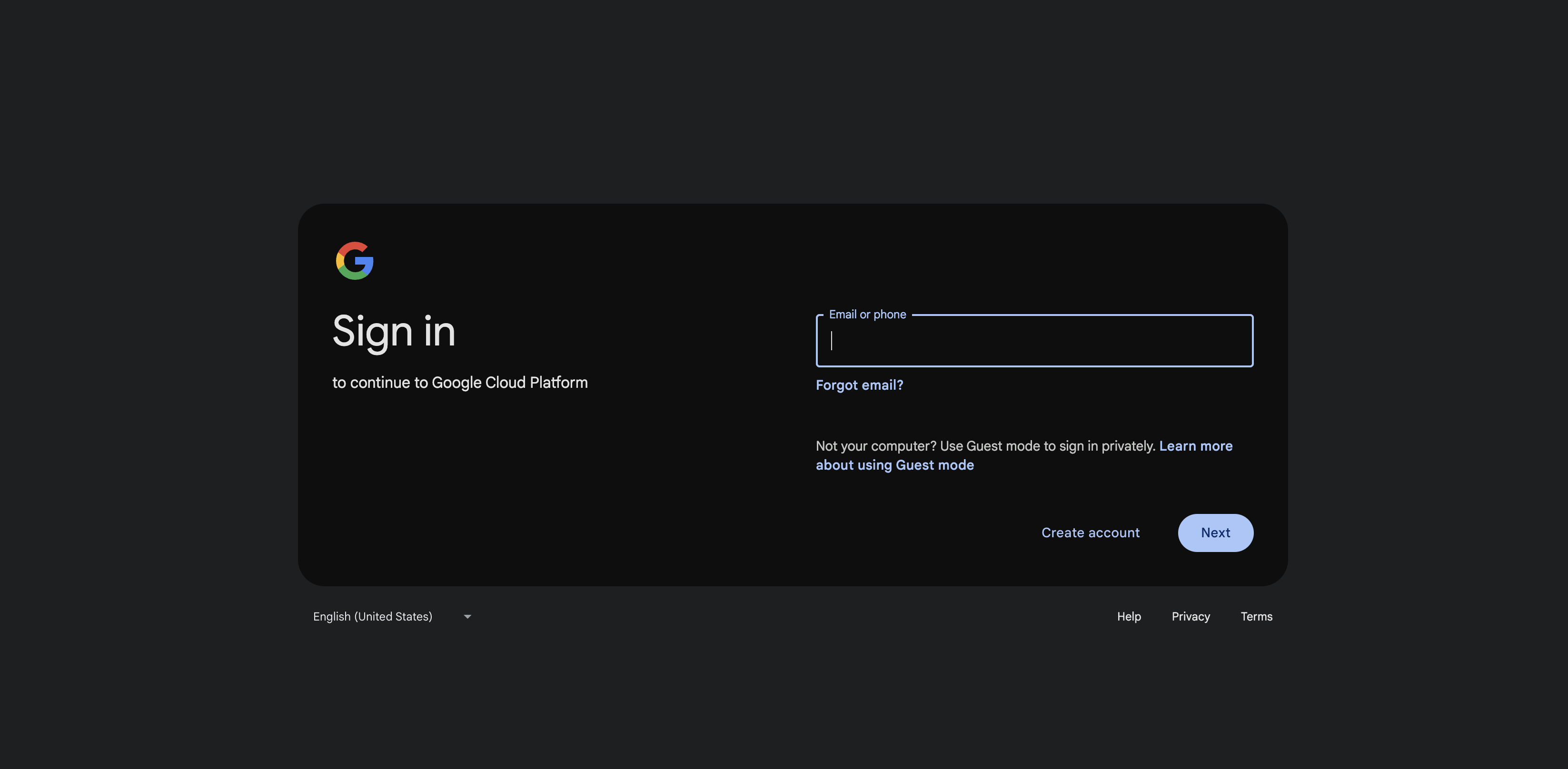 ## Create or Select a project
Create a new project or select an working project from projects list.
## Create or Select a project
Create a new project or select an working project from projects list.
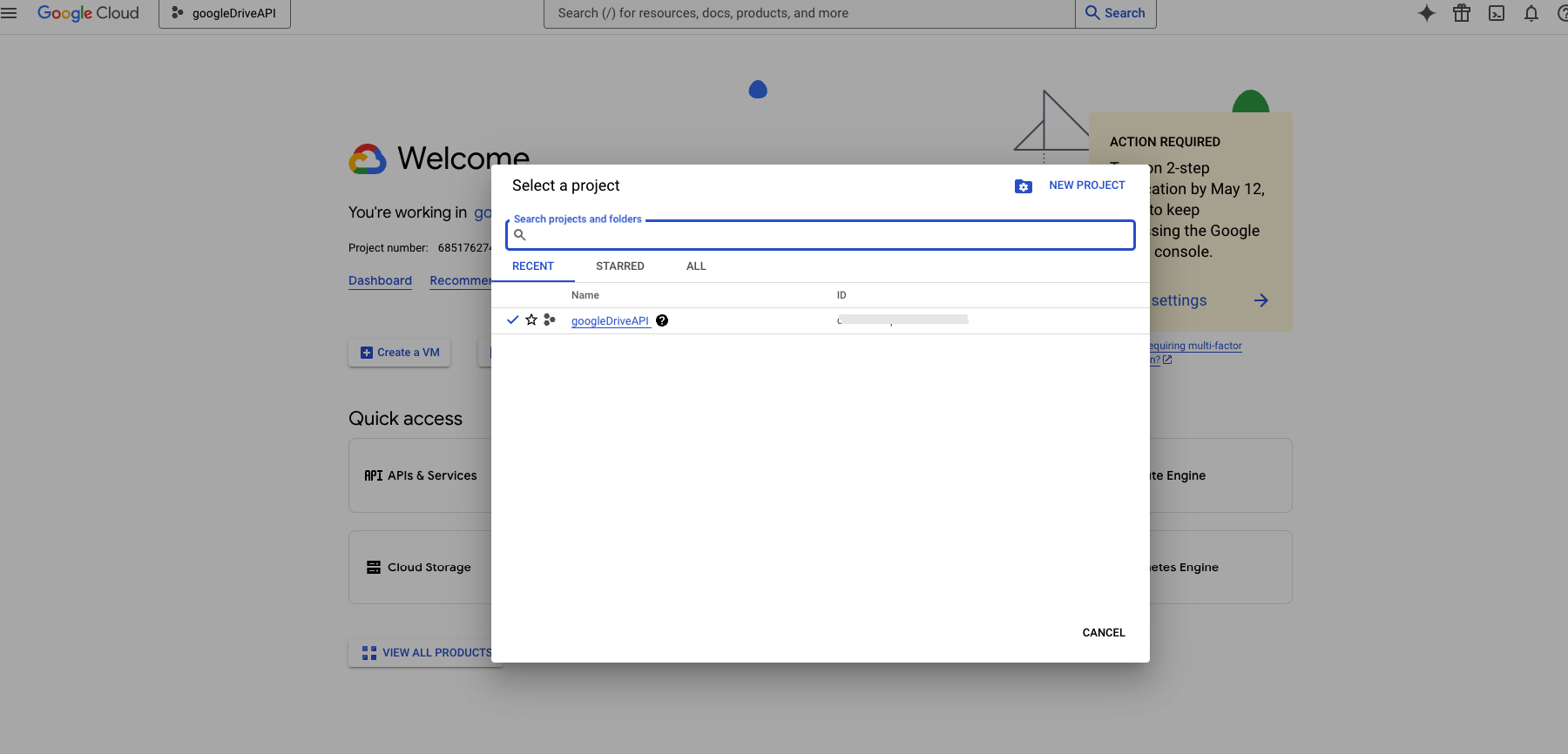 ## Configure Google OAuth
## Configure Google OAuth